Setting Up a Few Items
Select,
POS App -> Side Navigation Menu -> Settings -> Mater Data section -> Items.
Select settings from side nav:
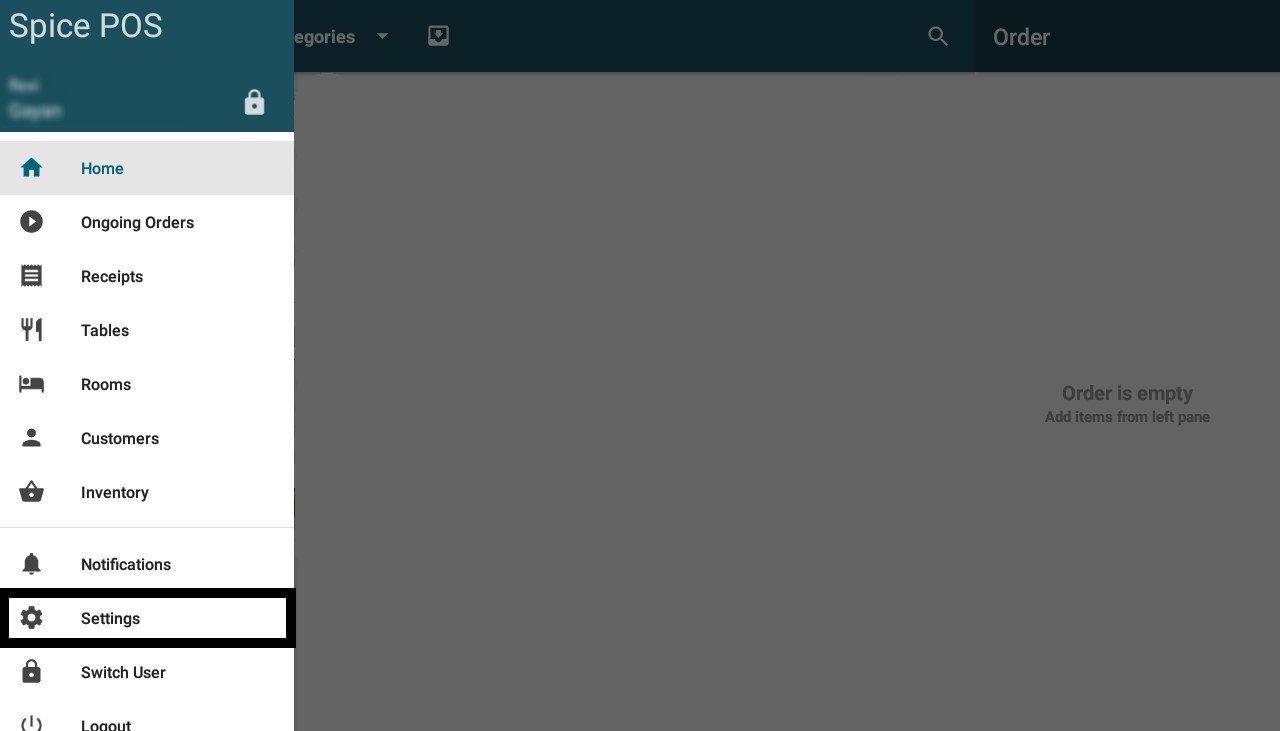
Select items from master data:
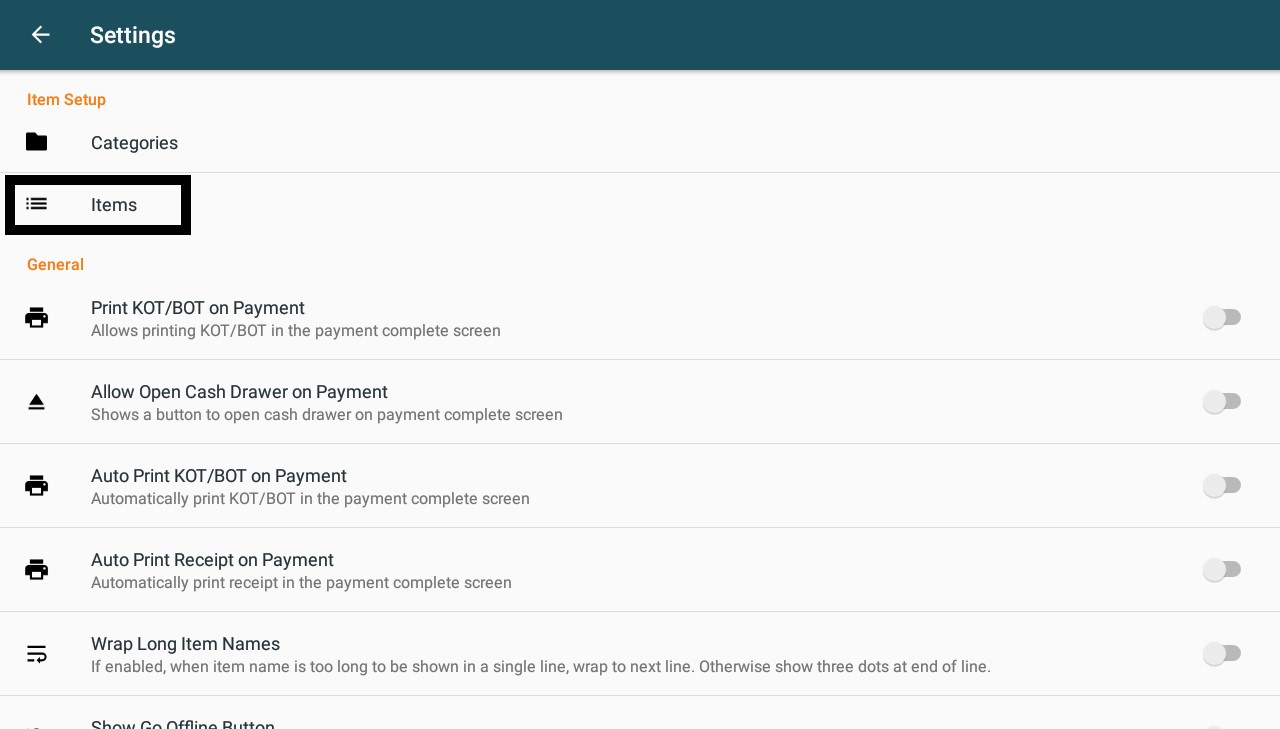
Locate (+) Button:
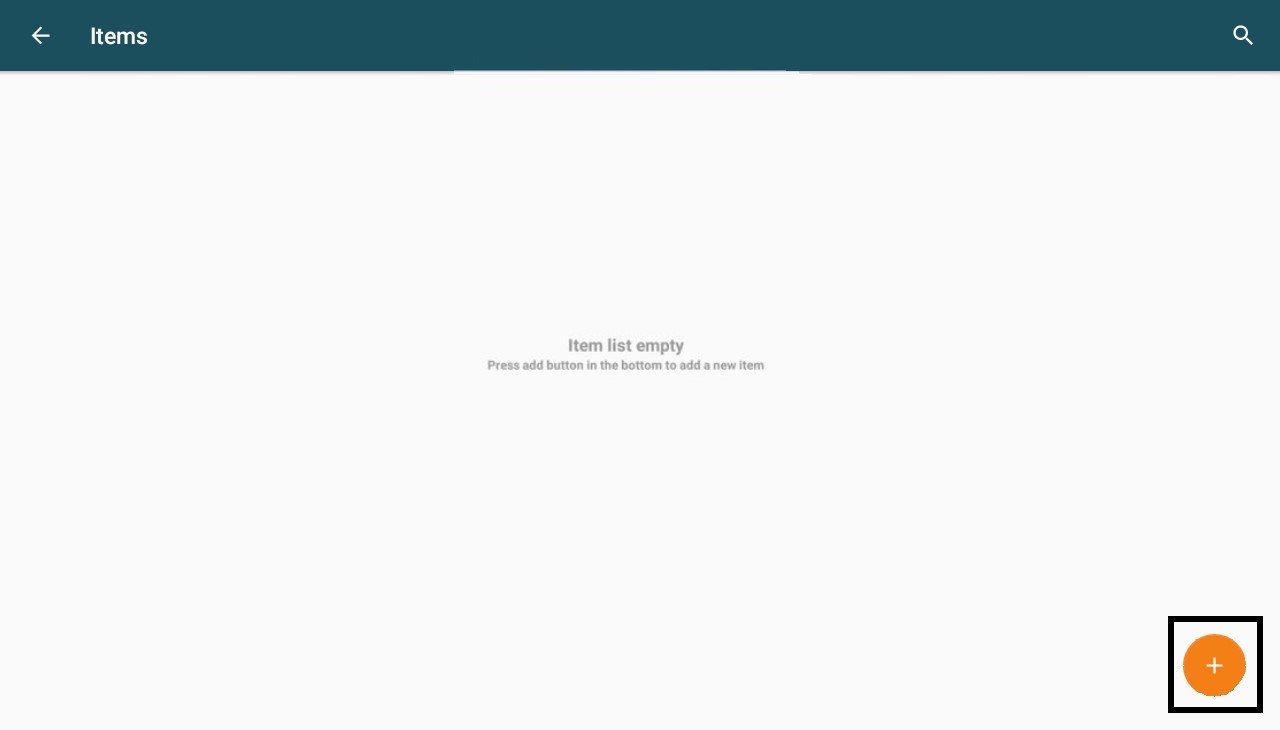
Use the add (+) button in the bottom right hand side corner and fill in the information. Click the confirm button to complete additing the item named 'Black Tea' as an example.
Enter item name and price:
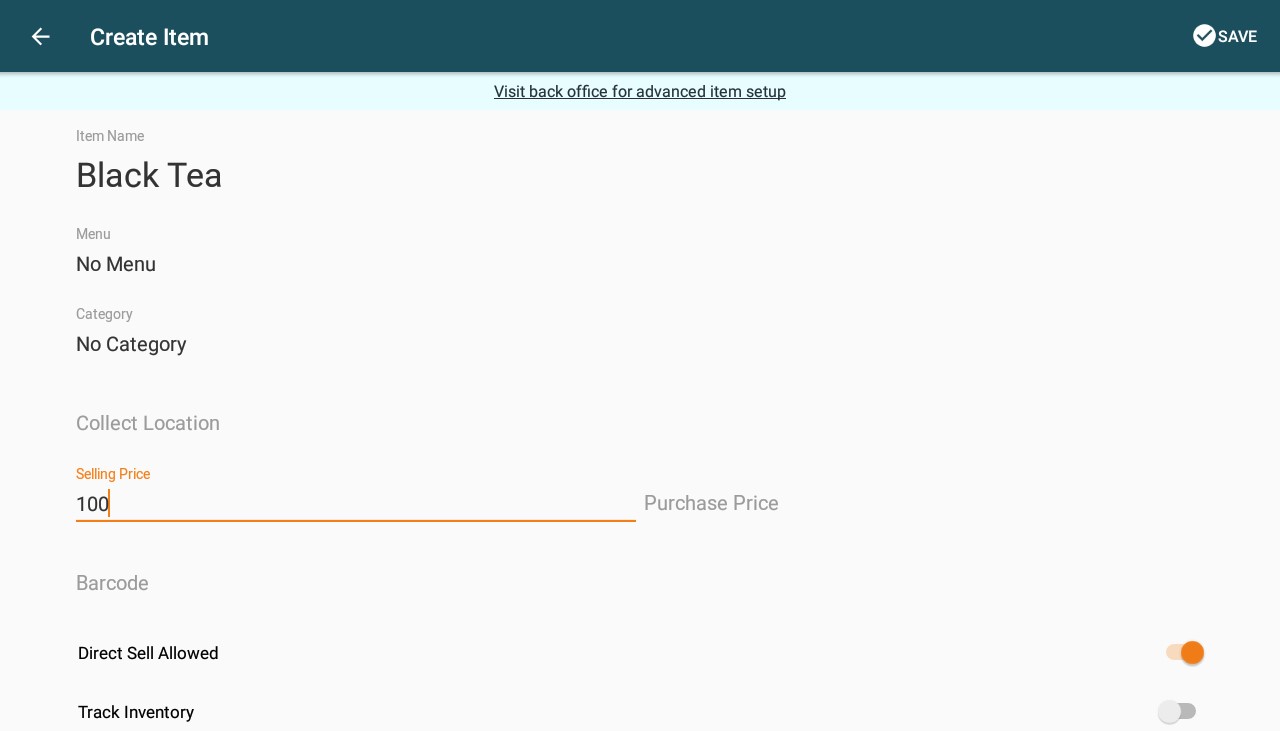
Select display color:
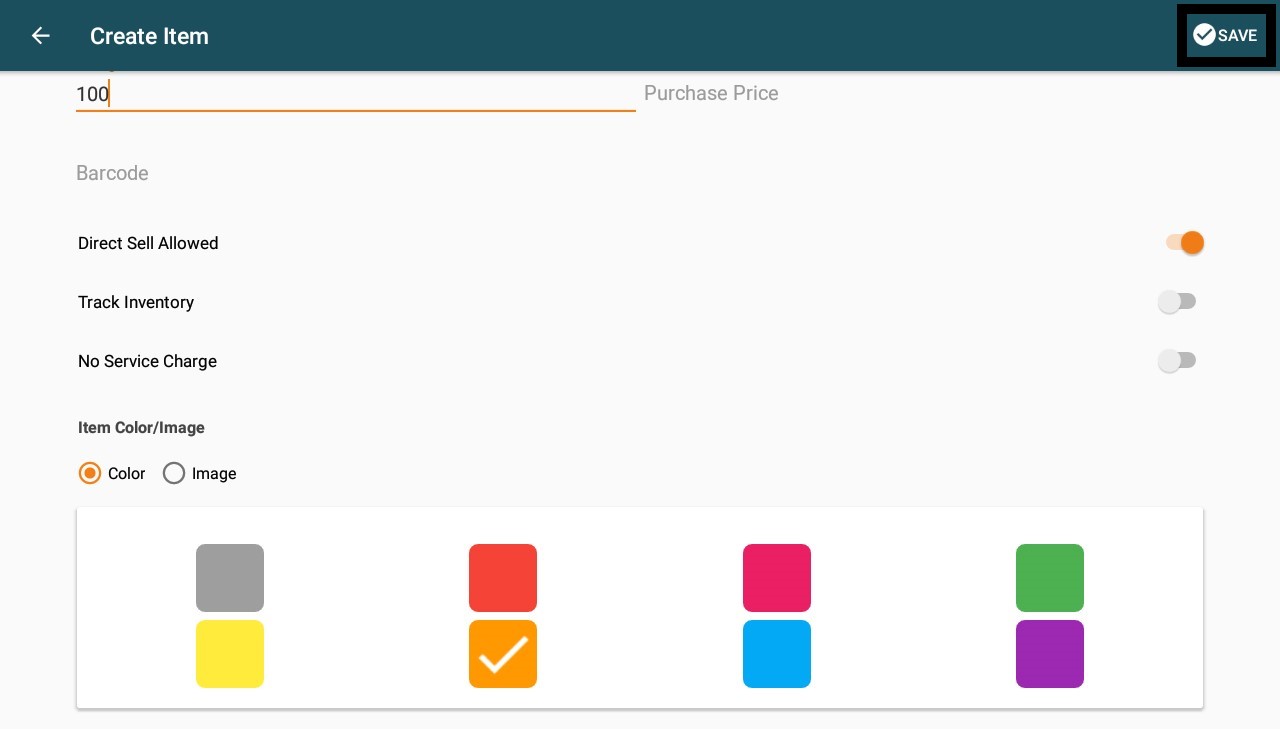
Find in items list:
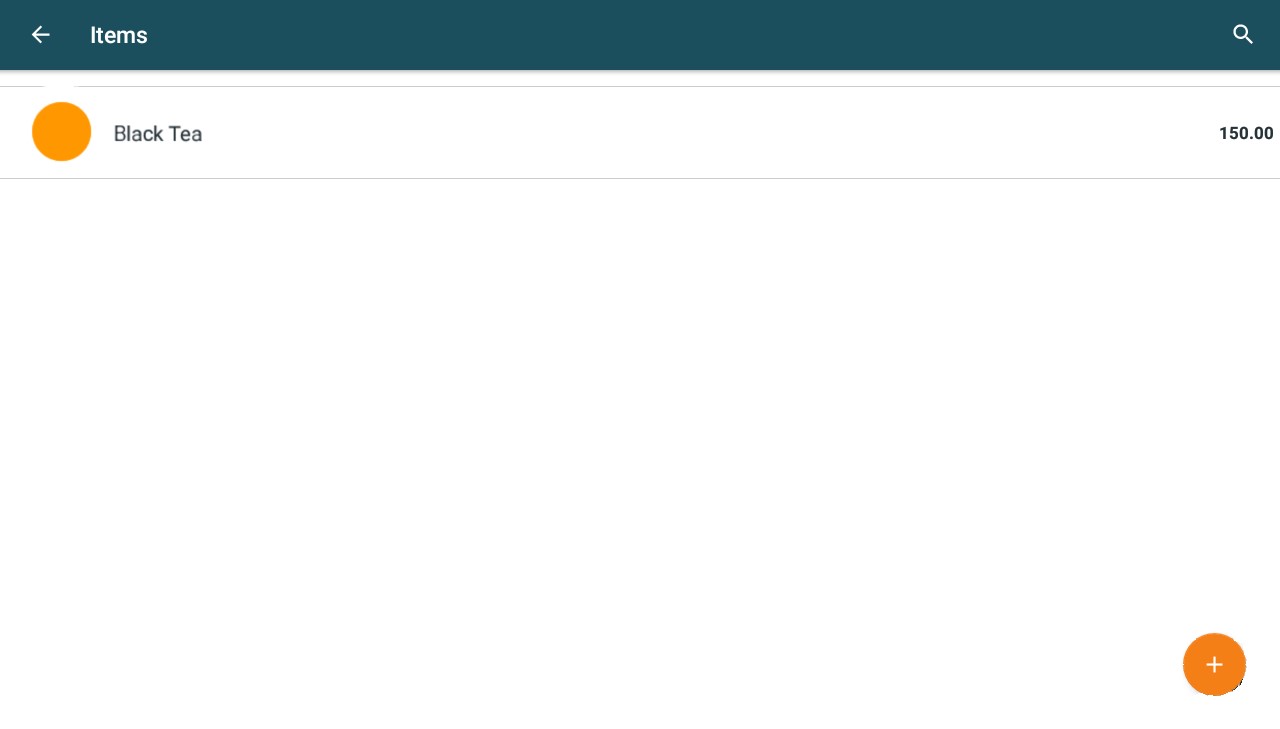
Follow the same process to add the second item named 'Green Tea'.
Enter item name and price:
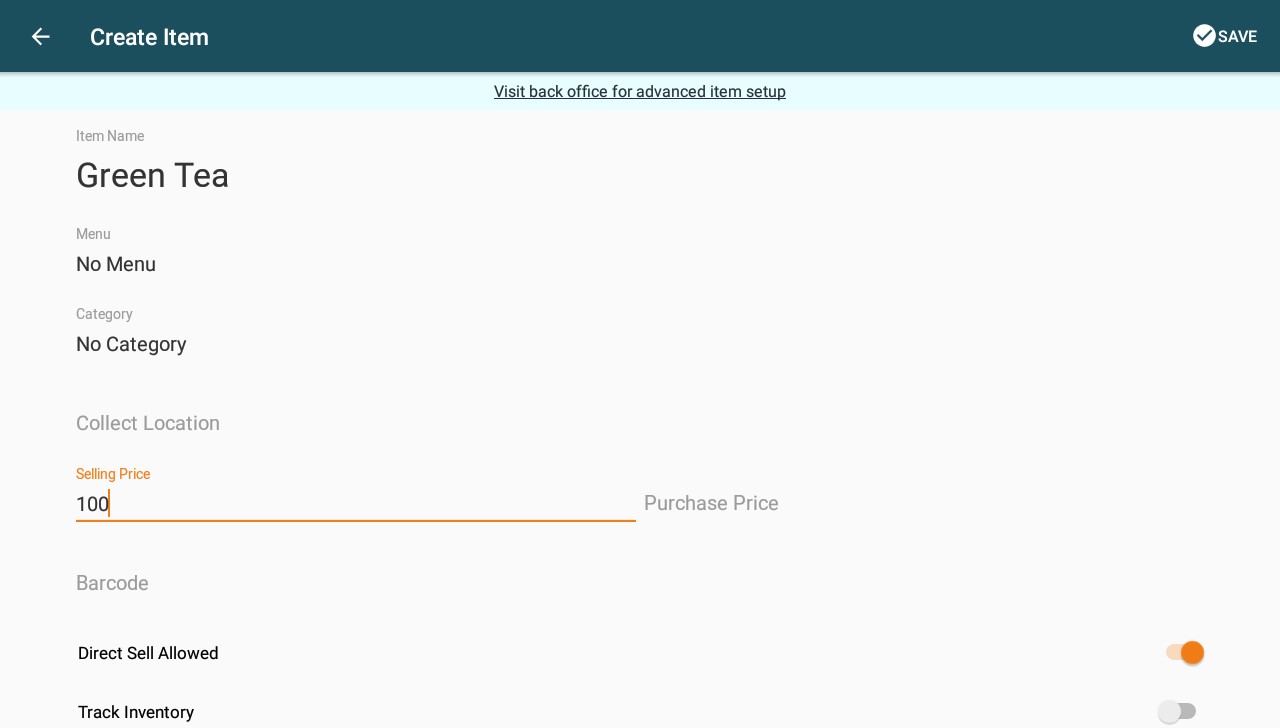
Select display color:
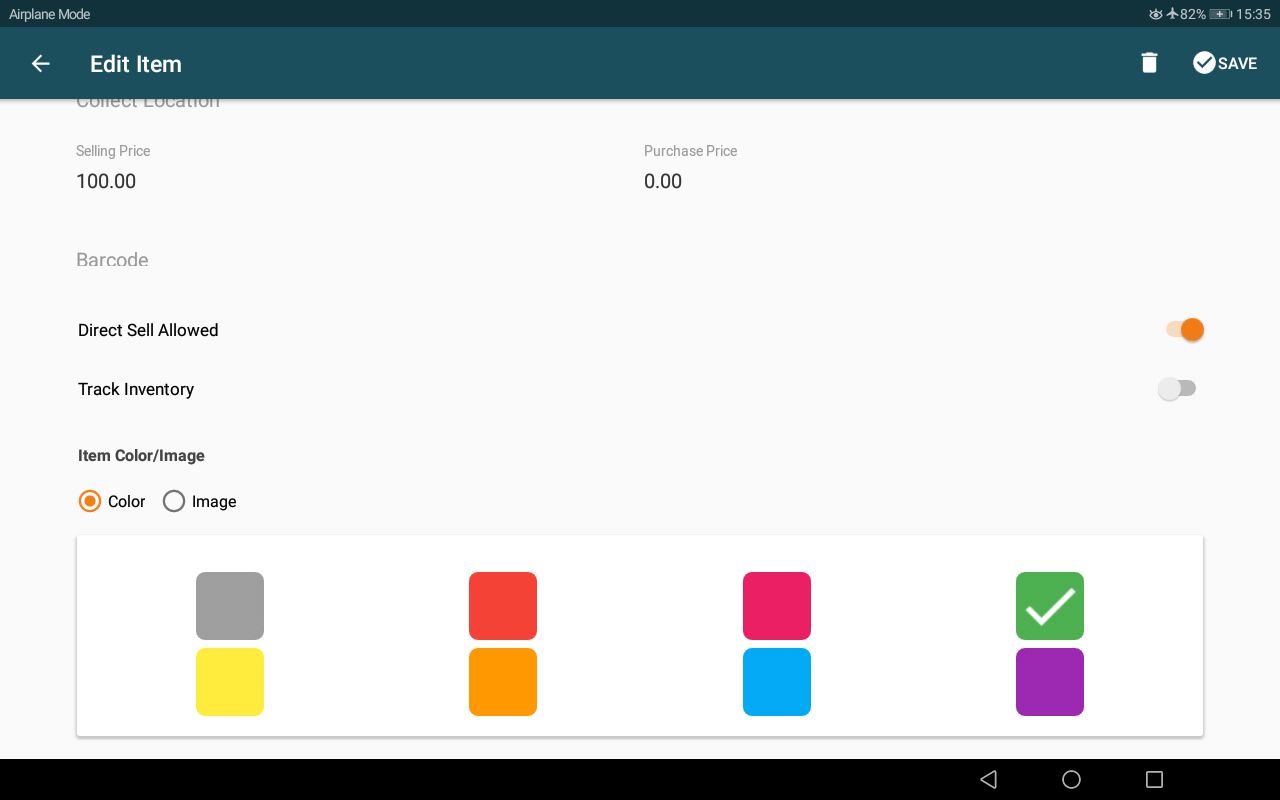
Find in items list:
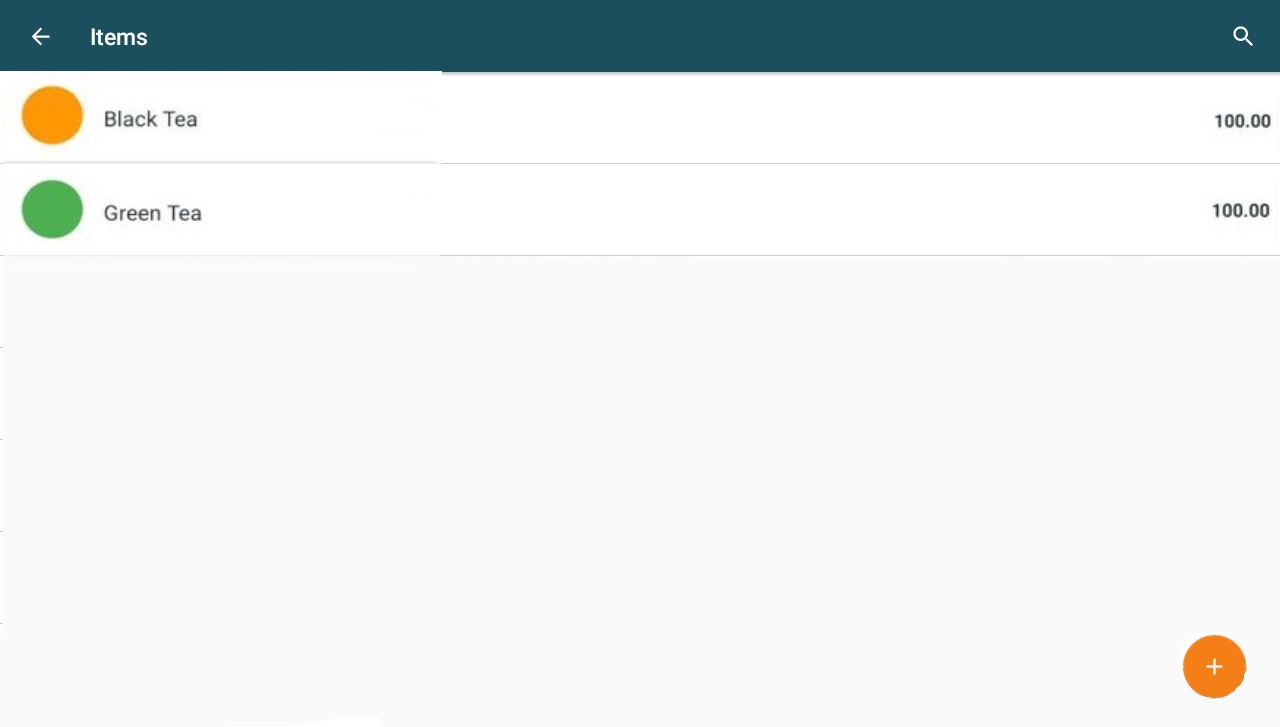
Navigate back to the home screen.
