PayIn/PayOut Screen
Pay in/pay out operations are cash till operations that does not correspond to a customer transaction.
Ex:
| Example transaction | Pay in / Pay out |
|---|---|
| Giving a cash advance to an employee from the cash till | Pay Out |
| Bill payment out of cash till | Pay Out |
| Payback of cash advance an employee took before - adding directly to cash till | Pay In |
POS App -> Side Nav -> Shift Screen -> Click "PayIn/PayOut" icon
Pay in / Pay out icon in shift screen:
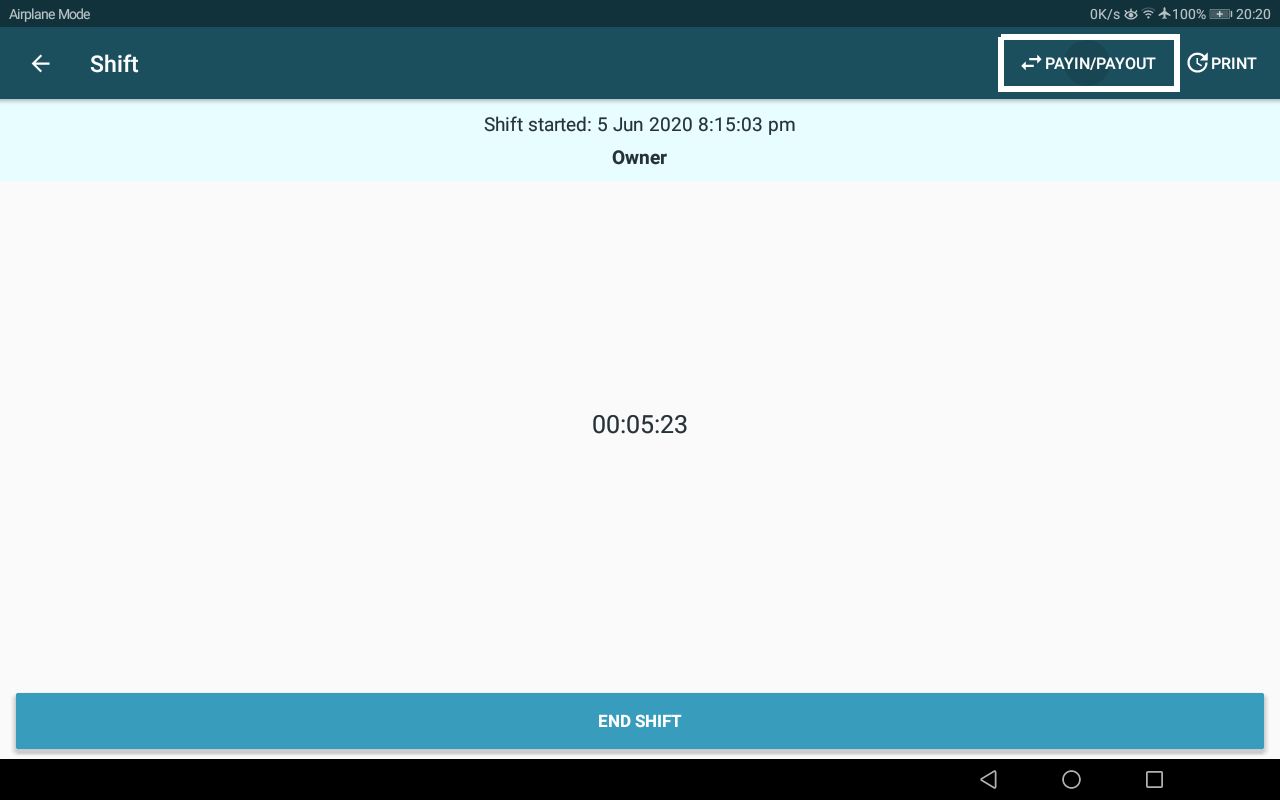
Pay in / Pay out screen:
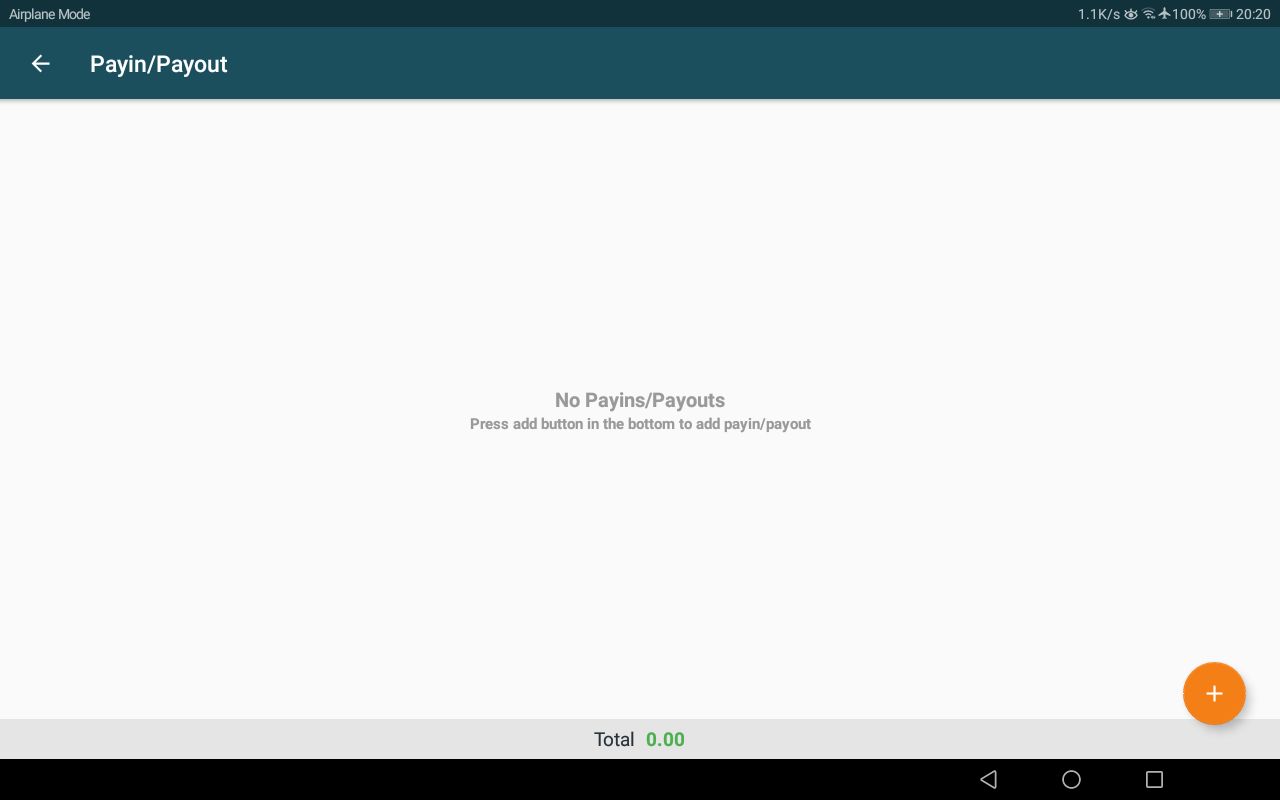
| Number | Field name | Description |
|---|---|---|
| 1 | pay in/pay out transactions | list of pay in/pay out transactions for the ongoing shift. |
| 2 | add new pay in/pay out | log new pay in/pay out for the ongoing shift. |
| 3 | pay in/pay out balance | net cash in from the pay in/pay out transactions for the ongoing shift. |
Upon clicking on a pay in/pay out in the pay in/pay out screen, that transaction will be displayed in a detailed view.
Individual Pay in / Pay out detailed view:

