How SpicePOS Works
Hardware Setup
One SpicePOS system can have multiple branches defined under the same company. Each one of the branches can have it's own hardware configuration (multiple POS machines, tablets, printers, etc).
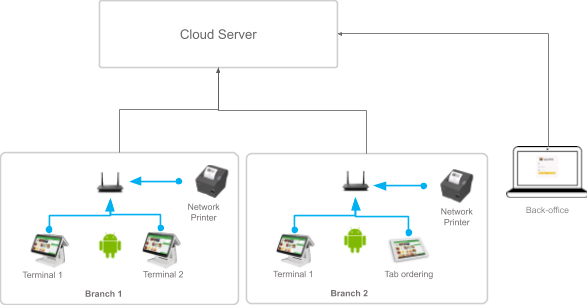
POS terminals (POS machines and/or mobile devices) and network printers in a particular branch should be connected to the same Local Area Network (LAN).
Bluetooth barcode scanners and bluetooth POS printers can be directly paired with the POS terminal. USB barcode scanners and USB POS printers can be directly plugged in to the POS terminals through a USB cable.
However if a mobile device (tablet or phone) is to be used as the POS terminal, and it needs to connect with a USB receipt printer, a USB barcode scanner or a USB barcode printer, then the connection has to be made through a USB OTG cable or USB OTG adapter.
Data Sync
SpicePOS app will always download master data at login and will update in real time no matter the changes are done through the back-office or the app. This applies to the back-office as well. If you are logged into back-office and master data is changed from a POS terminal or another back-office session, your back-office session will get automatically synced with the update.
Transaction data generated in the POS app or the back-office is synced in real-time with the backend Server. Another app or back-office application instances will receive these updates once refreshed or restarted.
Ex: When you make a sale through a POS terminal, your back-office can access that sales information in real time. It will show this sales update once the page is refreshed.
Note: For a complete definition of the terms master data and transaction data please check the upcoming topic "data retention period".
