Charge Ongoing Order
Associated permission: Charge
Ongoing Orders Screen -> Click "Tick" icon in Order Actions section -> Enter Payment Details and Finalize Bill
Charge (tick) icon:
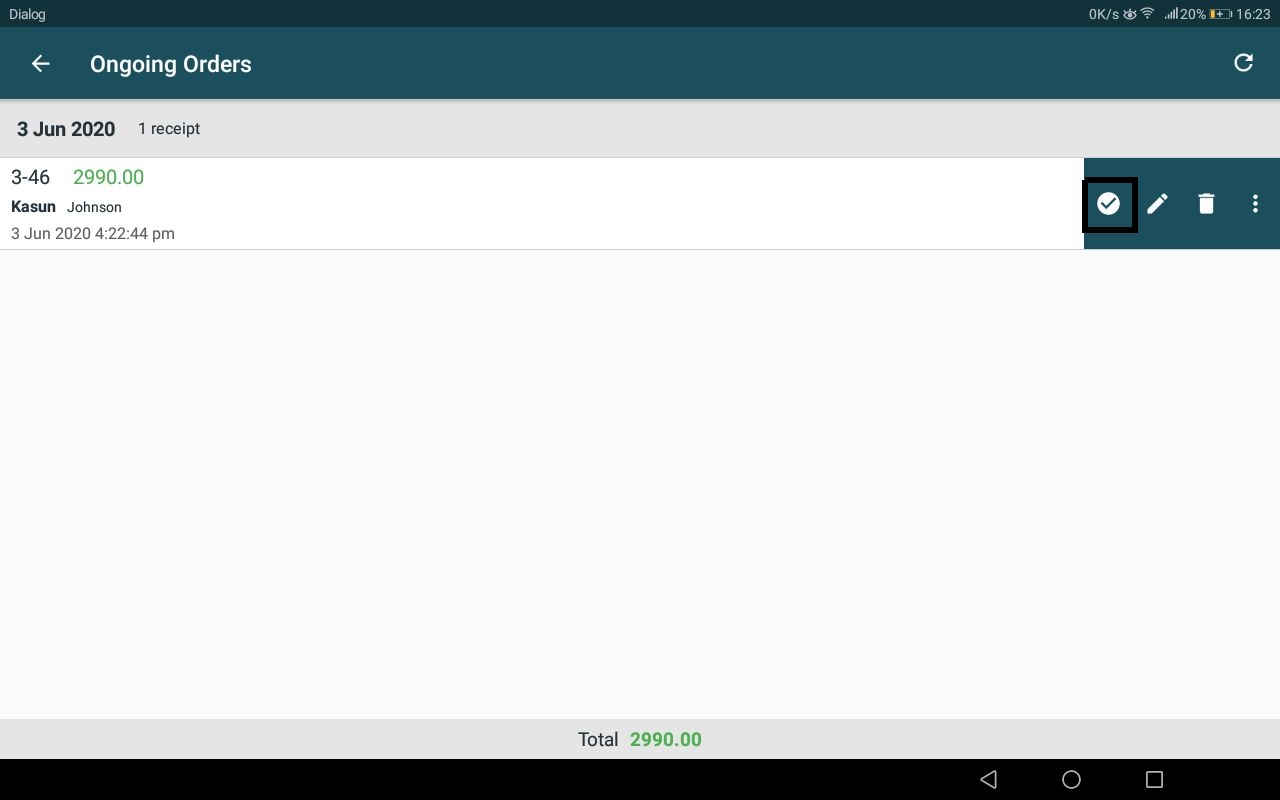
User will be directed to the charge screen. The charge screen consists of various payment options such as cash, card, credit, complementary, room and any custom defined payment options.
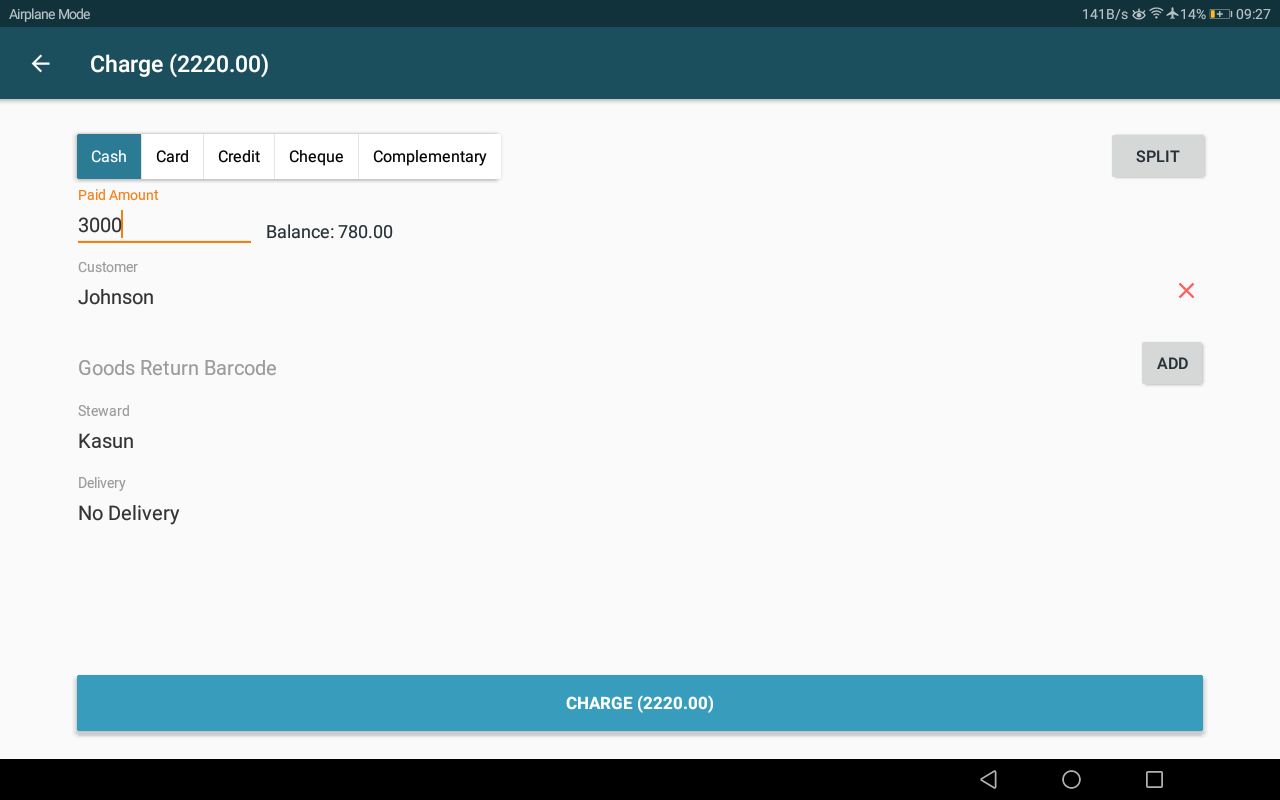
To continue payment as cash, click the charge button at the bottom of "charge" screen. Optionally you can enter the cash tendered (amount of cash paid by the customer).
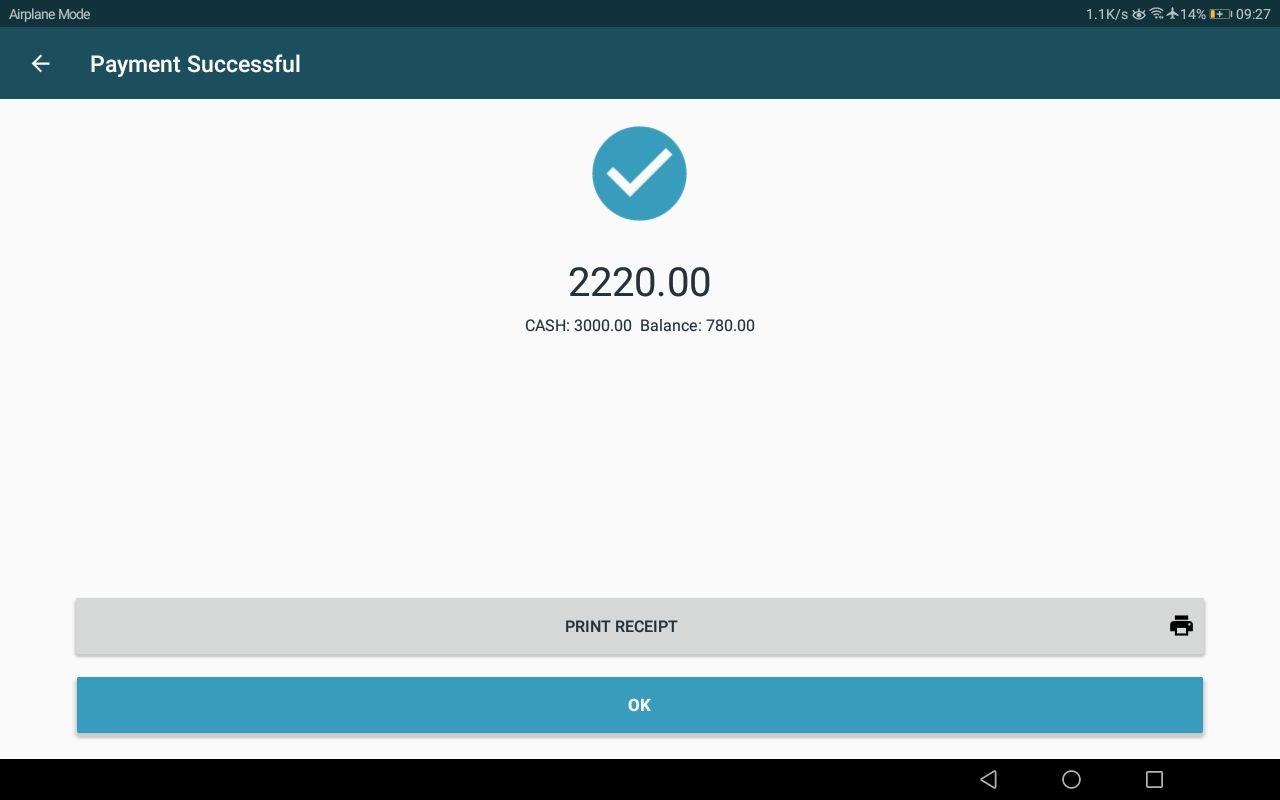
Bill is finalized and receipt is printed once the user reaches this screen. Just click "ok" button to return to home screen.
Further details are presented under the subtopic billing.
