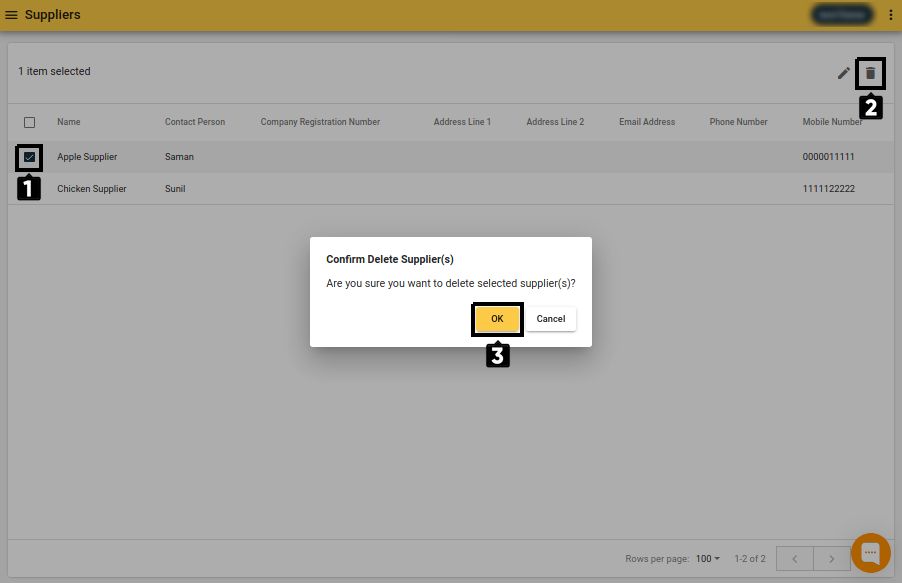Setup Suppliers
Suppliers Screen
Back-Office -> Side Nav -> Suppliers -> Suppliers
Supplier list will be displayed. Add/Edit/Delete suppliers can be done through this screen.
| Locating suppliers screen | Suppliers screen |
|---|---|
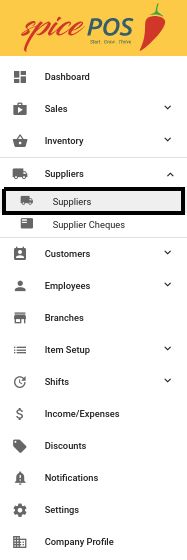 | 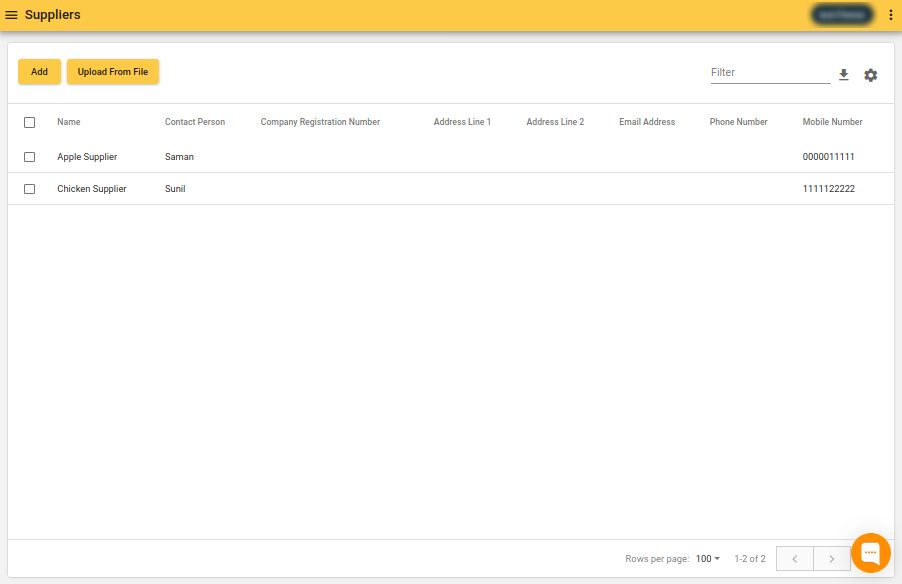 |
Add a Supplier
Back-Office -> Suppliers screen -> Click "Add" button -> Fill in details -> Save
Fill in supplier details:
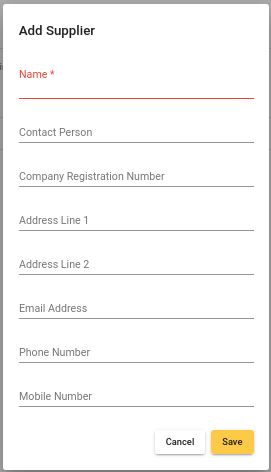
| Field Name | Is Mandatory | Description |
|---|---|---|
| Name | YES | Legal name of the supplier |
| Contact Person | NO | Contact person at supplier side |
| Company Registration Number | NO | Company registration number of the Supplier |
| Address Line 1 | NO | Address of supplier (line 1) |
| Address Line 2 | NO | Address of supplier (line 2) |
| Email Address | NO | Email address of supplier. This field is important when emailing purchase orders. They are email to this address. |
| Phone Number | NO | Telephone number of supplier |
| Mobile Number | NO | Mobile number of the supplier in case "Phone Number" field is used for the land line. |
Edit a Supplier
Back-Office -> Suppliers screen -> Click on supplier -> Edit details -> Save
Editing supplier details:
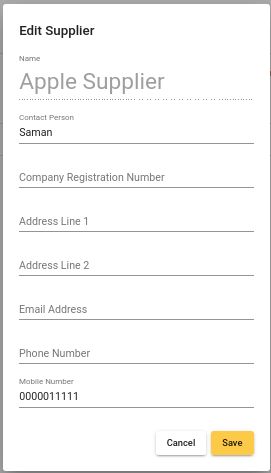
Delete a Supplier
Back-Office -> Suppliers screen -> Select supplier from checkbox -> Click "Bin" icon -> Confirm delete
Select supplier and click "Bin" icon: