Reprint from Receipt
Associated permissions: Reprint receipt
Reprint KOT/BOT
If the user wants to reprint a receipt or related KOT/BOT he can click the reprint icon on the top right. It will pop up a small window giving two options for the user namely “print KOT/BOT” and “print receipt”. The user can choose one option and click follow on to get a reprint from the relevant printer.
Reprint icon in receipt details screen:
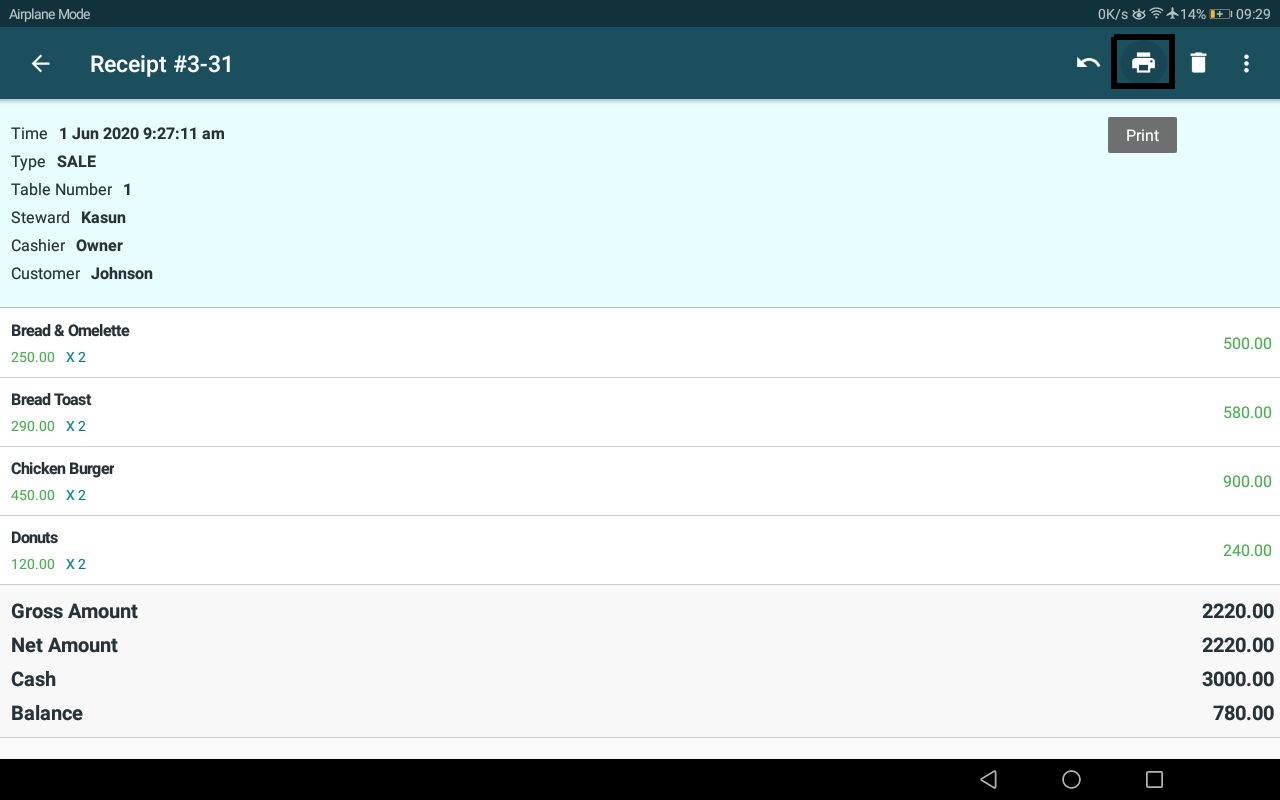
Reprint options:
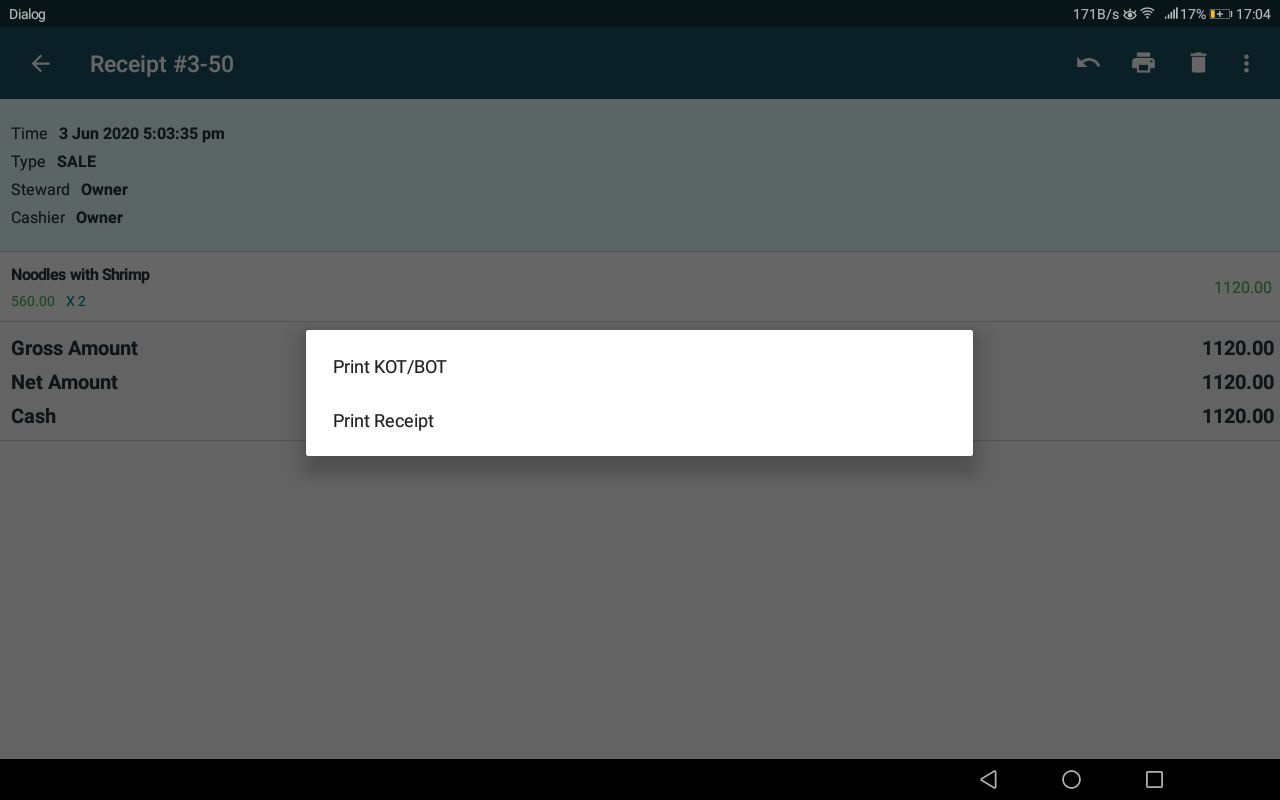
Upon selecting "reprint receipt", the receipt will be printed from configured receipt printer. If "reprint KOT/BOT" is selected, the user will be prompted with the KOT/BOT print selection popup.
KOT/BOT print selection popup:
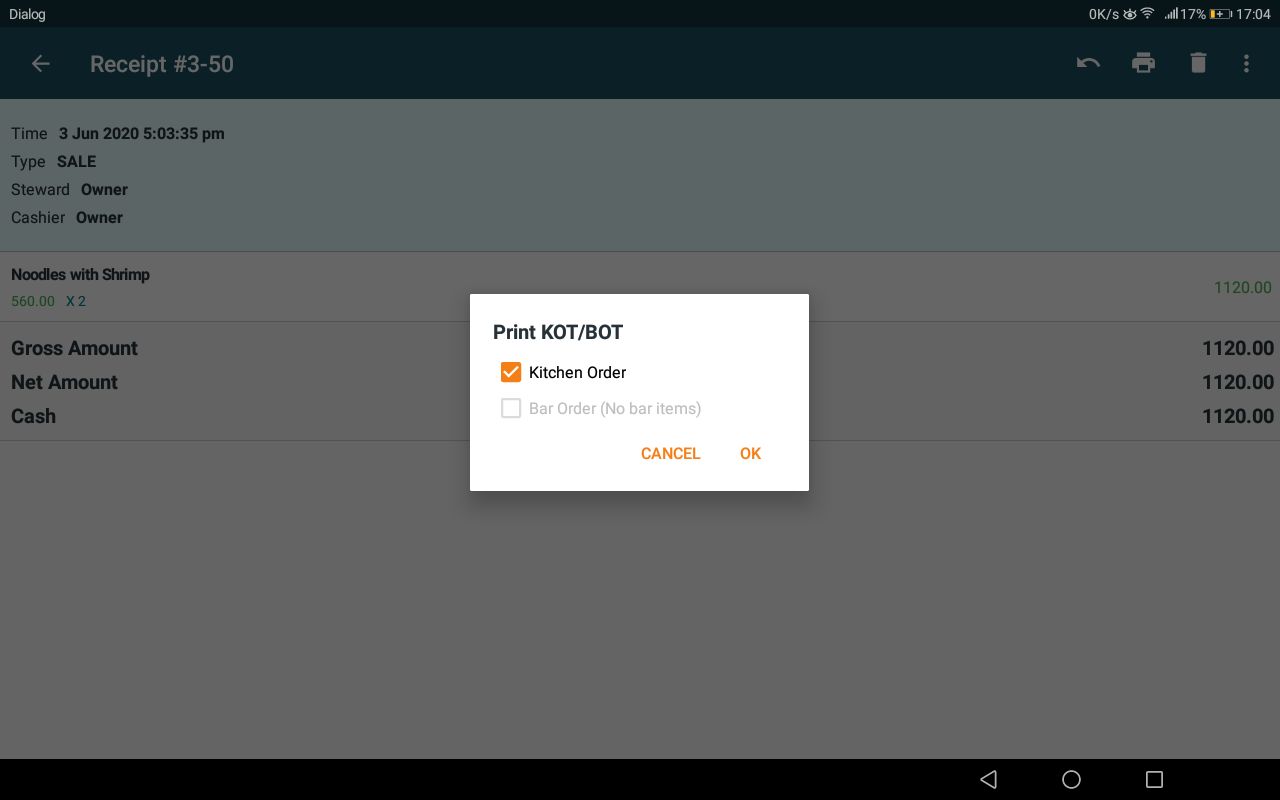
The user can use the checkboxes to select which order/(s) need to be printed. Upon clicking the "ok" button in the popup, the order/(s) will be printed from configured order printer/(s).
