View Receipts
Receipts View
Associated permissions: View total daily sale
Receipt screen shows all final payment received bills for the day for the particular branch the user belongs to no matter whihc payment method or delivery method is used.
POS App -> Side Nav -> Receipts
Receipts in side nav:
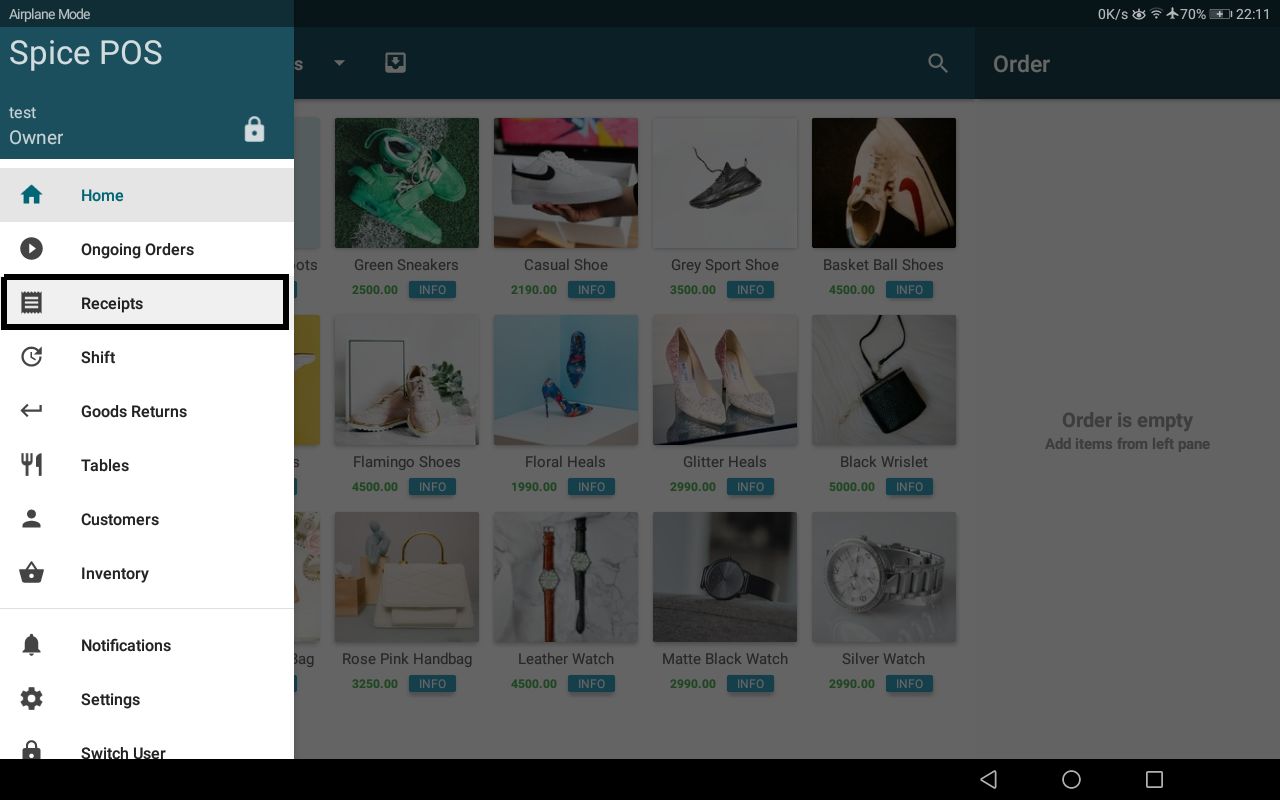
Receipts view:

| Number | Field name | Description |
|---|---|---|
| 1 | Date & receipts count | Date is always today since only today's receipts are shown in this window. The next number is receipt count for the day. |
| 2 | Receipt details | Reference number *, customer, delivery method, date & time of billing in order. Here, the reference number is a unique number assigned by the system once the order is opened (described below in detail). Table number or room number will be shown for restaurants/hotels. |
| 3 | Receipt amount | Bill value |
| 4 | Daily total sale | Total sale for the day across all payment types. |
| 5 | Search receipts | Search receipt by reference number. Can search today's receipts as well as older receipts. |
| 6 | Print day summary | Print sales summary for the day from receipt printer. |
| 7 | Refresh screen | Refresh receipts screen and load latest receipt updates. Useful in case multiple POS devices are used. |
- For credit bills, the reference number will be shown in red
Reference Number Format
<Device ID>-<Incrementing Number within the Device>
Ex: 1-20
Device ID is assigned by the system automatically in device registration. Starts with 1 and will be assigned incrementally as new devices are used to sign into POS app.
View Receipt Details
If the user clicks on a receipt, it will provide a detailed view of the receipt including items, discounts, customer, payment method/(s), delivery method and related user/(s).
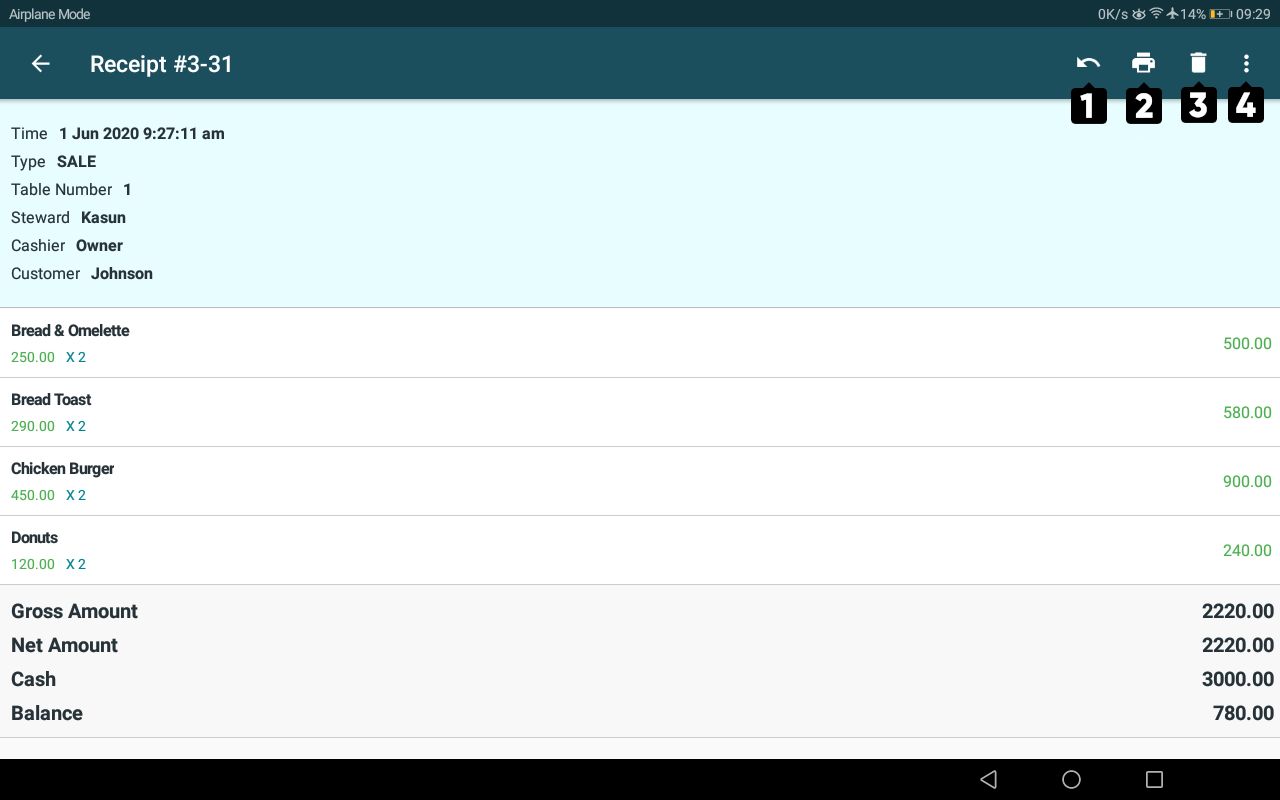
| Number | Field name | Description |
|---|---|---|
| 1 | Refund | Refund receipt. |
| 2 | Reprint | Reprint bill or orders (KOT/BOT in the case of a restaurant, job ticket in the case of a service business) |
| 3 | Cancel | Cancel receipt and exclude from daily sales. |
| 4 | More options | Copy to new order option is available under more options. |
