KOT/BOT Printing Settings
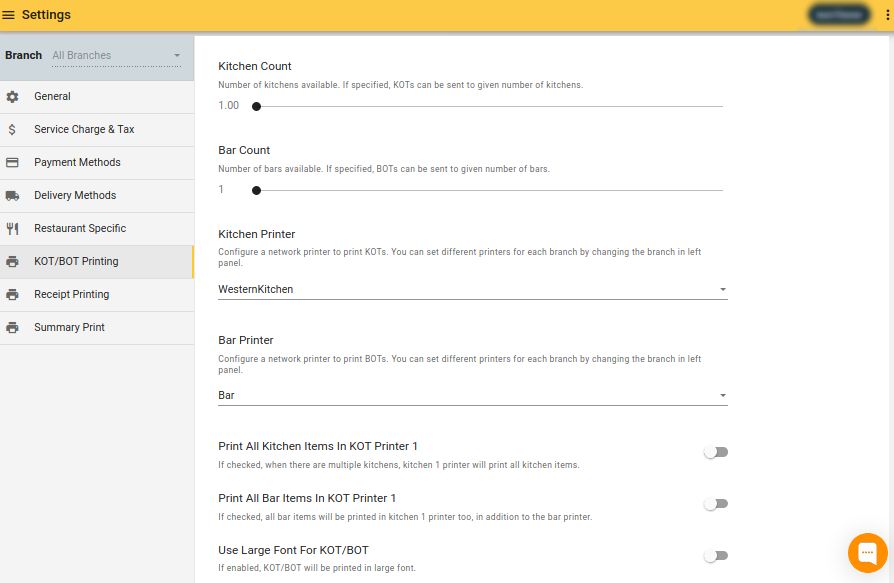
Kitchen Count: Number of kitchens in the restaurant. This setting will control the values available for collect location.
Kitchen count | Collect locations 1 | KITCHEN 2 | KITCHEN, KITCHEN_2 3 | KITCHEN, KITCHEN_2, KITCHEN_3
Bar Count: Number of bars in the restaurant. This setting will control the values available for collect location.
Kitchen count | Collect locations 1 | BAR 2 | BAR, BAR_2 3 | BAR, BAR_2, BAR_2
Each collect location can be assigned a printer in the branch setup.
Branch setup for a multi-kitchen, multi-bar scenario:
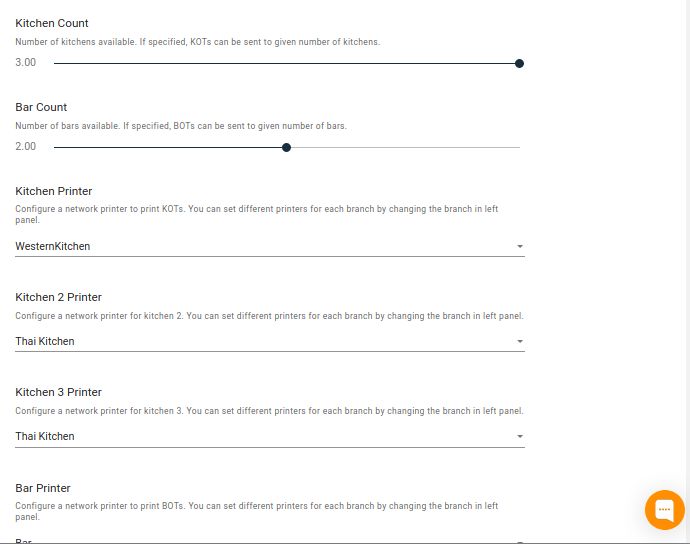
Items setup for a multi-kitchen, multi-bar scenario:
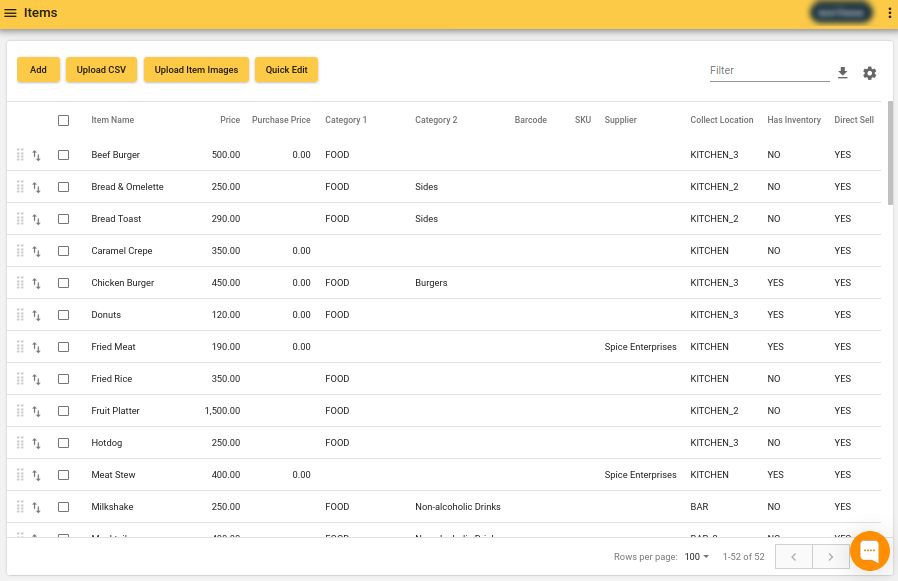
Print All Kitchen Items In KOT Printer 1: This configures KITCHEN_1 printer as the master kitchen printer where the total Kitchen order is printed.
Ex: Consider a scenario with 2 kitchens and 1 bar
| Kitchen_2 KOT | Bar 1 BOT | Kitchen_1 KOT |
|---|---|---|
 |  |  |
Print All Bar Items In KOT Printer 1: This configures KITCHEN_1 printer as the master order printer where the total order (kitchen and bar) is printed.
Ex: Consider a scenario with 2 kitchens and 1 bar
| Kitchen_2 KOT | Bar 1 BOT | Kitchen_1 KOT |
|---|---|---|
 |  |  |
Use Large Font For KOT/BOT: Print KOT & BOT in large font.
KOT in large font:
Print KOT/BOT True Copy: Print a true copy for each KOT/BOT printed.
| KOT print | KOT true copy |
|---|---|
 |  |
