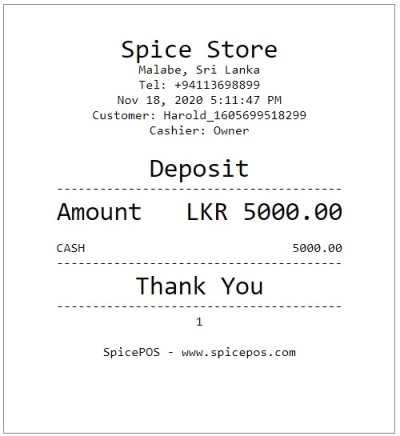Accept Customer Deposit
POS App -> Side Nav -> Customers screen -> Select customer -> Options menu -> Deposits -> Click (+) button -> Enter details -> Confirm
Select deposits from options menu of customer:

Deposit (+) button:

Add deposit:
User can select the payment method that the customer use for making the deposit.

Deposit added:

A printout can be taken from the receipt printer for the deposit using the print button in this screen. Customer can use this as a proof of deposit.
Deposit printout: