Day Cycle with & without Shifts
Setting to Enable/Disable Shifts:
Back-Office -> Settings -> General -> Enable Shifts
Without Shifts
When shifts are disabled from the above mentioned setting, only the concept of a daily cycle works. At the end of day's operations a permitted user can get the day summary report from
POS App -> Receipts -> Print Day Summary
This printed summary will give information about sales activity during the day. Details: total sales, service charge, tax, breakdown of sale by payment methods, room bills, refunds, credit settlements, void receipts and total payment collection for the day.
Example day summary:
| Day Summary | Continued... |
|---|---|
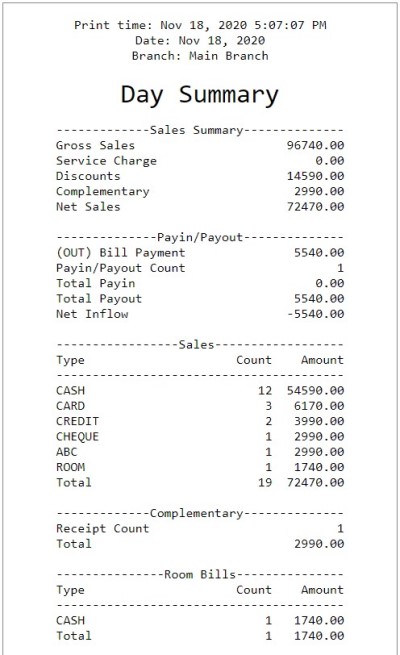 | 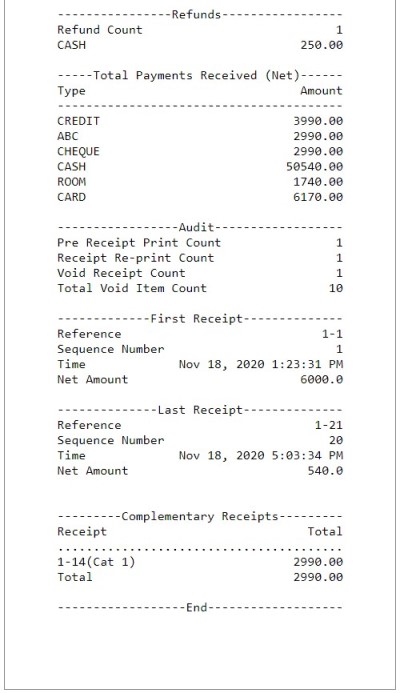 |
With shifts
Once shift management is enabled in the system, each POS user can start and end their own shift by specifying starting and closing cash balances. A summary can be printed for each shift and it contains all necessary information for balancing the payment collection at the point of handing over the cash till.
User can log all cash till operations which are not customer transactions as pay-in/pay-out in the system. Ex: owner handover additional cash later in the day – pay-in Give a cash advance to an employee - pay-out Shift summary also contains such pay-in/pay-out details in order to properly balance cash till at the end of a shift.
Example shift summary:
| Shift Summary | Continued... |
|---|---|
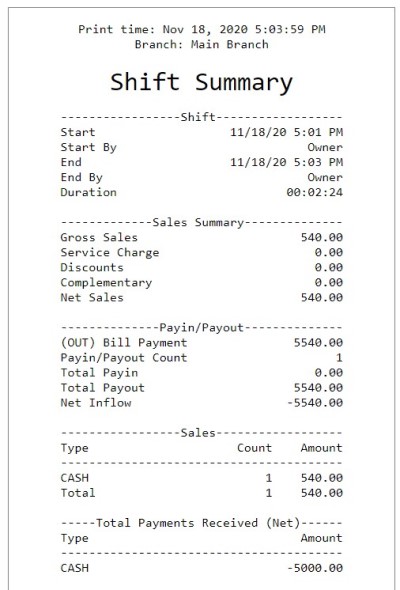 | 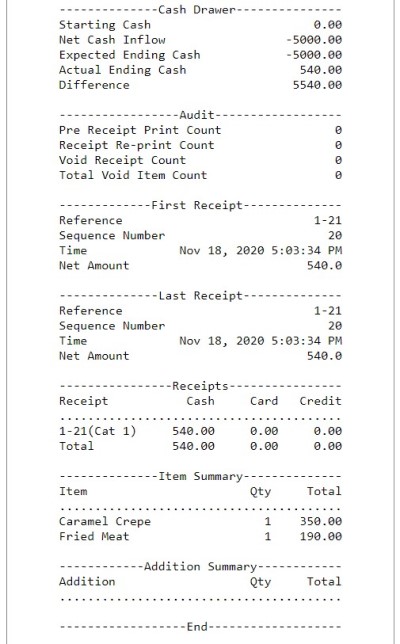 |
Similar to the above case, a day summary can be printed at the end of the day. Day summary format is the same as above.
