Check Customer Credit from App
Associated Permissions: View Customers
POS App -> Customers screen -> Click on customer -> View recent orders -> Select credit orders
Customer details screen - View recent orders:
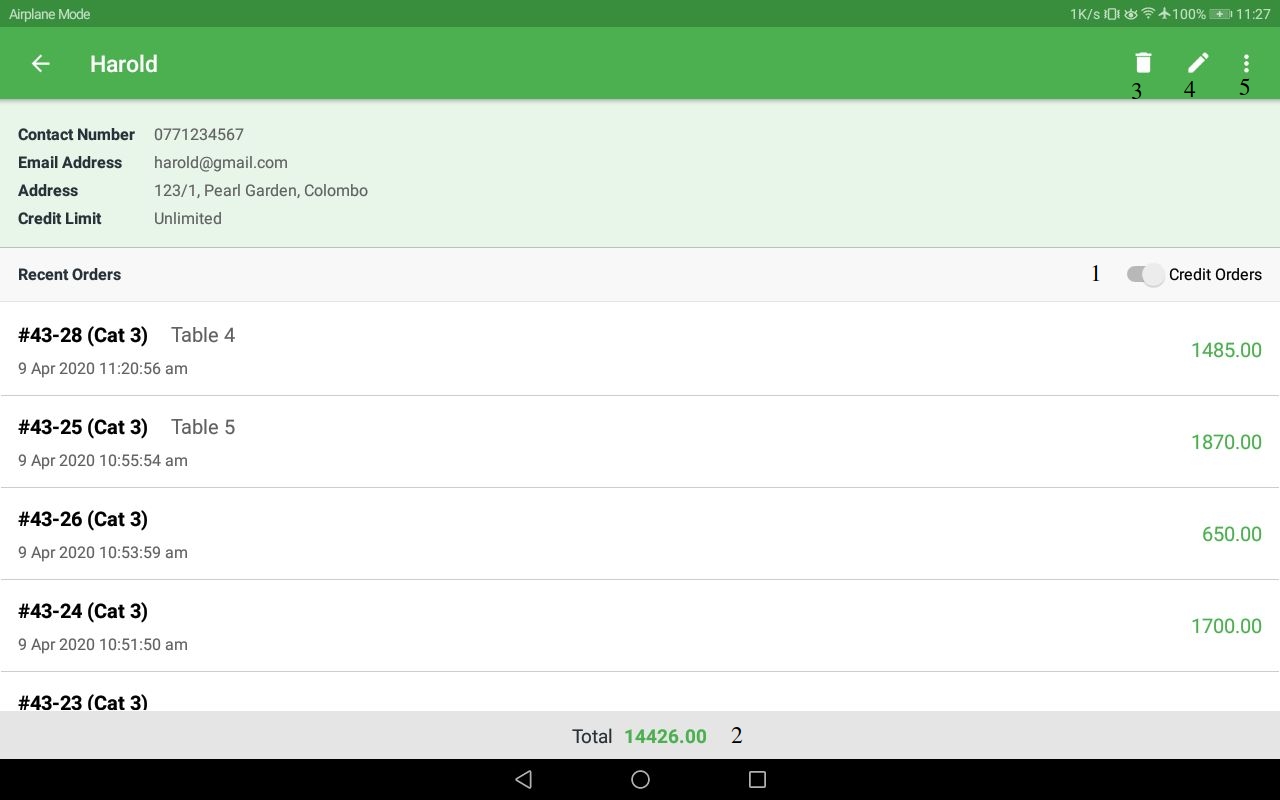
| Number | Field Name | Description |
|---|---|---|
| 1 | Credit Orders Toggle | If switched off, all the bills of the Customer Will be displayed in the Customer Screen |
| 2 | Total | Total of all bills for the customer |
| 3 | Delete | delete customer. |
| 4 | Edit | Edit customer. |
| 5 | More Options Menu | More actions that can be performed on the customer. |
Customer details screen - view credit orders:
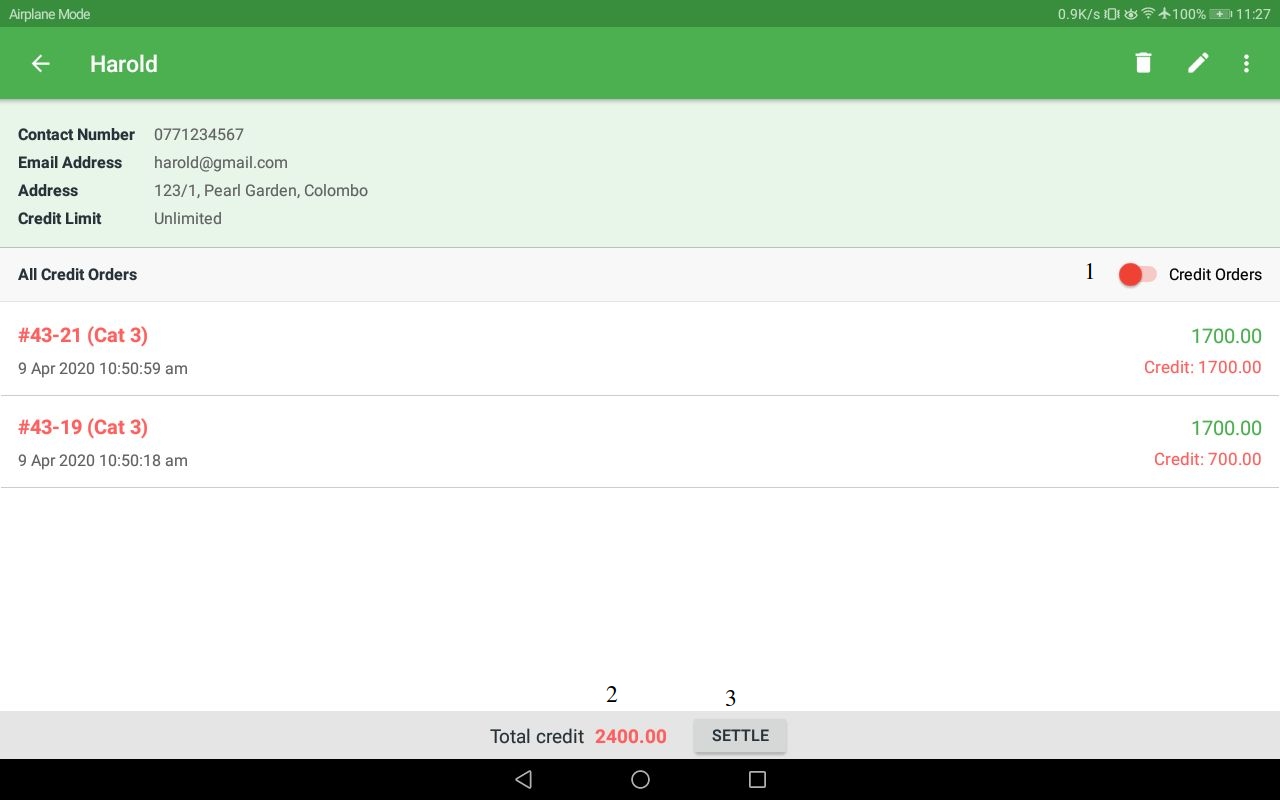
| Number | Field Name | Description |
|---|---|---|
| 1 | Credit Orders Toggle | If switched on, only the credit bills of the customer will be displayed in the customer screen. |
| 2 | Total | Total otstanding credit for the customer. |
| 3 | Settle Button | Settle credit button. Will redirect the user to settle credit screen. |
