Income/Expenses View
An income/expense always come in P&L of the business. They can be transactions going through any account of the business. Ex: bank account, petty cash, cash till, etc.
In case an income/expense transaction goes through a POS cash till, it will be logged in as a pay-in/pay-out by the cashier. The back-office users can create a related income/expense from such pay-in/pay-out. It's described under the sub topic pay-in/pay-out.
Income/Expenses View
Associated Permission: Manage Income/Expenses
Back-Office -> Side Nav -> Income/Expenses
| Income/expenses in side nav | Income/expenses screen |
|---|---|
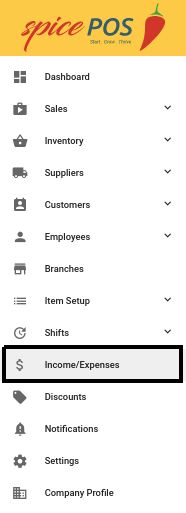 | 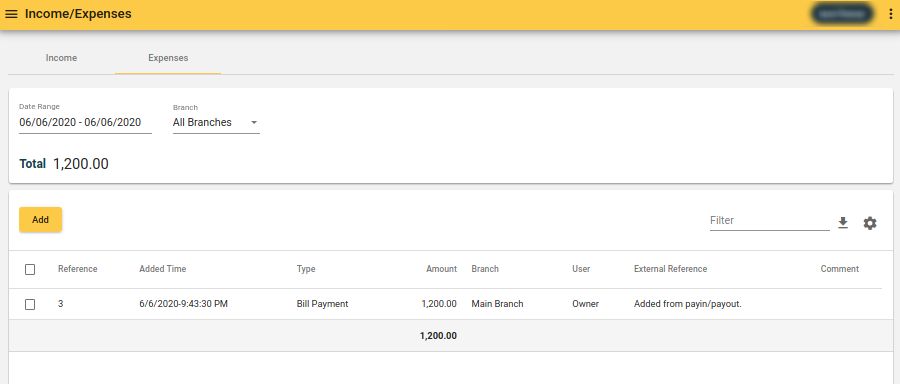 |
Add Income/Expense
Income/Expenses Screen -> Select Income Tab or Expenses Tab -> Click "Add" -> Fill in details -> Save
Click add button in income or expenses tab:
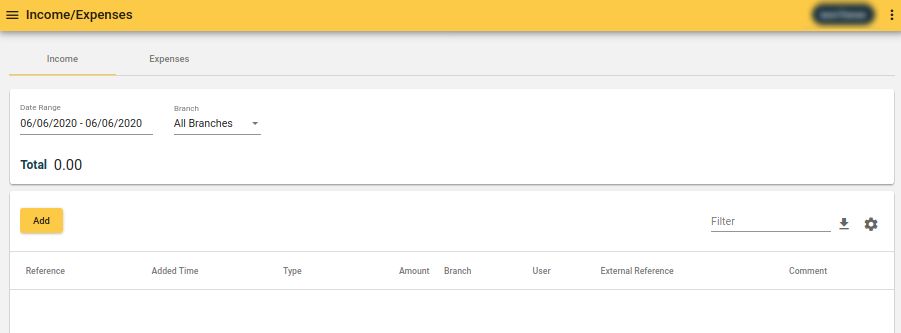
Add income/expense popup:
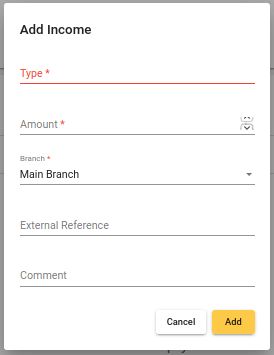
There are a set of pre-defined income & expense types that can be selected. The user can always enter new income/expense type as free text.
Pre-defined income/expense types:
| Income types | Expense types |
|---|---|
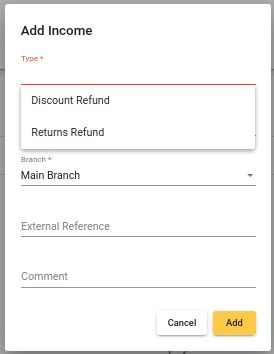 | 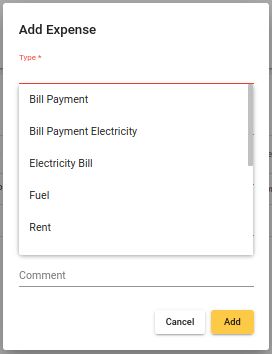 |
Income/expense added:
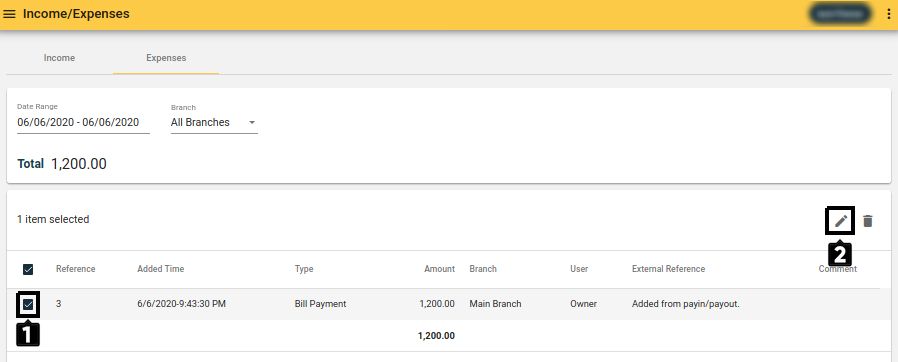
Edit Income/Expense
Income/Expenses Screen -> Select Income Tab or Expenses Tab -> Select Income/Expense Entry -> Click "Pencil" icon -> Edit Details -> Save
Select income/expense entry and click "pencil" icon:
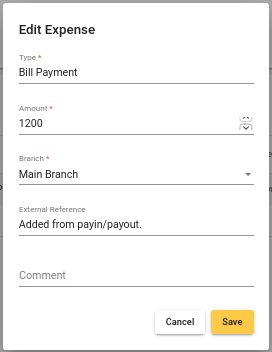
Edit details & save:
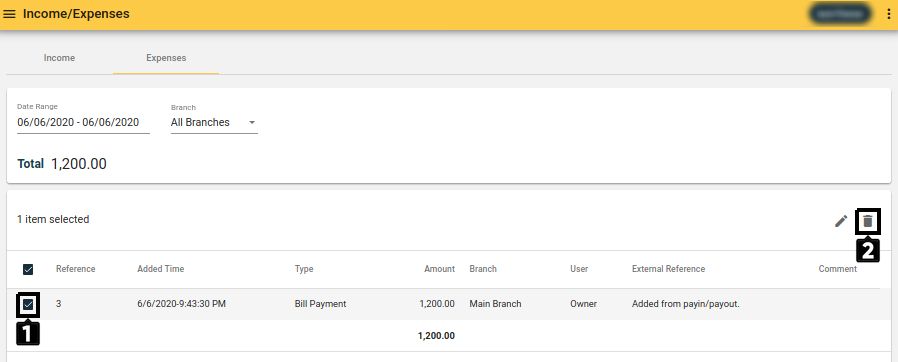
Delete Income/Expense
Income/Expenses Screen -> Select Income Tab or Expenses Tab -> Select Income/Expense Entry -> Click "Bin" icon -> Edit Details -> Save
Select income/expense entry and click "bin" icon:
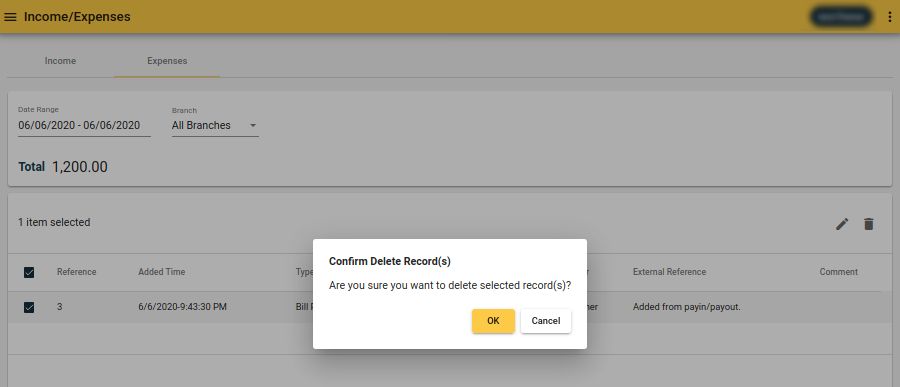
Confirm delete:

