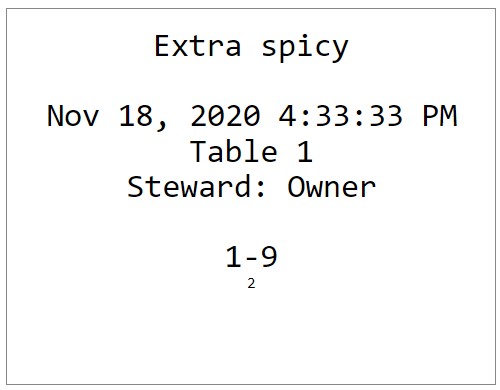Send Kitchen/Bar Command
Restaurant specific
If the user wants to send a specific message to the kitchen or bar regarding the specific ongoing order, the user can simply use "send kitchen/bar command" action. Ongoing Orders Screen -> Choose options menu if the required order from Order Actions section -> Select "Send Kitchen/Bar Command" -> Enter Command & Confirm
"Send Kitchen/Bar Command" option:
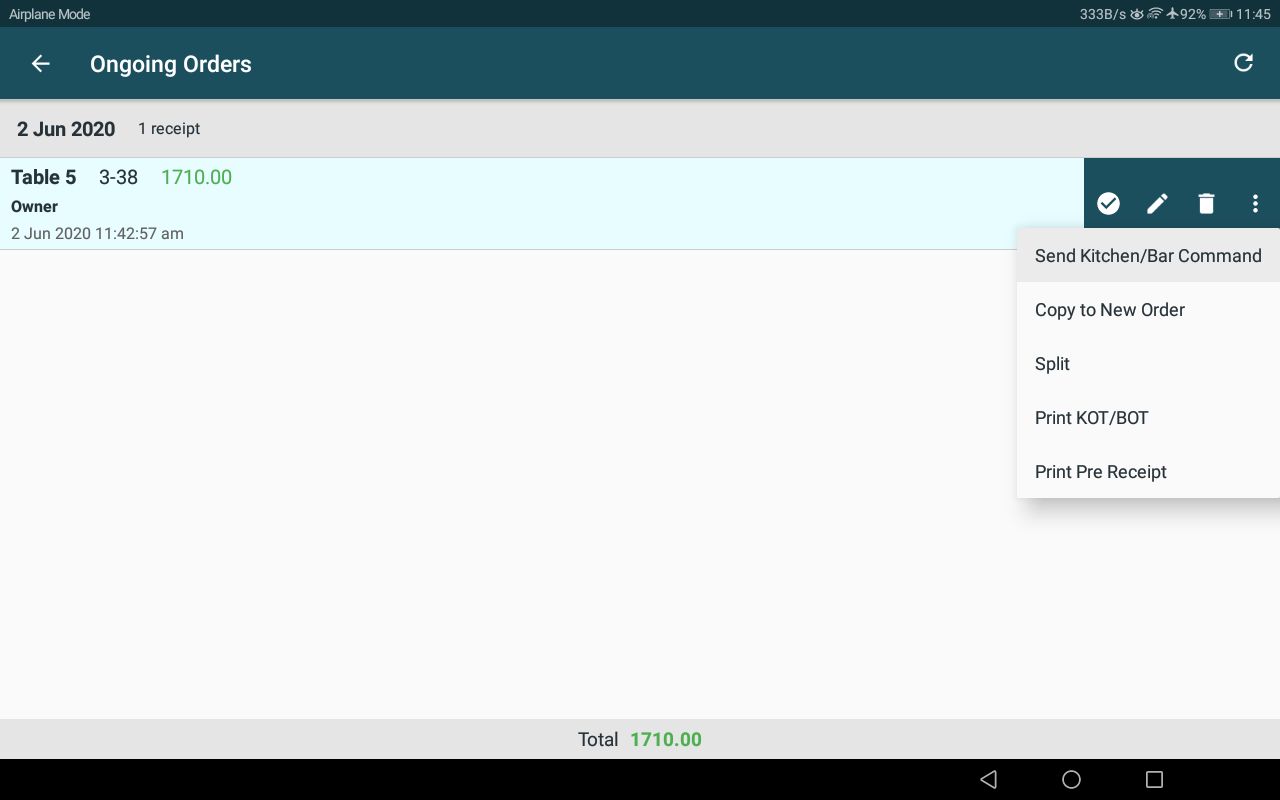
"Send Kitchen/Bar Command" popup:
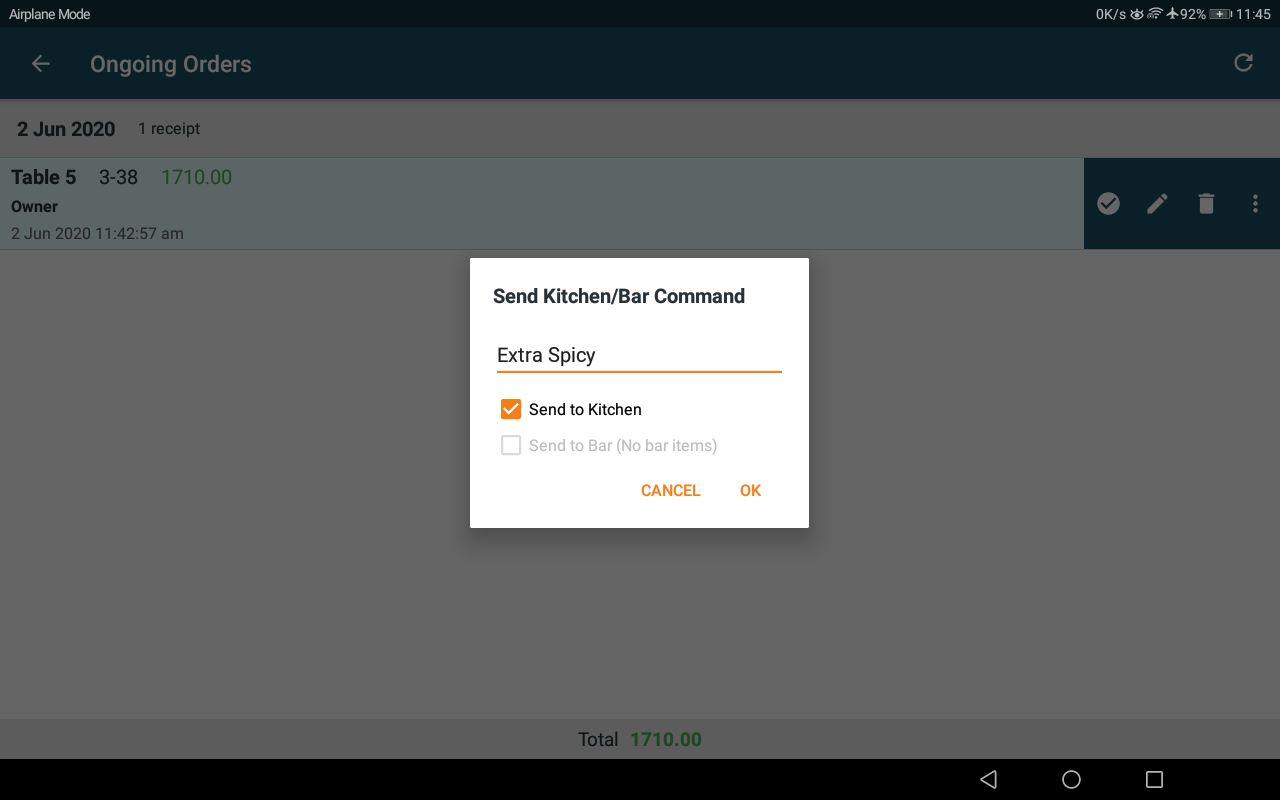
| Number | Field name | Description |
|---|---|---|
| 1 | Command | Free text message enetered as the command to be printed in kitchen/bar. |
| 2 | Send to kitchen | If checked, command will be printed from kitchen printers |
| 3 | Send to bar | If checked, command will be printed from bar printers |
| 4 | OK | Confirm printing kitchen/bar command |
| 5 | Cancel | Cancel printing kitchen/bar command |
Kitchen command print: