Actions on Users
Upon selecting a user from the list a range of actions can be performed.
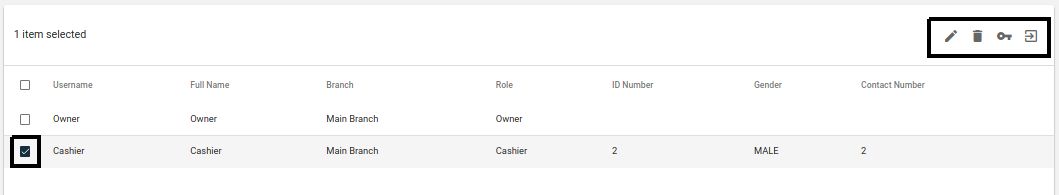
| Number | Field name |
|---|---|
| 1 | Edit user |
| 2 | Delete user |
| 3 | Reset password |
| 4 | Force logout |
Edit User
Edit fields of a user other than the Username. If the Username needs to be changed the user should be deleted and added from the new username.
Users screen -> Click on user -> Edit Details -> Save
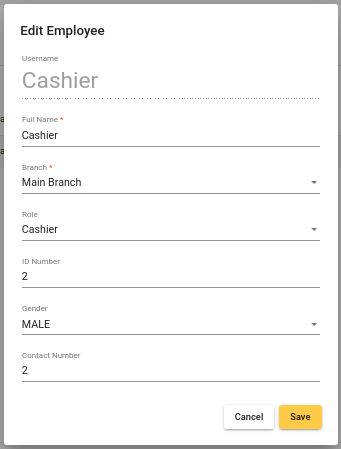
Delete User
Remove user permanently from the system. All sessions logged in using the username would be forced logout.
Users screen -> Select user -> Click Bin icon -> Confirm Delete
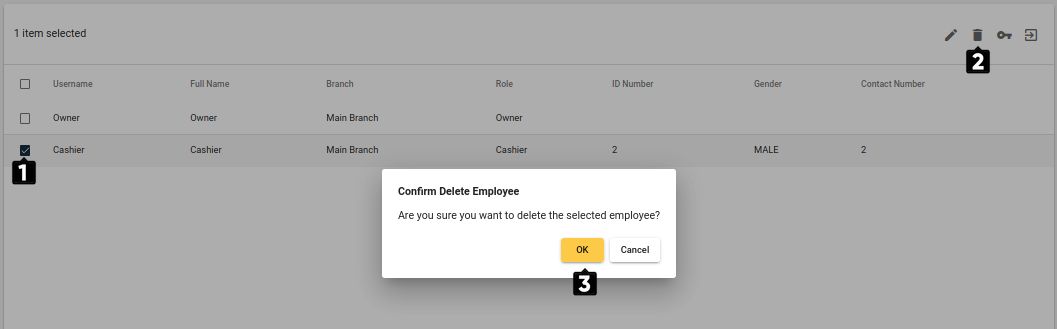
Reset Password
Reset password of the user.
Users screen -> Select user -> Click Key icon -> Enter new passord for user -> Confirm Action
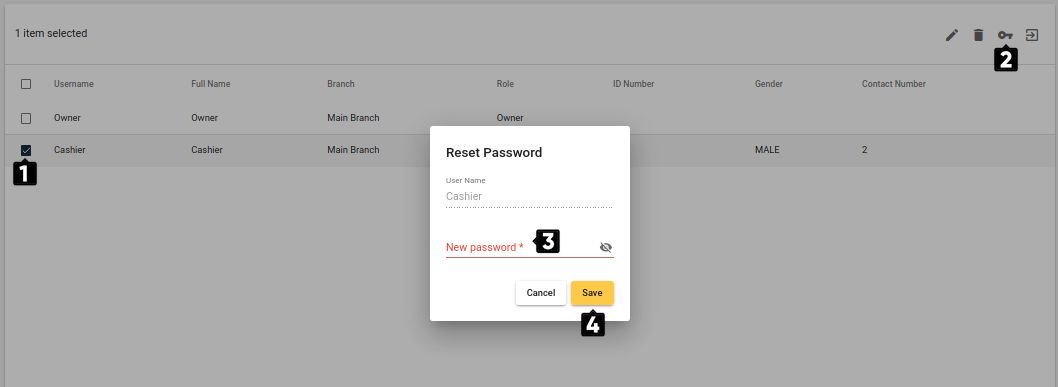
Force Logout
Force logout all sessions logged in using the username (app or back-office).
Users screen -> Select user -> Click Logout icon -> Confirm action
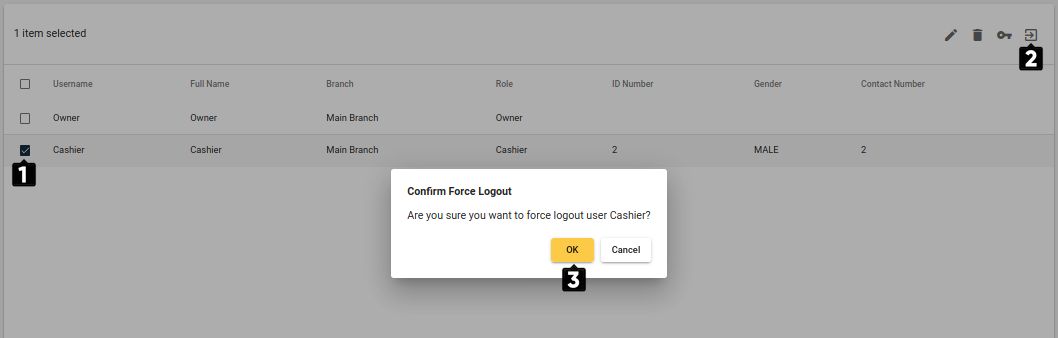
Special Notes
Changes done on a user will apply to POS app only after restart. So, if the changes are urgent, all POS apps should be immediately restarted.
