Items Quick Edit
Press “quick edit” button in back-office items screen to open the quick edit window. Here you can select multiple items either by selecting,
- Item by item
- All items in a category
Then multiple fields of each selected item can be changed and saved at once.
Click "Quick Edit" button:
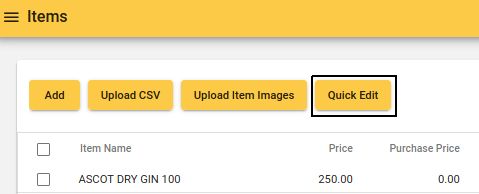
Select items, edit and save:
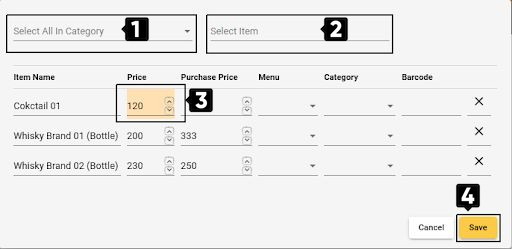
| Number | Description |
|---|---|
| 1 | Select all items in category |
| 2 | Type in item name and select one item at a time |
| 3 | Changes are highlighted |
| 4 | Apply all the changes in the window at once |
