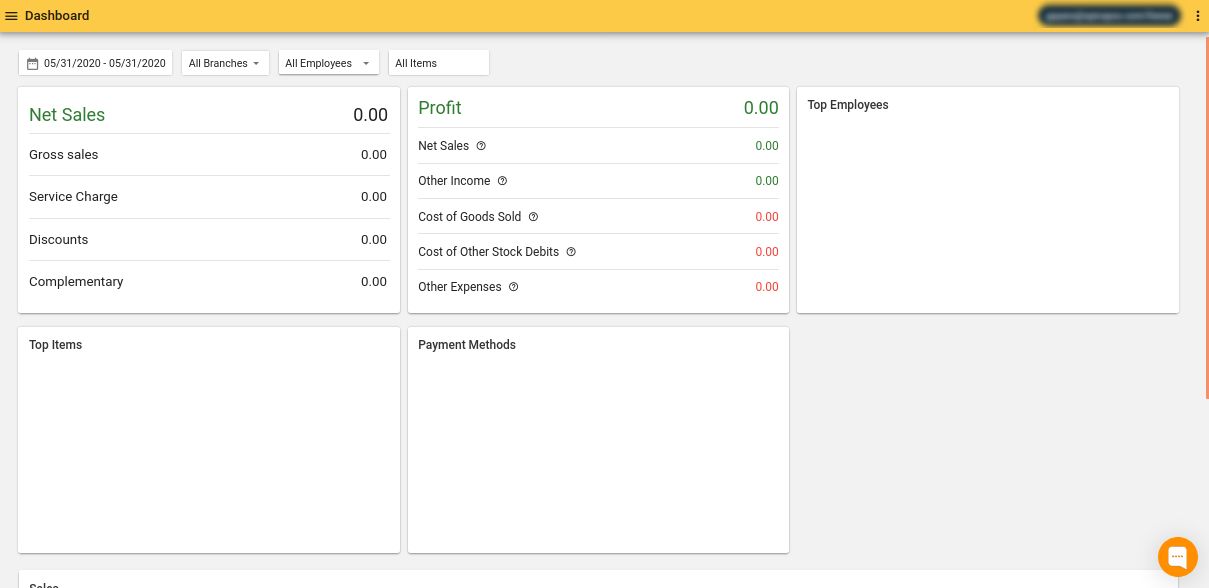Sign In
Sign In to the POS App
You'll be auto signed in the POS app automatically at the end of the sign up process. But you need to sign in to the POS app if you logout.
Sign in form (login as owner):
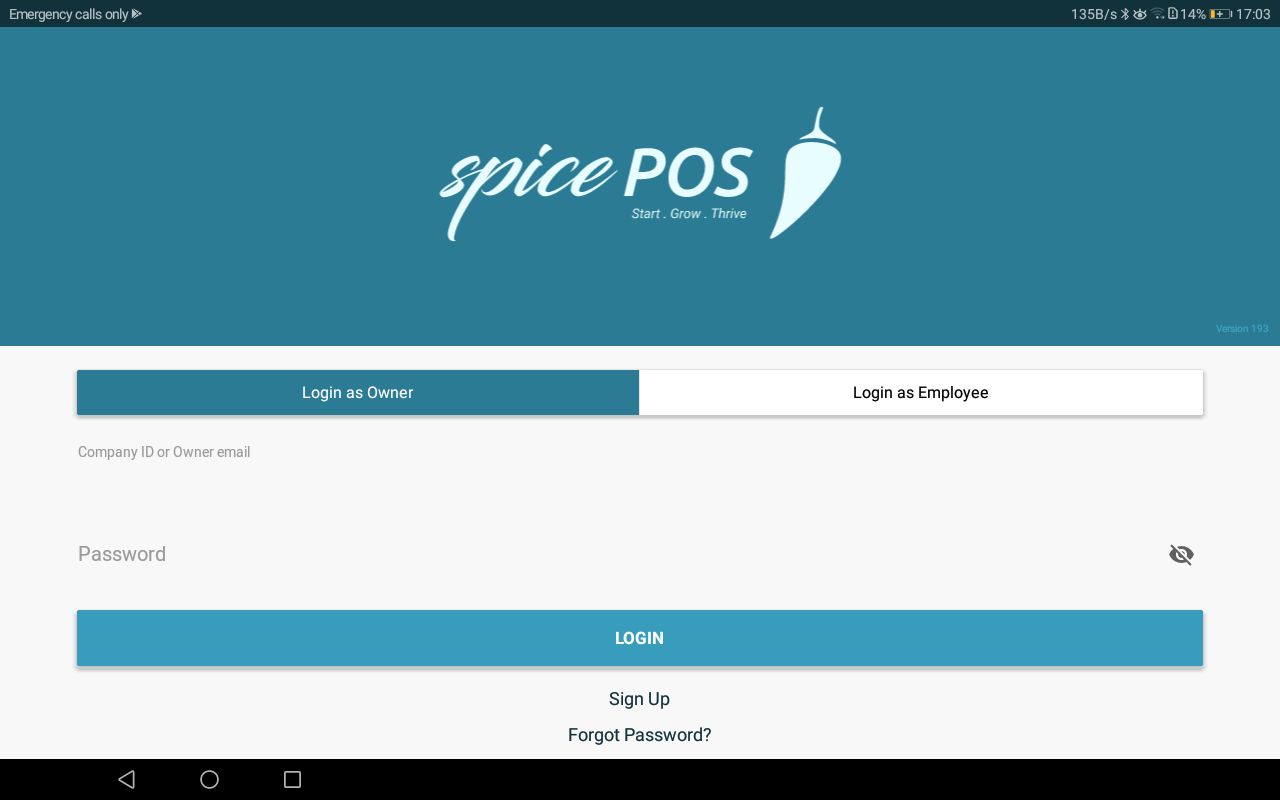
| Field Name | Description |
|---|---|
| Email address | Email address entered at sign up. |
| Password | Owner's password. |
| Login Button | Click this button after filling in the above two fields to sign in. |
After Sign in:
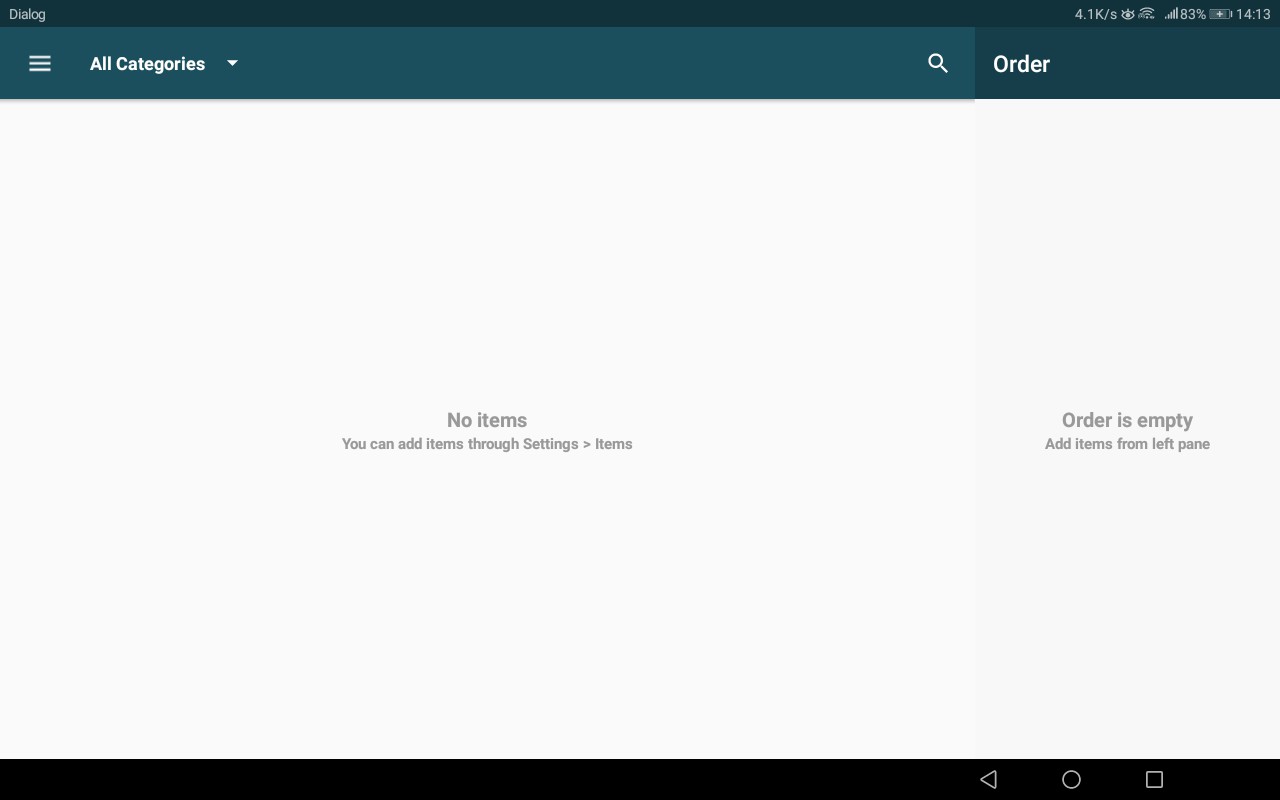
Sign In to the Back-Office
http://www.spicepos.com -> Navigation Menu -> Login -> Enter login credentials -> Click Login button
Use the same login credentials as logging into the SpicePOS app.
SpicePOS website (http://www.spicepos.com) and login menu button:
Desktop size screen
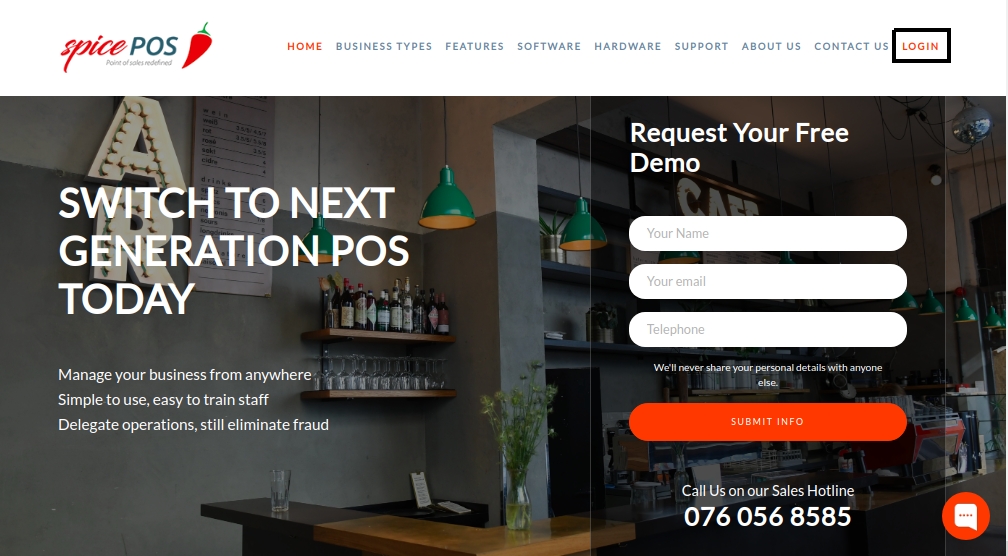
Phone size screen
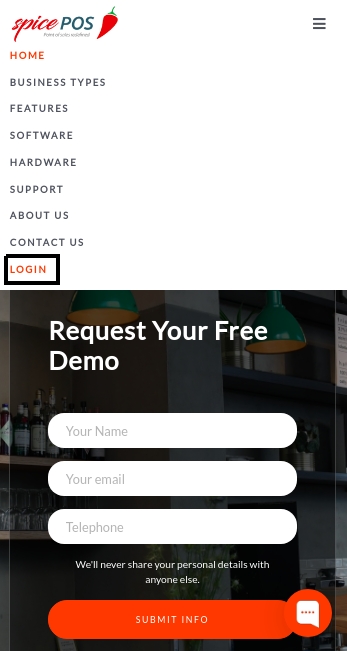
Login screen:
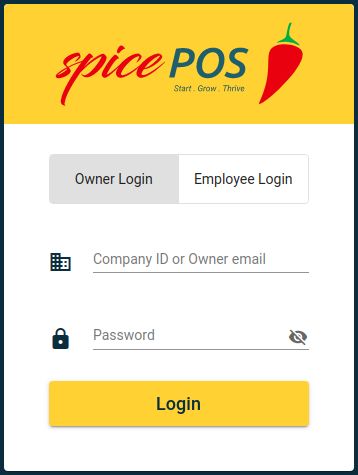
Back-office home screen (dashboard):