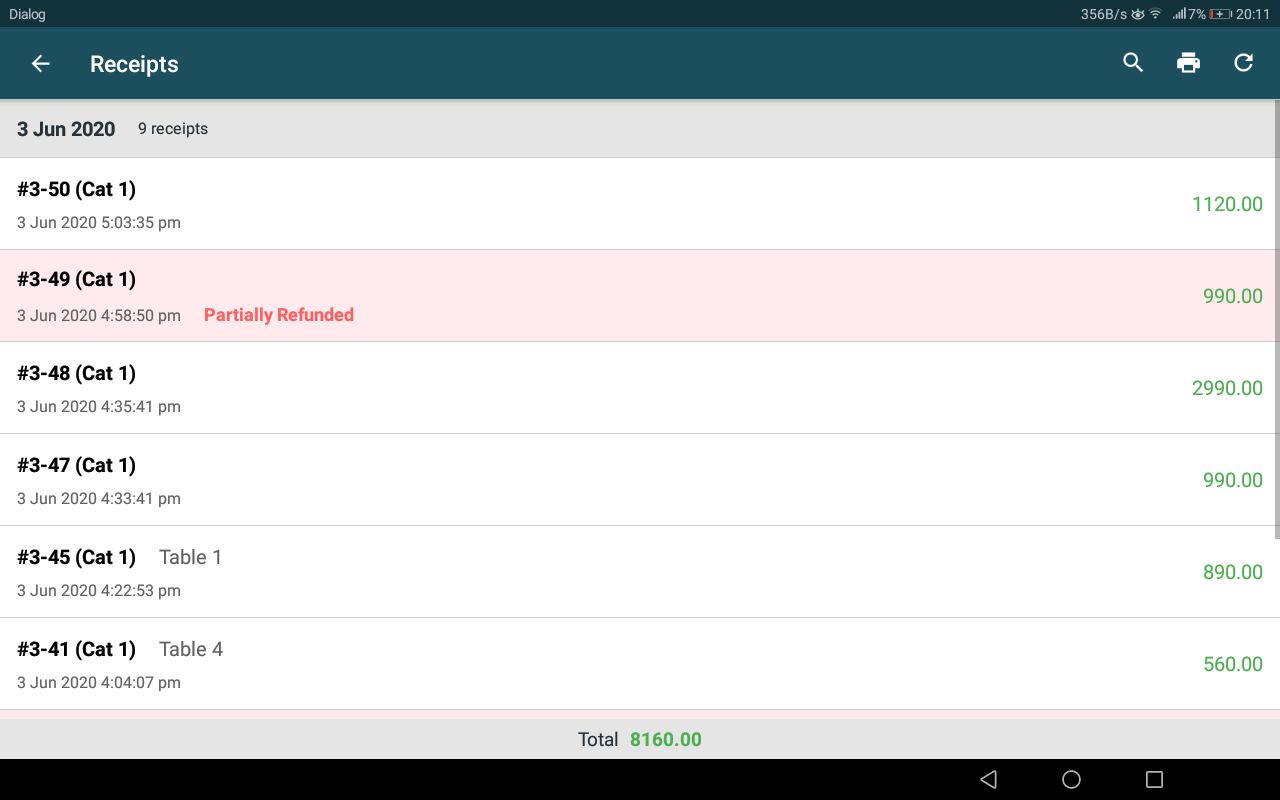Refund Receipt
Associated permission: Refund
If the user wants to refund an item/(s) that has been billed before, that can be done through the refund option by clicking the undo icon in receipt details screen.
Refund option in receipt details screen:
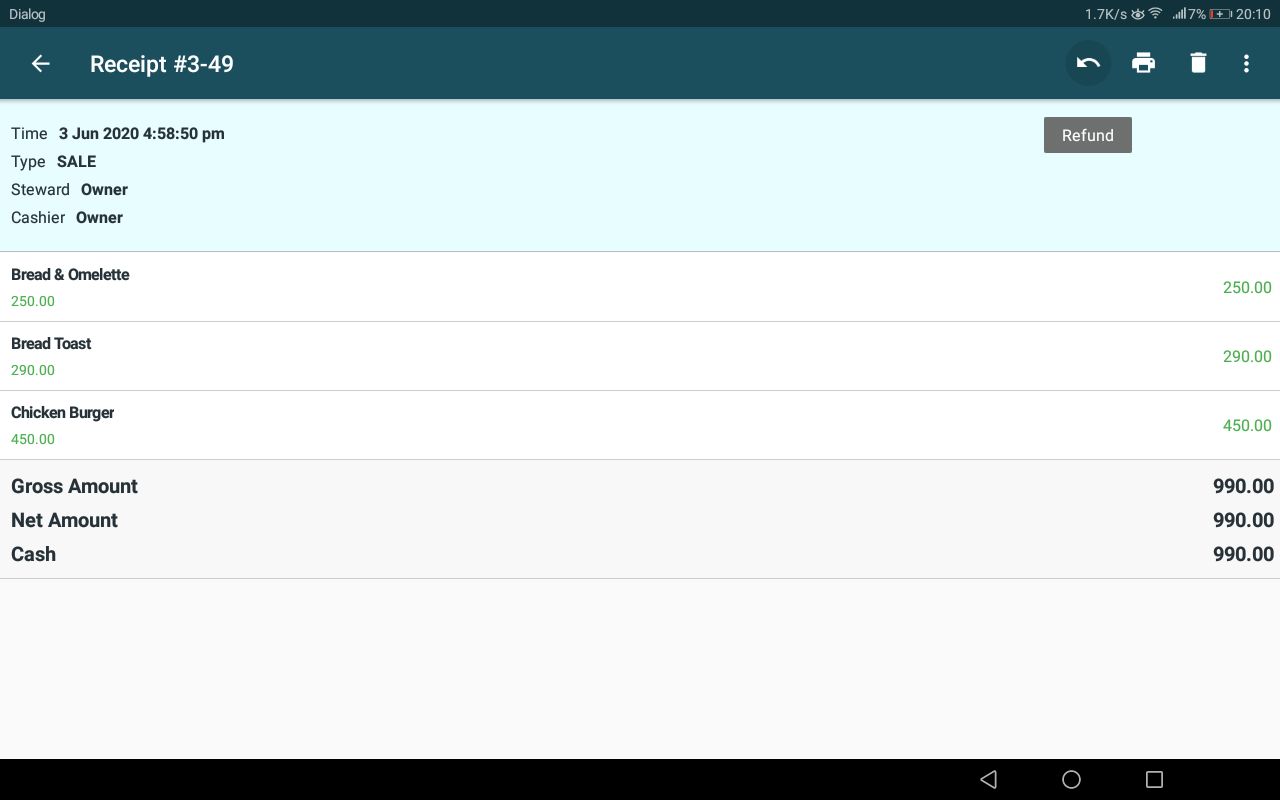
Once the user clicks the icon, it will redirect to another page as shown below. There the items will be listed along with two arrows. The arrow towards the right indicates the item is added to be refunded and the arrow towards left can be used to remove the item from being refunded.
Refund screen:
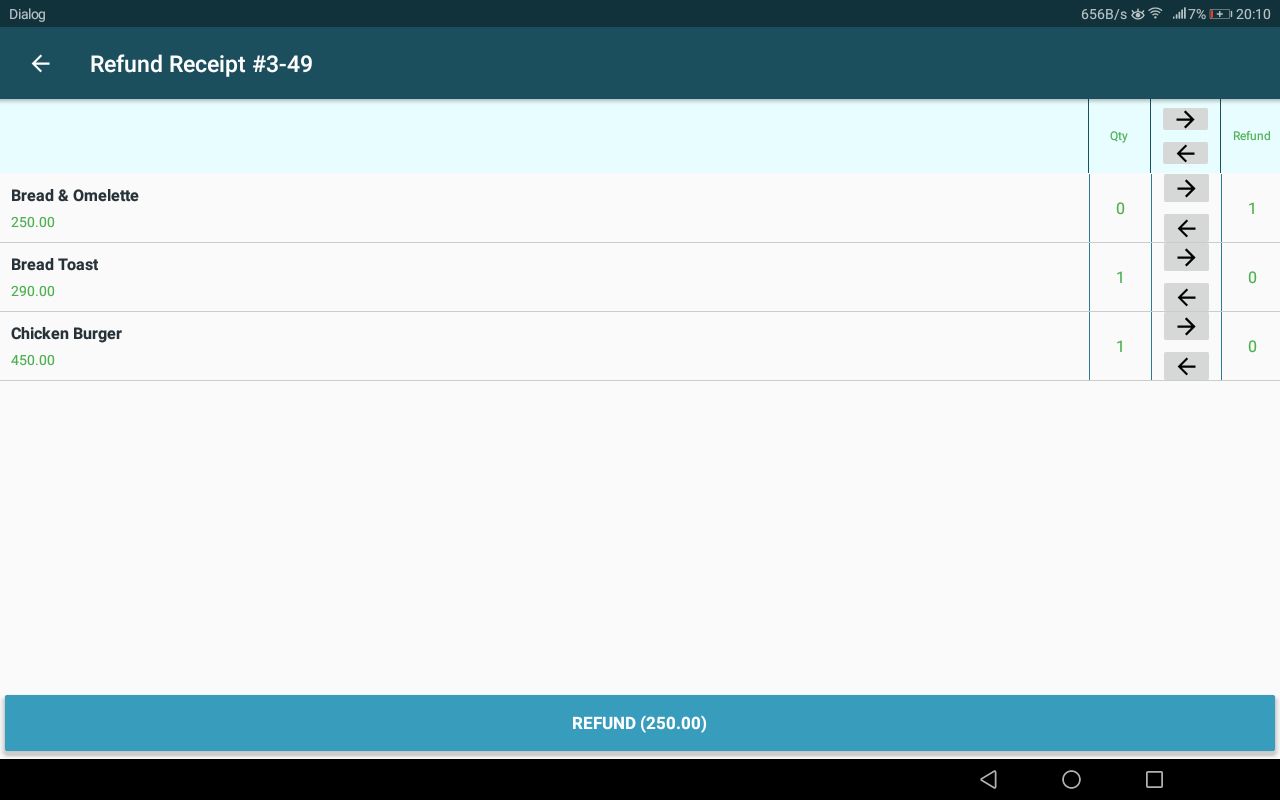
Once done the user has to click the refund button, a pop up requests the user to enter whether the user wants to credit the refunded items back to the inventory. If the customer returned the refunded items, this checkbox can be checked.
Credit inventory popup:
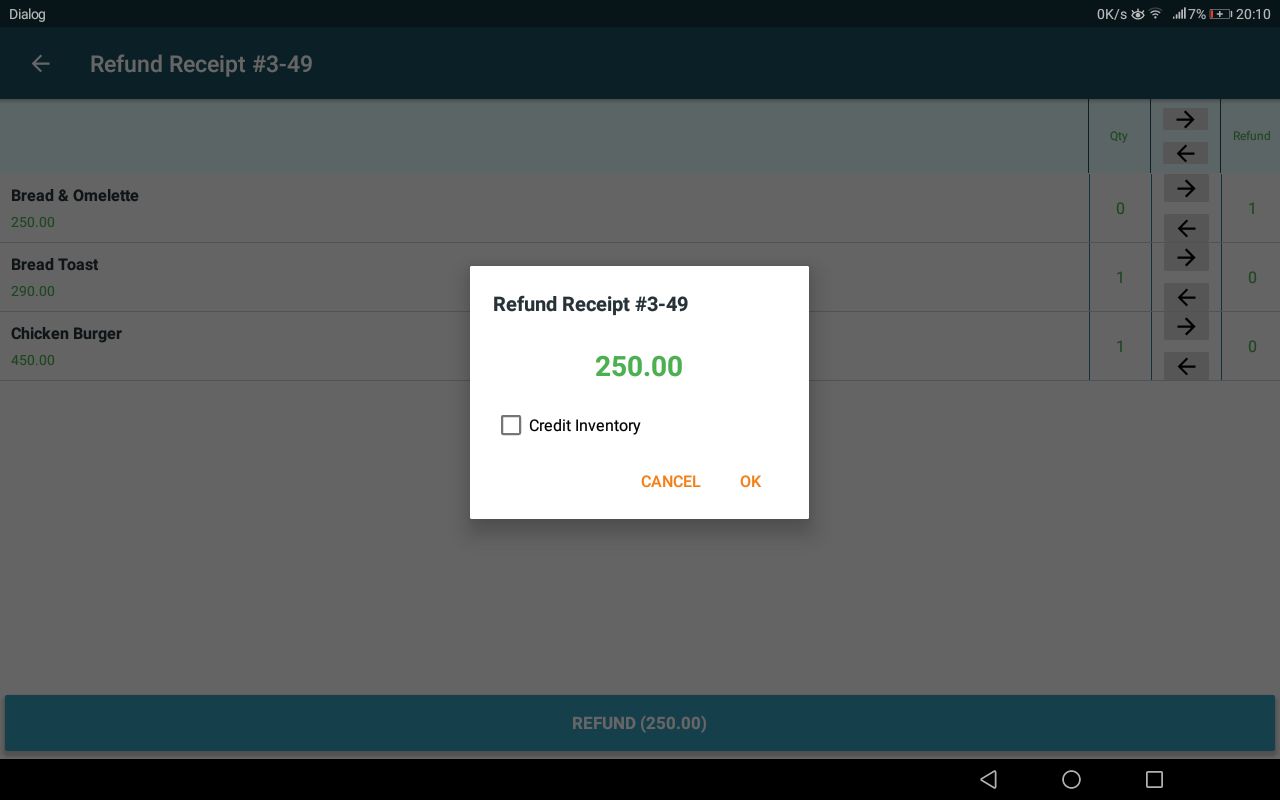
Then the user will be directed to refund complete screen and a refund receipt can be printed there.
Refund complete screen:
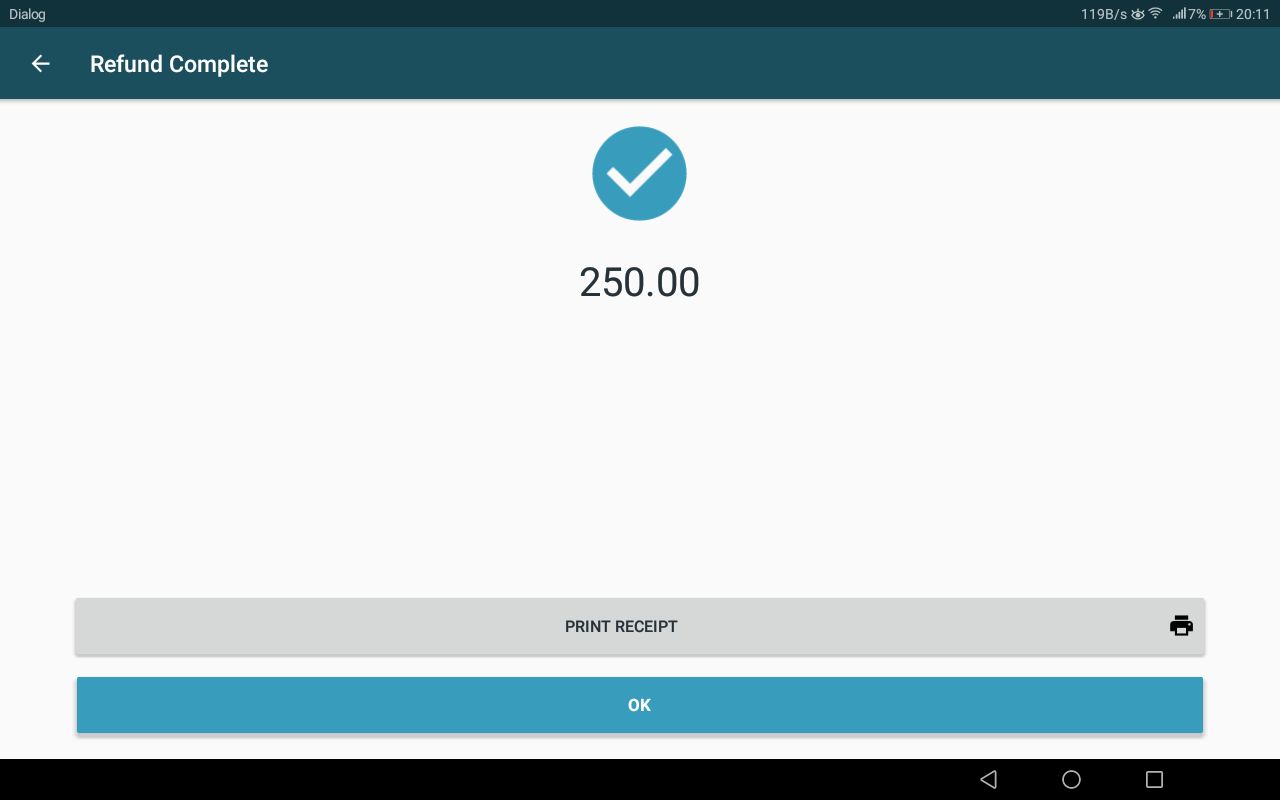
Refund receipt:

Once the refund is done, the receipt will be marked as "refunded" or "partially refunded" in receipts screen and receipt details screen.
Receipts screen with full & partial refunds: