Add PayIn/PayOut
Associated Permissions: Add PayIn/PayOut
POS App -> PayIn/PayOut Screen -> Click "Add" button -> Fill in details -> Save
"Add" button in Pay in / Pay out screen:
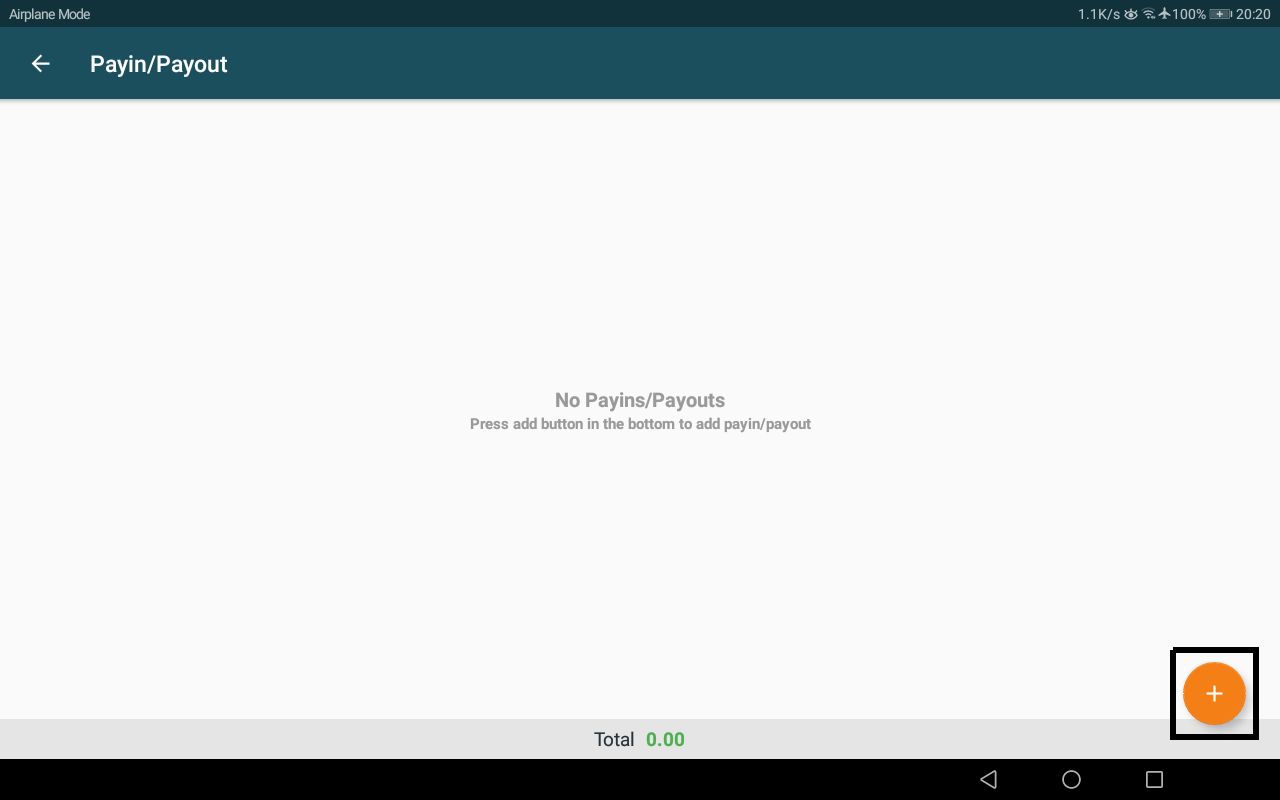
Add Pay in / Pay out screen:
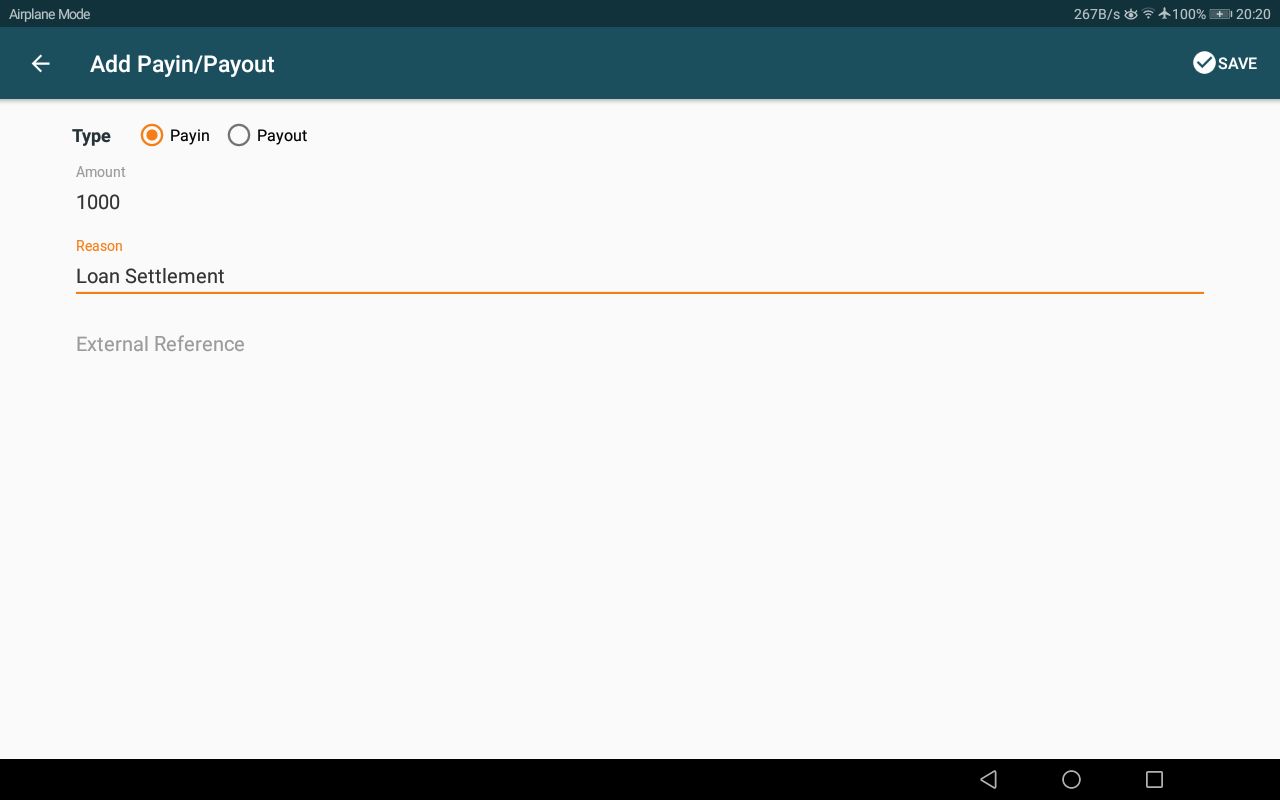
| Number | field name | description |
|---|---|---|
| 1 | pay in/pay out | select whether a pay in or pay out transaction is going to be added. |
| 2 | amount | cash amount of pay in/pay out. |
| 3 | reason | reason for entering the pay in/pay out. |
| 4 | external reference | external bill number of document reference related to the pay in/pay out. Ex: electricity bill number in the case of a pay out for an electricity bill payment. |
| 5 | save | save button. Once clicked pay in/pay out transaction will be validated and saved. |
Pay in / Pay out added:

