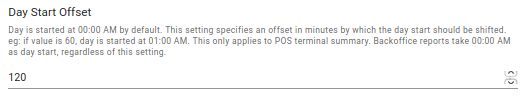Summary Print Settings
Customize shift summary
Include Individual Receipts In Summary: if enabled, daily summary print will include an entry for each receipt.
Receipt summary added to shift summary:

Include Item Sales In Summary: if enabled, daily summary print will include aggregated item sales summary.
Sales summary added to shift summary:

Day cycle
Day Start Offset: mark the start/end of the daily cycle. By default the day cycle start at 00:00. The amount of minutes added under this config will be added to 00:00 to determine actual day cycle start time. This setting will only affect day summary print, not shift summary prints. But the back-office will display data based on calander date & time of the computer.
Ex: Start day cycle at 02:00. Number of minuted from 00:00 = 120 minutes
Setting value configured: