Settle Customer Credit
There are two paths to settle credit screen.
Customer Details Screen -> Switch credit orders toggle on -> Click settle button
Customer Details Screen -> More options menu -> Settle credit
Settle credit option in more options menu:
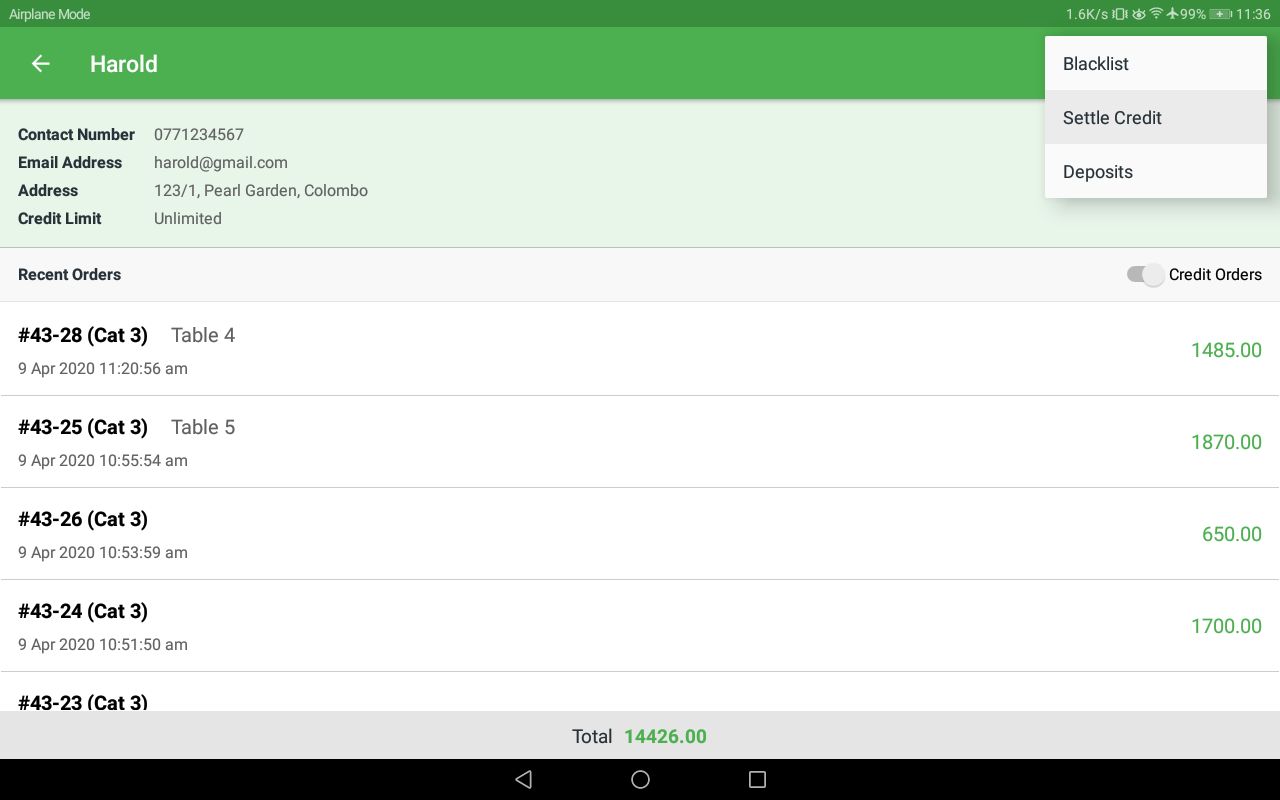
Settle credit screen:
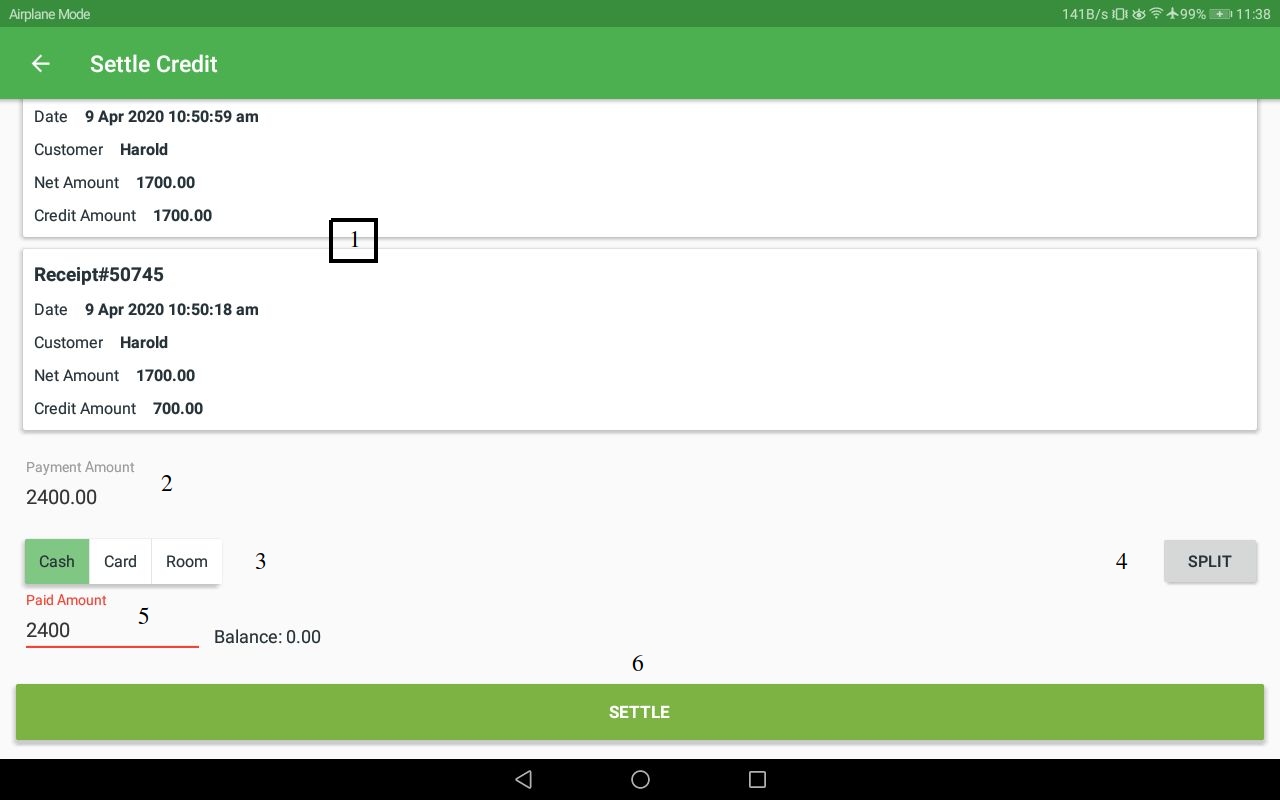
| Number | Field Name | Description |
|---|---|---|
| 1 | Credit Bills | Credit bills ordered so that latest bills at top. |
| 2 | Payment Amount | Amount the customer is paying in order to settle credit. |
| 3 | Payment Method | Payment method that the customer is using for credit settlement. |
| 4 | Split Payment Button | Split the payment for credit Settlement across multiple Payment Methods. |
| 5 | Paid Amount | Only available for cash payments. This is the amount of cash tendered. |
| 6 | Settle | Confirm credit settlement. |
If the paid amount is less than the outstanding credit balance for the customer, credit bills will be settled from the oldest to the latest. The latest receipt picked in this manner will be settled partially in case the paid amount does not settle it in full.
Credit settled screen:

The user can print a receipt for credit settlement. Credit settlement receipts have a unique bill number sequence which is different from that of sales receipts.
Credit settlement receipt:

