Printing Day Summary
Day Summary
Lifetime of a shift can span across days until that shift is closed. The day summary does not have any relationship with the shifts. Day summary is the sales summary of a particular branch for the day.
Associated Permission: Print Day Summary
POS App -> Receipts Screen -> Click "Printer" Icon -> Confirm -> Day Summary prints from Receipt Printer
Printer icon in receipts screen:
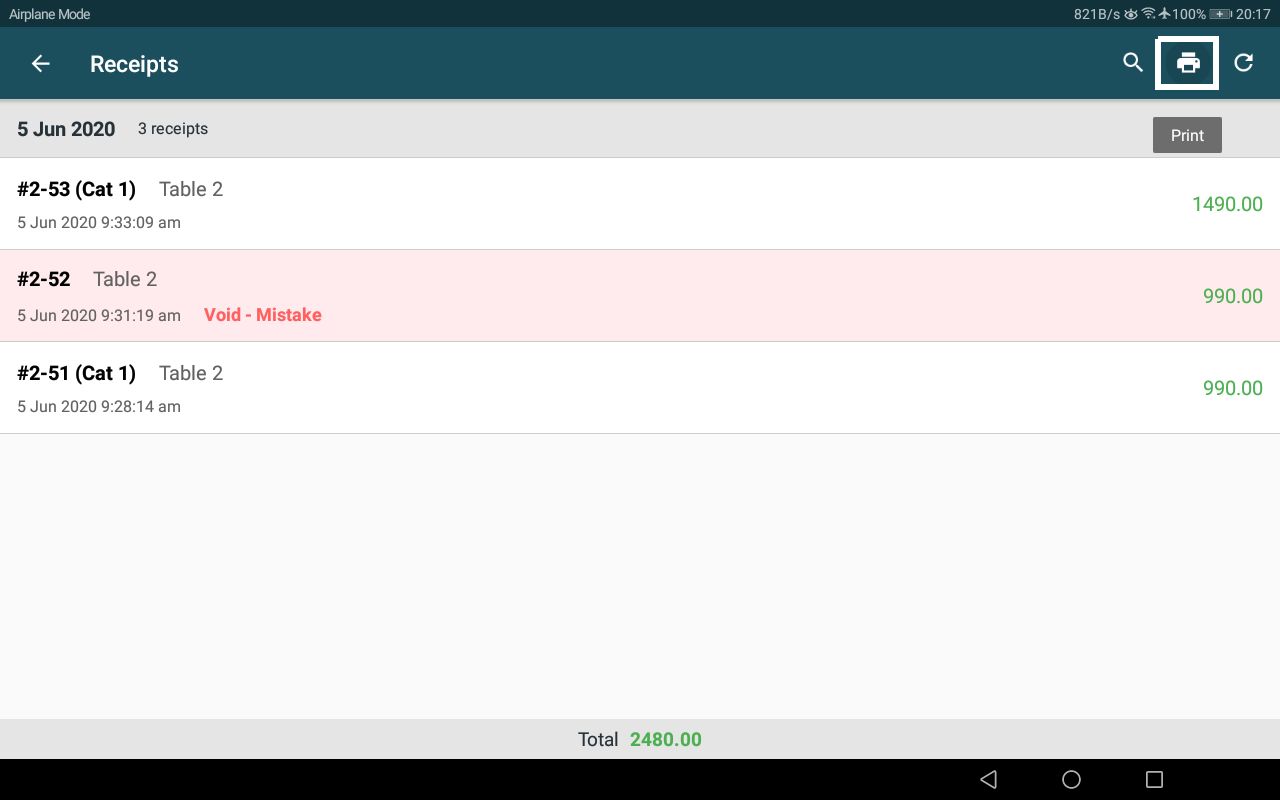
Confirmation popup:
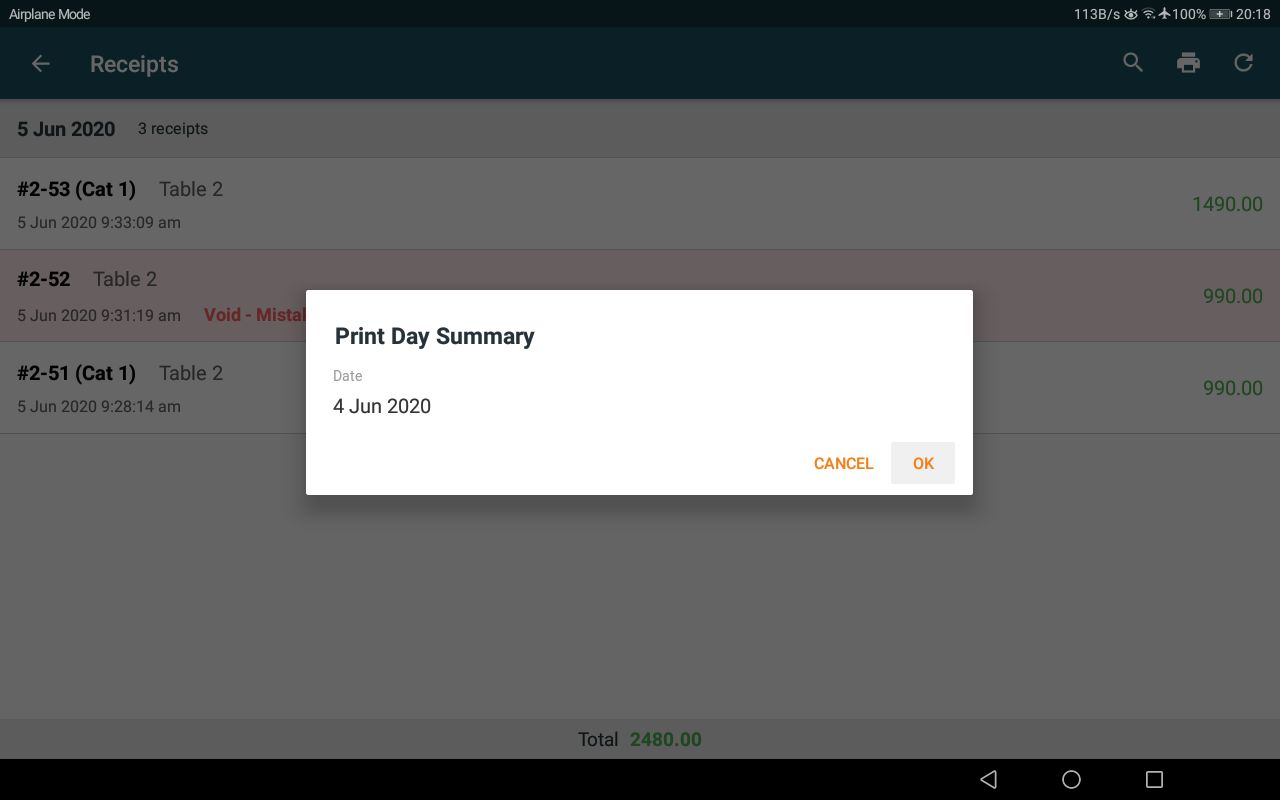
Sample day summary print:

Structure of a day summary is described below.
* Sales
* Sales summary
Gross sales : sales value if all items sold for listed price
Discounts : sum of bill and item level discounts applied.
(Manually or through promotions)
Service charge : total service charge
Tax : total taxes applied
Net sales : gross sales - discounts + service charge + tax
* Sales breakdown by payment method
Cash, card, credit, check, etc. and total
* Refunds
* Refunded receipt count & amount (refunds are always considered to be made from cash)
* Credit settlements breakdown by payment method
Cash, card, check, etc. and total
* audit report
Void receipts count : receipts and orders voided for the day
Item voids count : number of items voided in item level.
Void amount : total void amount
Pre-bills count : number of pre-bills printed
Print Day Summary of a Previous Day
POS App -> Receipts Screen -> Click "Printer" Icon -> Select Date and Confirm -> Day Summary prints from Receipt Printer
Confirmation pop-up & selecting date:
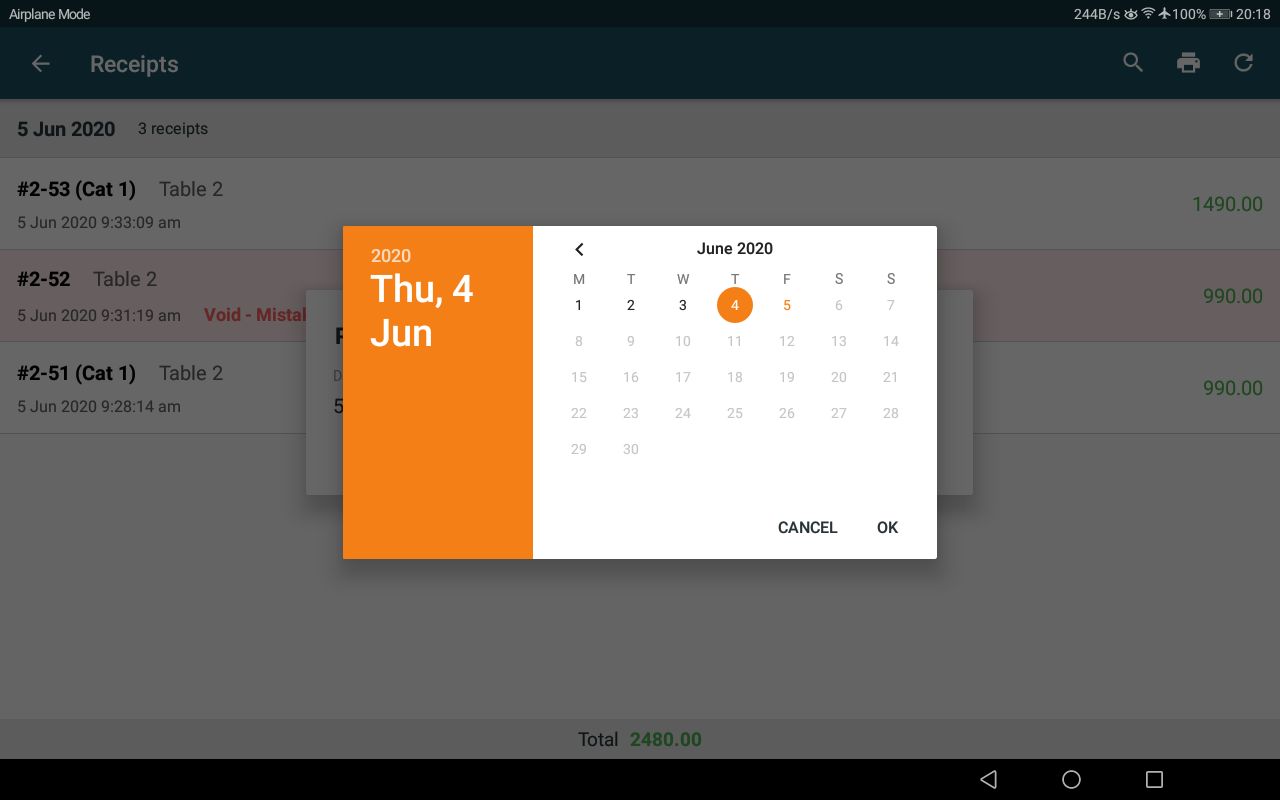
Sample day summary print of a previous day:

Optional Receipt Summary
Optionally, receipt by receipt payments summary section can be added to the end of the day summary.
Setting to enable/disable:
Back-Office -> Settings -> Summary Print -> Include Individual Receipts In Summary
Receipt by receipt payments summary:

Optional Sales Summary
Optionally, item by item sales summary section can be added to the end of the day summary.
Setting to enable/disable:
Back-office -> settings -> summary Print -> include item sales In summary
Item by item sales summary:

