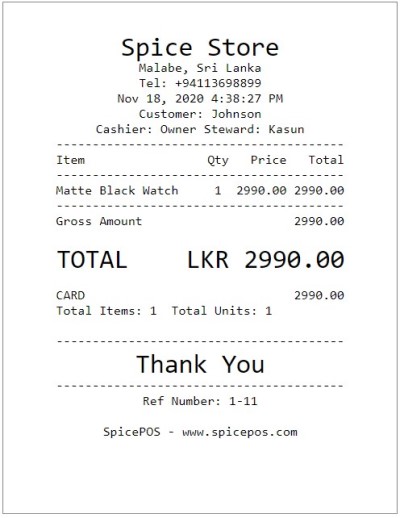Accepting Card Payments
Once the order taking is done, then the user can proceed to billing. There are two paths to proceed to billing (charge screen).
- While the corresponding order is opened in home screen, click charge button.
- While the ongoing orders screen is opened, click charge (tick) icon of the corresponding order.
If the customer wants to make the payment using a credit or debit card, the user can simply click the card option and it will be highlighted in green color. Then the user can mark the given card type and reference number. If the user wants to track the customer, the user can add the customer using the customer field.
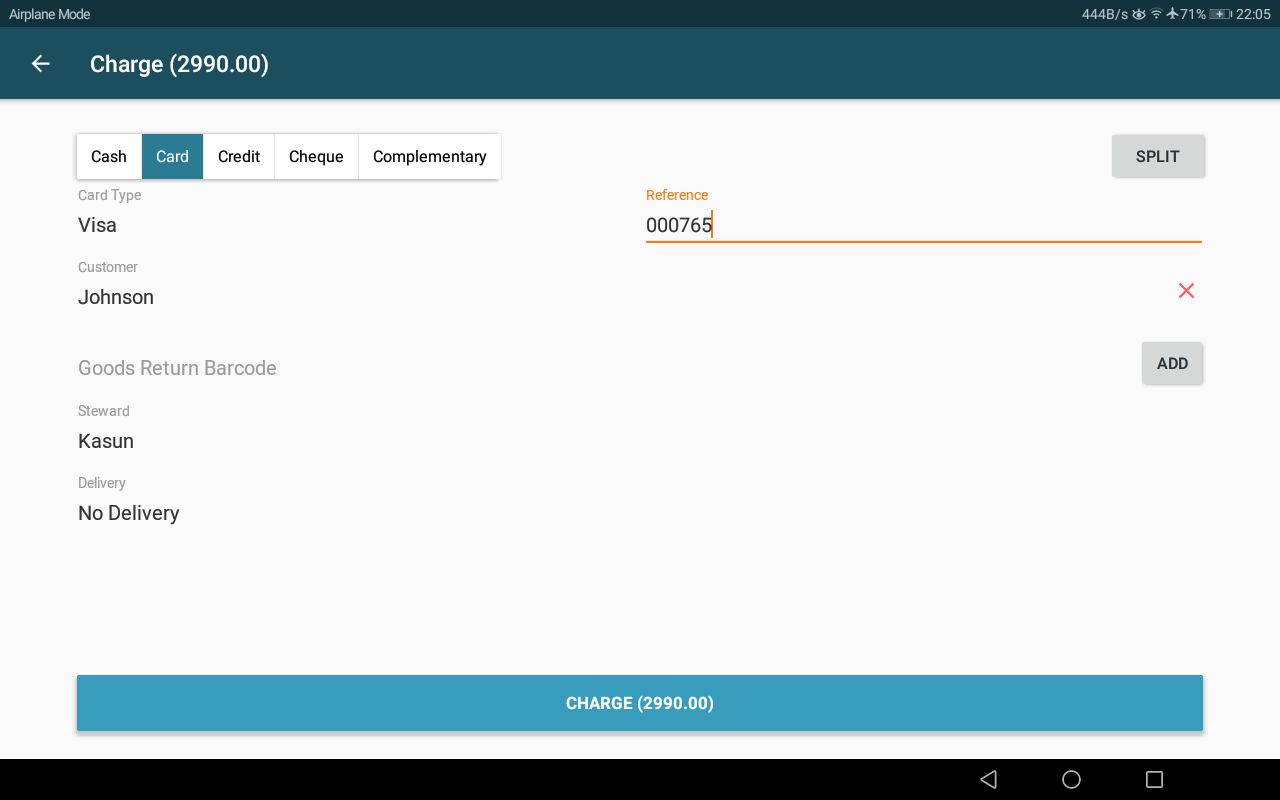
Once the charge button in charge screen is clicked, the user will be redirected to the "payment confirmed" screen. Order and bill printing happens as described under the above topic payment flow. Cash drawer will not be automatically opened for card bills.
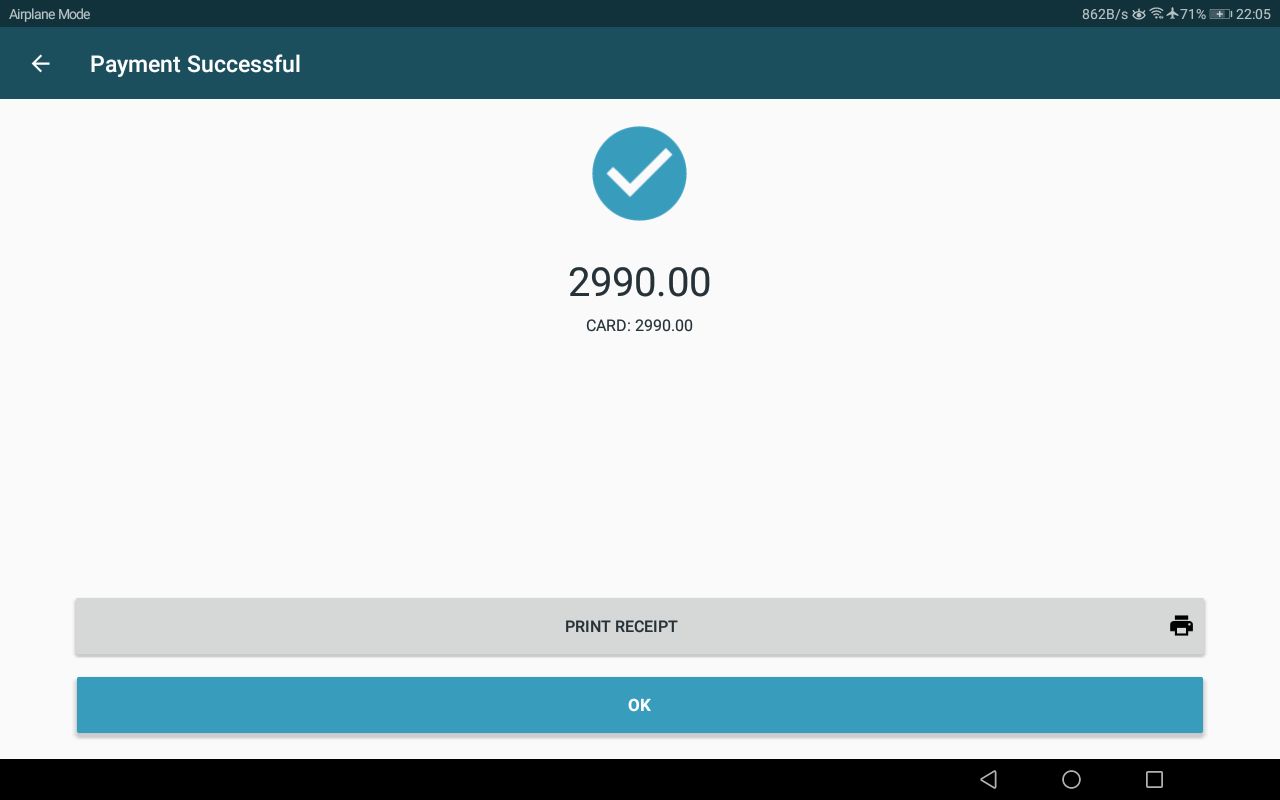
Bill paid with card: