Customers File Upload
Back-Office -> Customers screen -> Click "Upload CSV" button -> Download sample File
or
Back-Office -> Customers screen -> Export existing customers as CSV file
and
Back-Office -> Customers screen -> Click "Upload CSV" button -> Select file -> Upload
Click "Upload CSV" button:
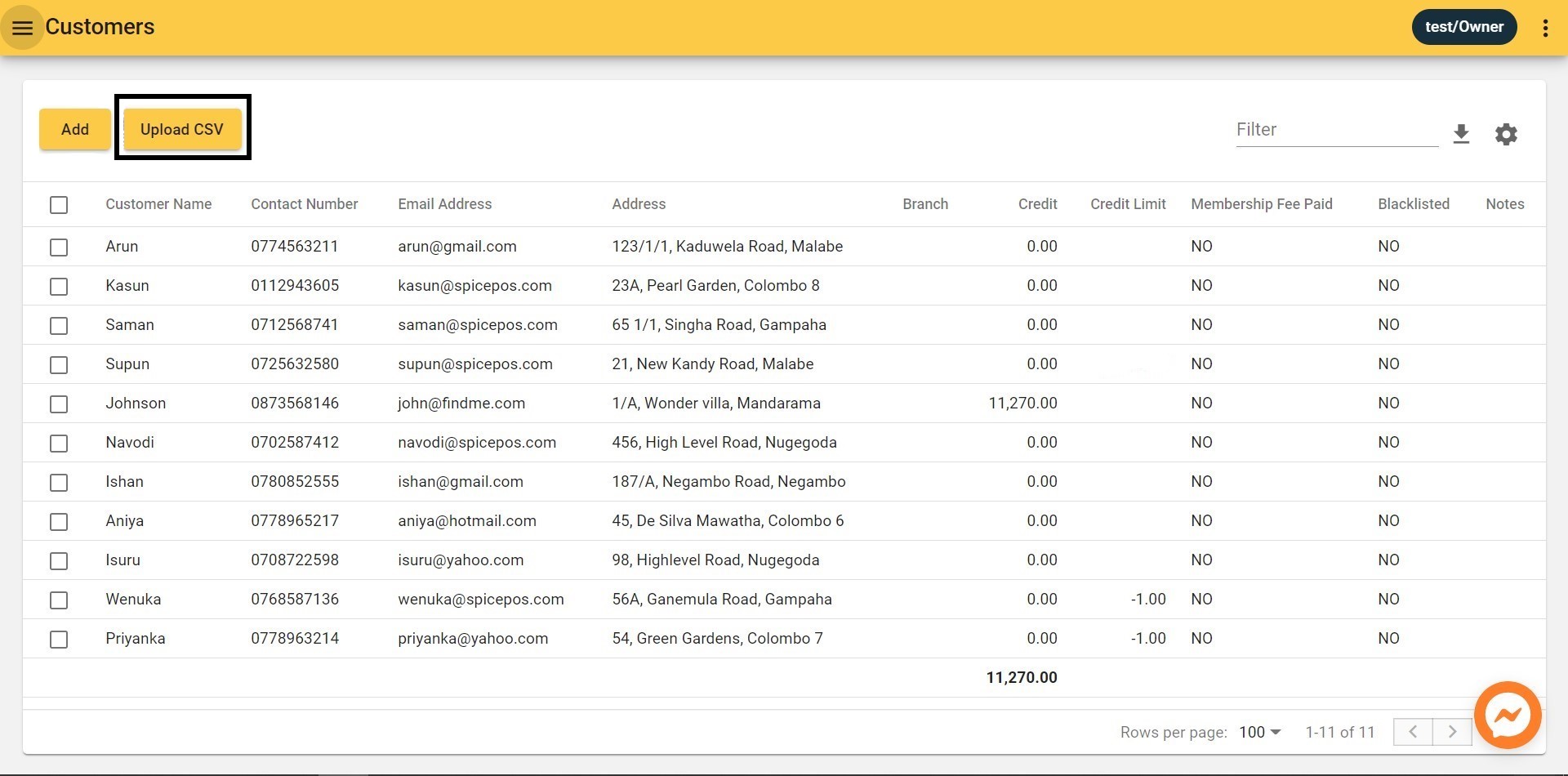
Upload customers Screen:
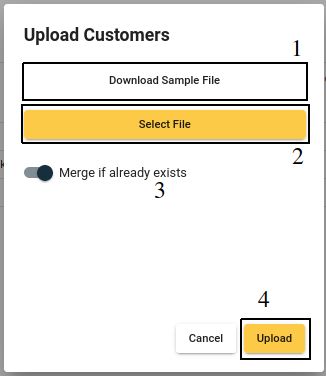
| Number | Field Name | Description |
|---|---|---|
| 1 | Donload Sample File | Download sample CSV file. |
| 2 | Select File | After filling in details, select the CSV file. |
| 3 | Merge if already exists | When this switch is on, if any edits done to existing customers, changes will be merged matching by customer name. If the switch is off, duplicate customer warnings will be given for ros with existing customer name. |
| 4 | Upload | Confirm file upload. Any errors will be shown in the same window. |
Customers File:
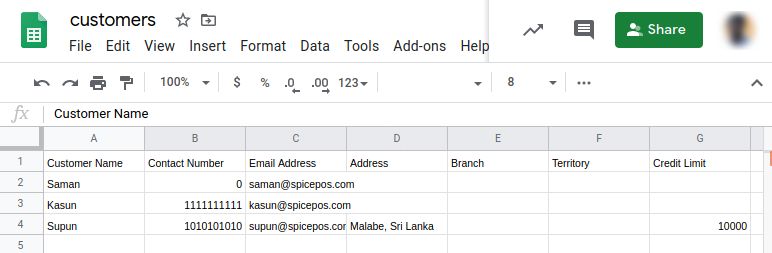
Branch & Territory are optional fields. They will be better described under the section "Setup Territories".
