Split Order
Associated permission: Order split
Splitting orders is usually required when a group of customers who ordered together want separate bills. Split option in ongoing order options allow the user to split some of the items in an ongoing order in to a new order.
Ongoing Orders Screen -> Choose options menu if the required order from Order Actions section -> Select "Send Kitchen/Bar Command" -> Select Items to move into new Order -> Confirm
"Split" Option:
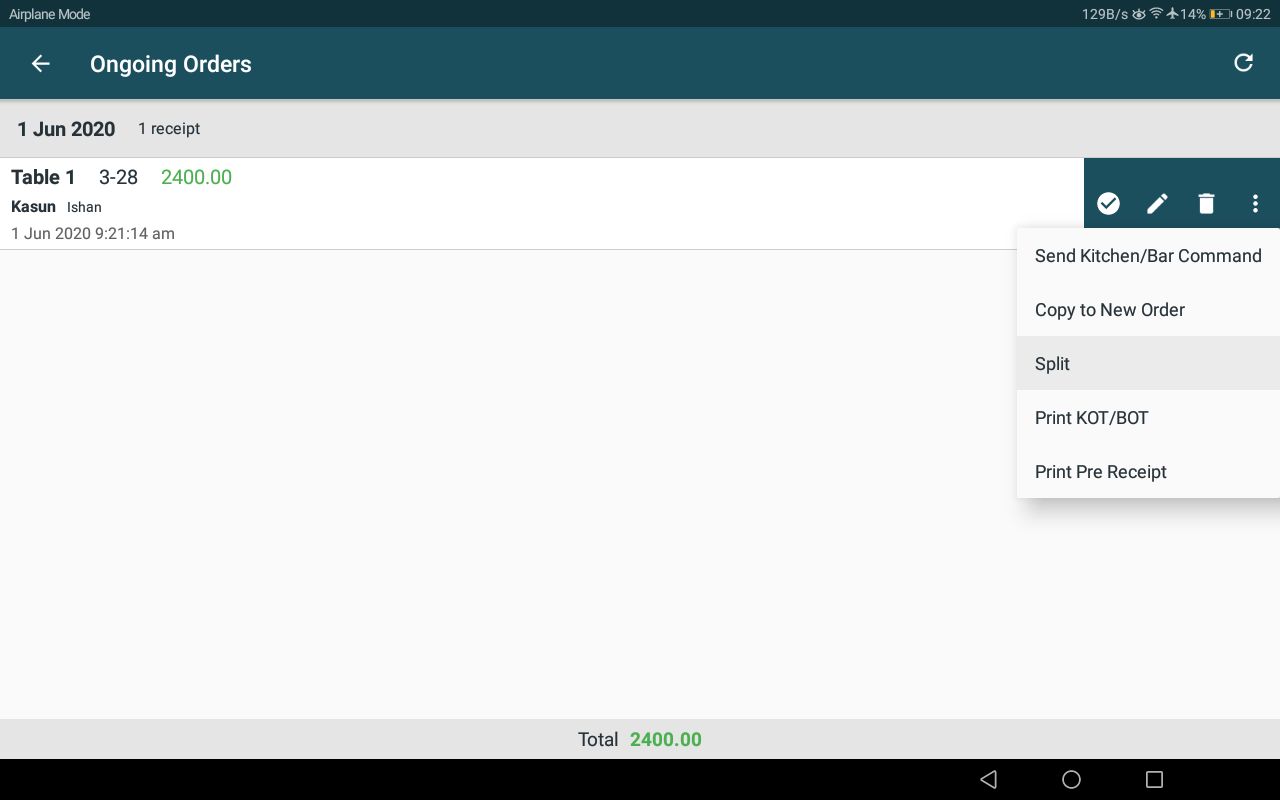
Split order screen (use arrows to split order):
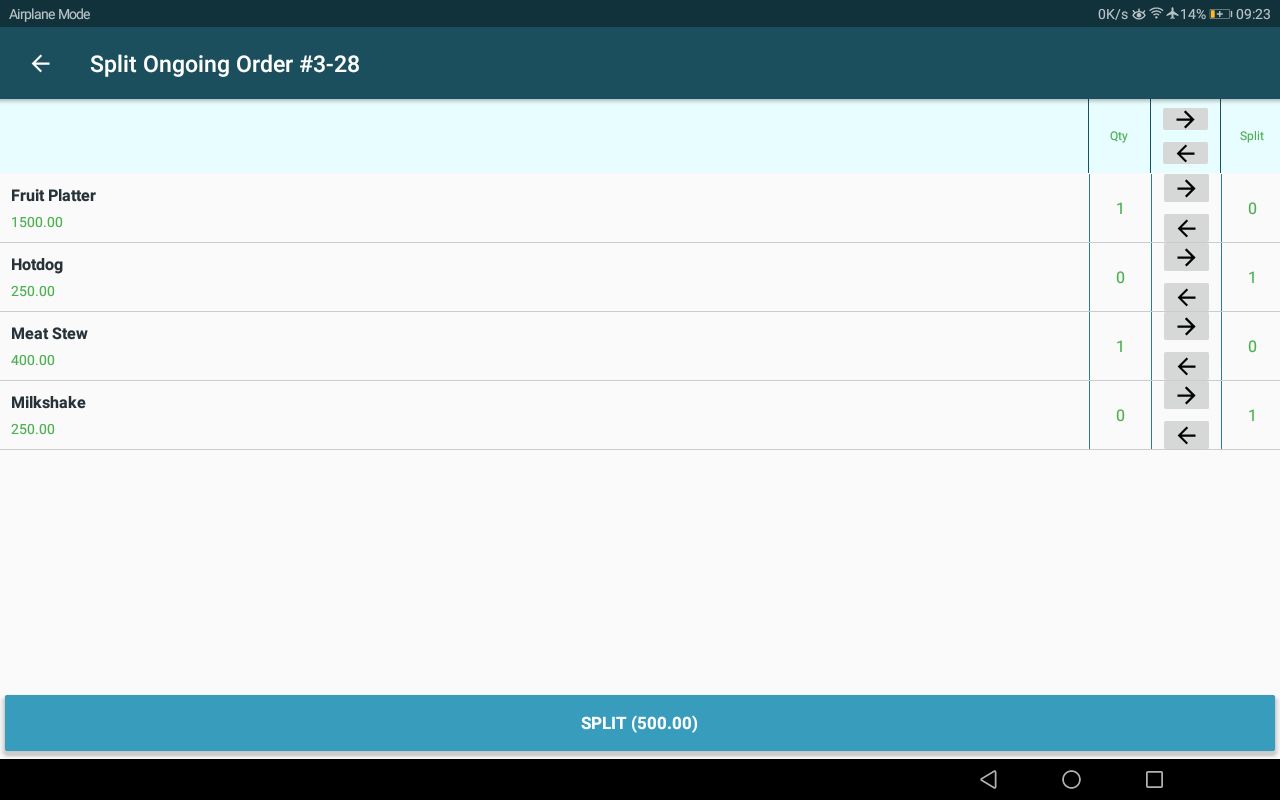
Altering order details of the newly created order if required:
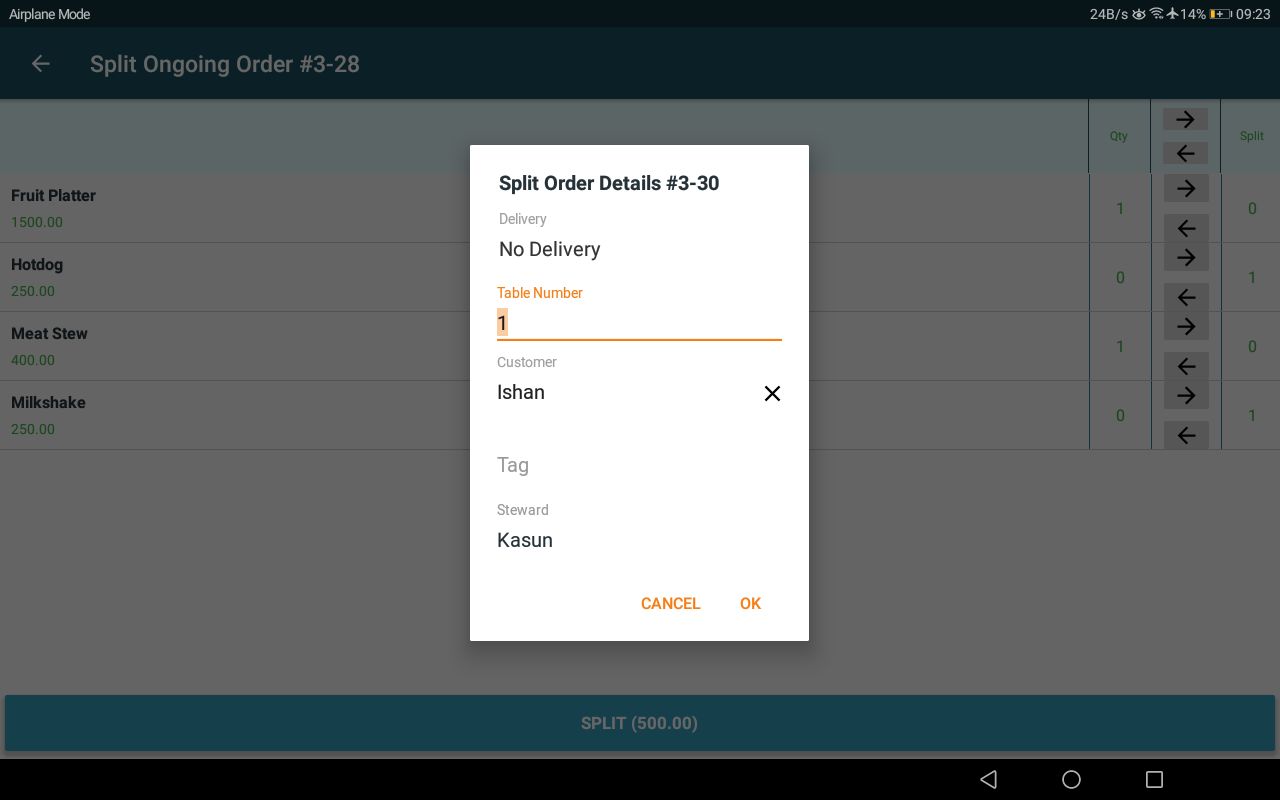
Order details of the parent order are auto filled for the split order as well. But they can be changed before confirmation.
Identifying split order sets by colour:
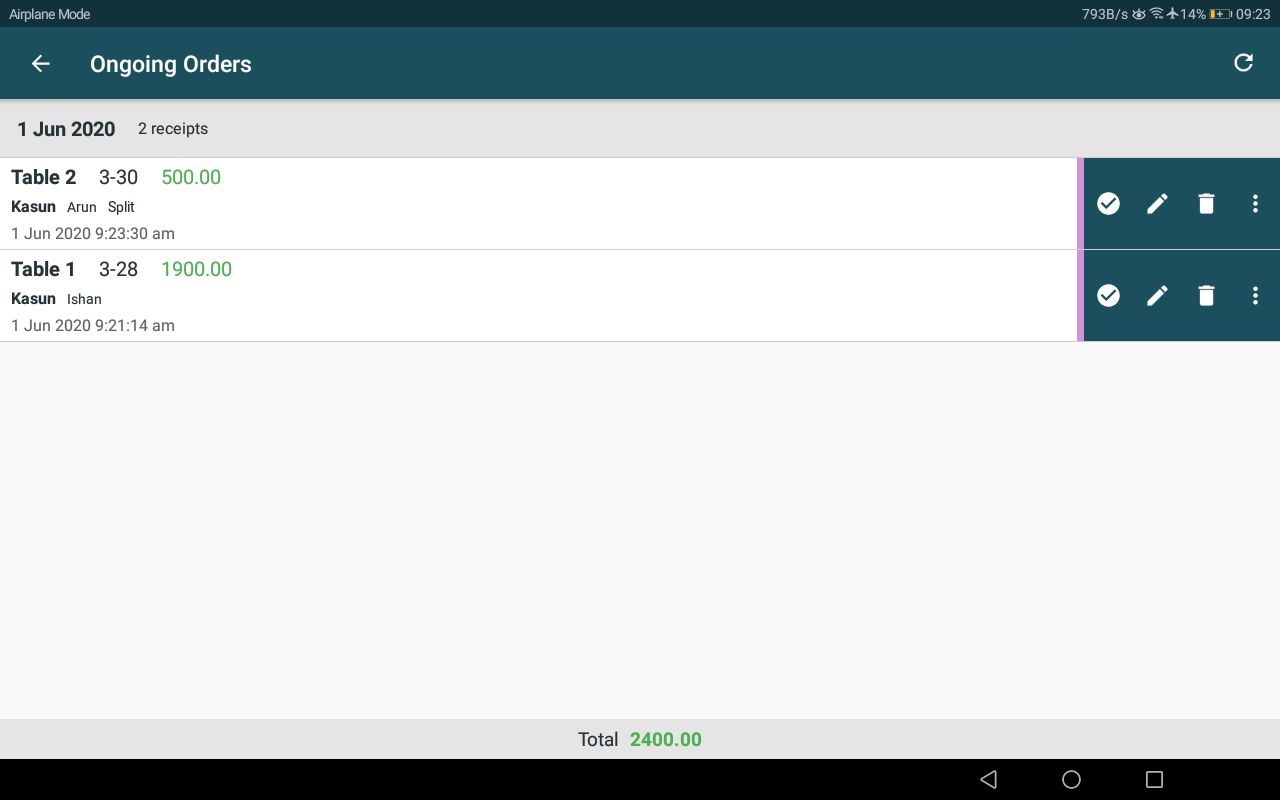
Split orders are shown in ongoing orders screen with a coloured stripe. Orders split from the same order are shown in one colour.
The new order created by a split and its parent order behave as separate orders for the rest of their lifetime. All the ongoing order options including split can be performed on the individual orders independently. Following this method an order can be split into multiple smaller orders.
