General Features of a Back-Office View
Example: Sales Management -> Receipts
Receipts screen shows all the receipts for the selected period.
Filters:
Different screens have different filters for filtering out the data shown in the data table in the view. Date filter is common.
Filters Section:
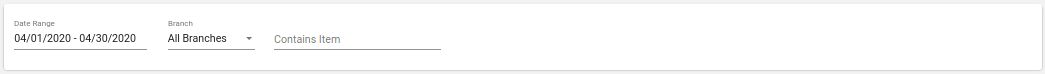
Date filter expanded:
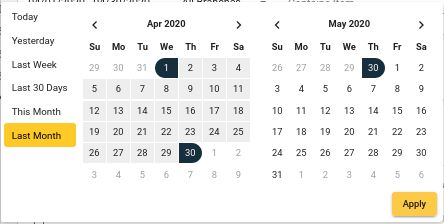
Data Table:
Shows the selected data records as rows.
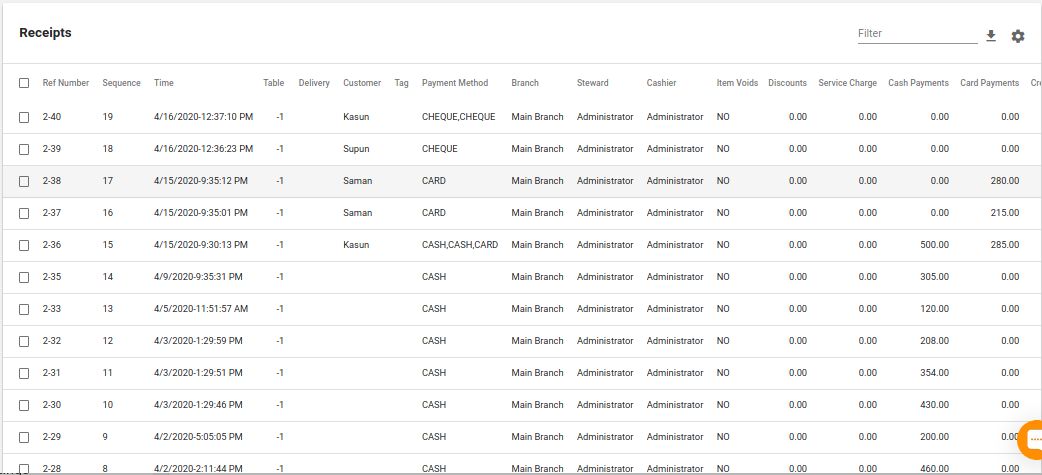
Text Filter:
Further filters the selected data in the data table to show only the records having the text entered here in any field.
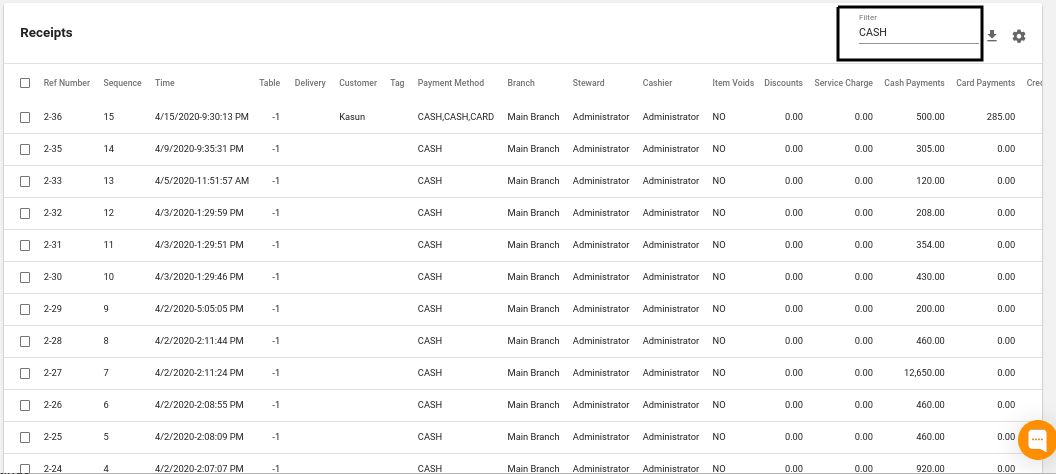
Field Customization:
Use the settings button to select the fields that should be displayed in the data table. These selections will be saved for each view screen seperately at browser level.
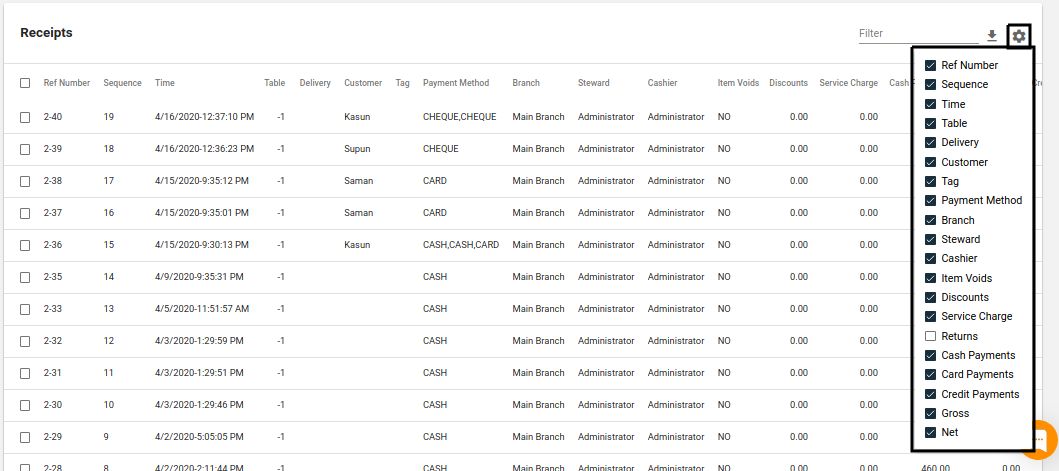
Download Button:
Donwload the data selection in data table as a CSV or PDF file. Only the fields displayed (selected through fieild customization) in the data table will be exported.
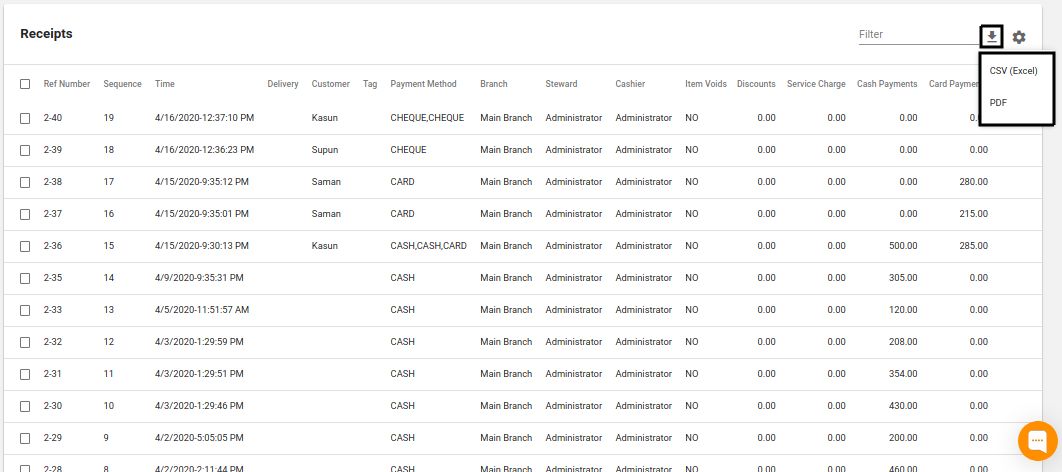
Pagination:
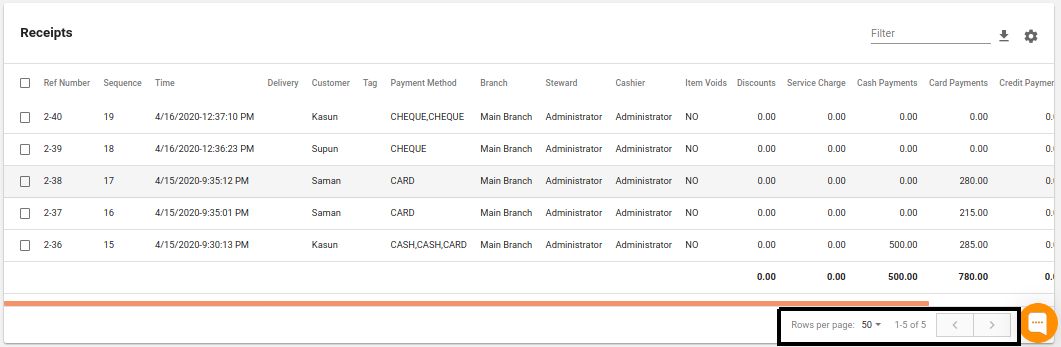
Number of rows for one page in the data table can be changed using the dropdon provided. This configuration will be saved for each view screen seperately at browser level.
Note: Selecting large number of rows per page can slow down back-office by increasing rendering time.
The forward and backward arrow buttons can be used to traverse between the pages in the data table.
Page Reload:
Page reload can be used to reset any filters, but the field customizations and row display Counts will be saved at browser level.
