Inventory Movement Report
Back-Office -> Inventory Screen -> Select Date Range
Once a Date Range is selected, the Stock Movements report will be displayed in the place of Stock Snapshot Report.
Date Range Selector
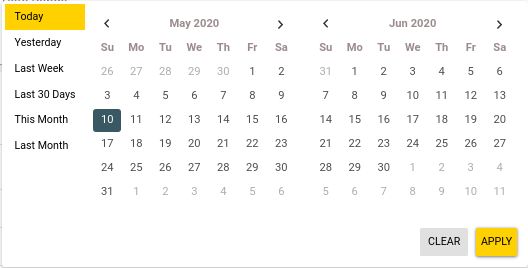
A predefined period can be selected from the left hand side pane of the popup.
| Pre-defined Date Range | Start Time | End Time |
|---|---|---|
| Today | 00:00 Today | Now |
| Yesterday | 00:00 Yesterday | 24:00 Yesterday |
| Last Week | 00:00 Last Monday. If Today is Monday then 00:00 Today. | Now |
| Last 30 Days | 00:00 of the day 30 before Today | Now |
| This Month | 00:00 1st of this Month | 24:00 Today |
| Last Month | 00:00 1st of Last Month | 24:00 of end date of Last Month |
Instead a Customer Date Range can be selected from calendars by clicking on a Start Date & End Date.
Selecting Custom Date Range:
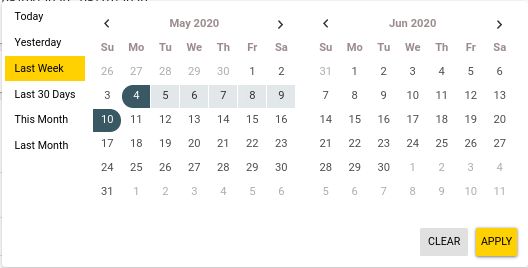
| Button | Description |
|---|---|
| Apply | Confirm selected custom date range. |
| Clear | Clear Date Range selection and display Stock Snapshot again. |
Information available in Stock Movement Report
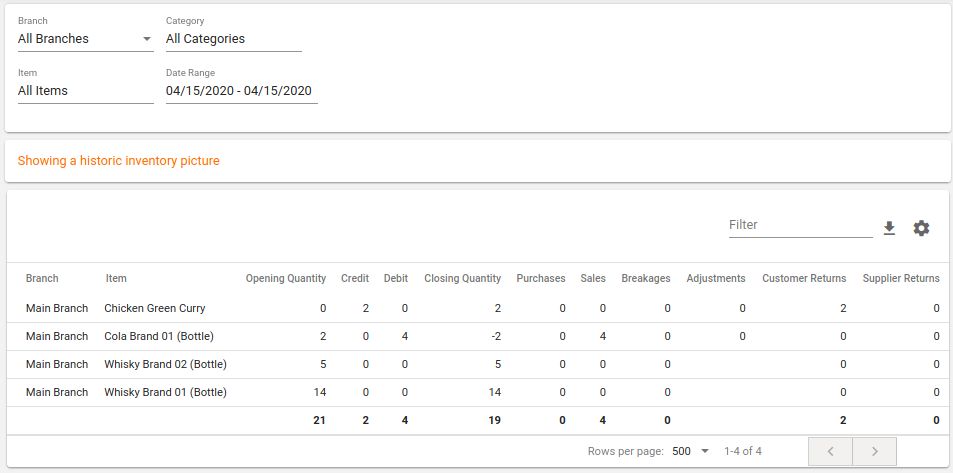
| Field Name | Description |
|---|---|
| Branch | Branch to which stock of the Item belongs to. |
| Opening Quantity | Quantity of each Item in stock at the start of the chosen Date Range. |
| Credit | Stock Additions for each Item. |
| Debit | Stock Deductions for each Item. |
| Closing Quantity | Quantity of each Item in stock at the end of the chosen Date Range. |
| Purchases | Purchases of each Item within the Date Range. |
| Sales | Sales of each Item within the Date Range. |
| Breakages | Breakages of each Item within the Date Range. |
| Adjustments | Stock Adjustments done for each Item within the Date Range. |
| Customer Returns | Quantity for each Item returned by the Customers within the Date Range. |
| Supplier Returns | Quantity for each Item returned to the Suppliers within the Date Range. |
Columns named Purchases and Customer Credit are breakdown of the value in clumn named Credit. Columns named Sales, Breakages and Supplier Returns are breakdown of the value in clumn named Debit. Column named Adjustments are a sum of Credit and Debit adjustments.
Inventory Movements Report can also be downloaded by clicking on the Download Arrow in the top right corner of the data table.
