Clear New Order
Clear Order Pane
If the user wants to completely remove the orders in order pane, the user can simply click the bin icon on the top right as shown in the below picture. It will clean the order pane completely and allow the user to take a fresh order.
Click the bin icon:
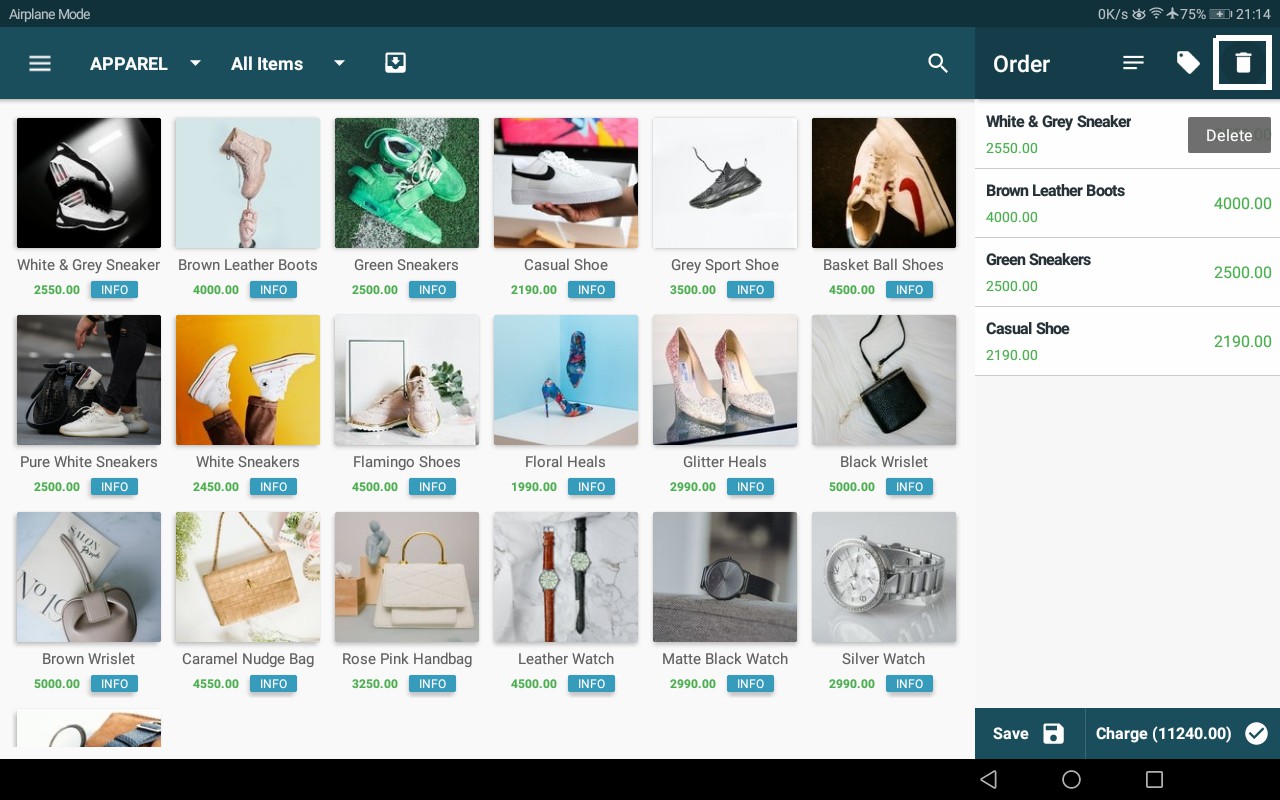
Confirm order clearing:
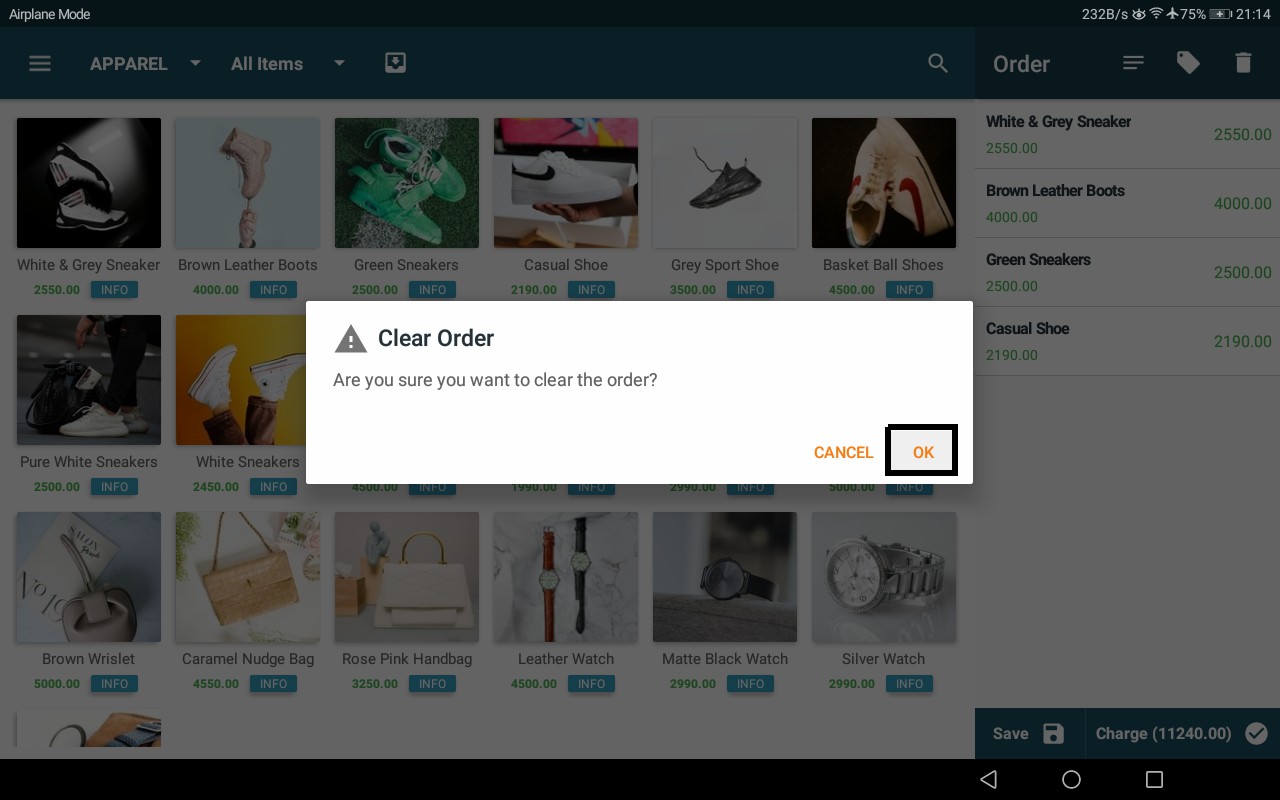
Order cleared:
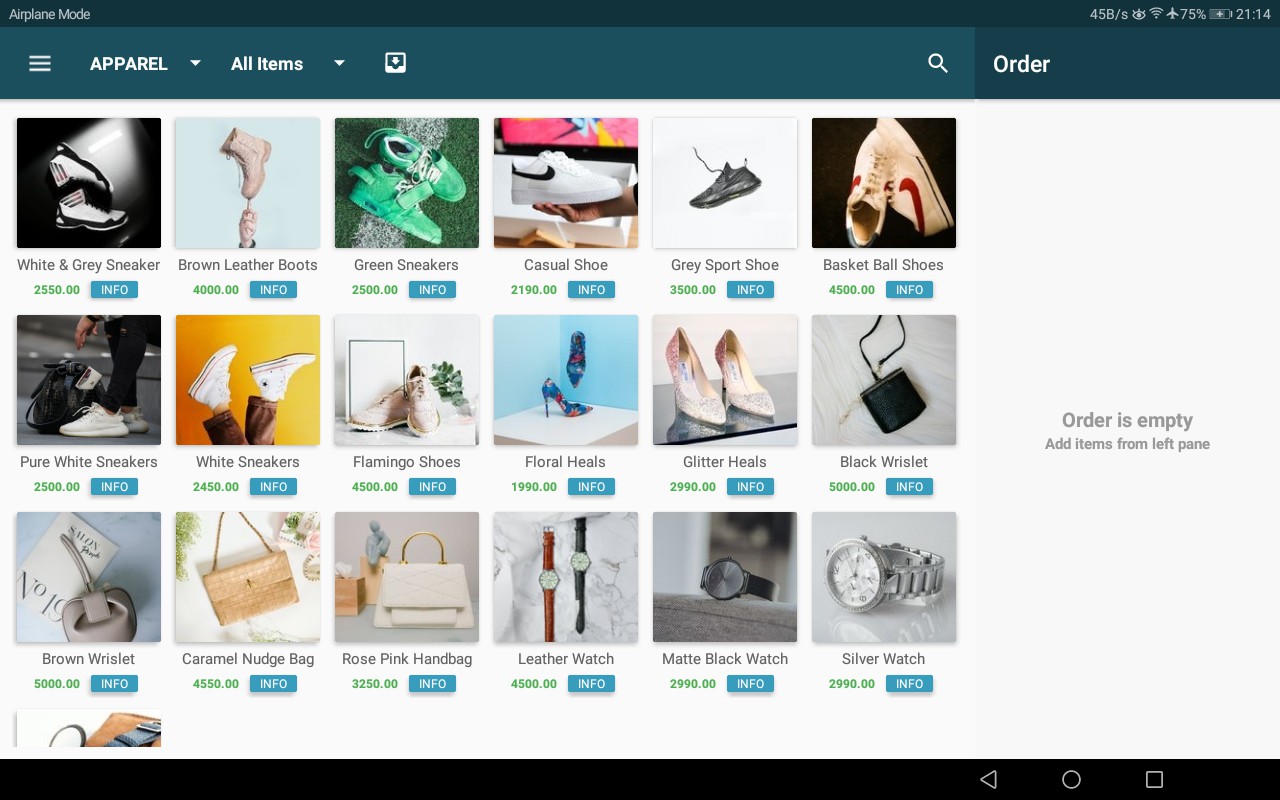
Note: If the order is not saved yet, all the details in the order pane will be lost. In case the order is saved and it was opened for edit, none of the saved changes will be lost. But unsaved changes will be lost.
