General Settings Back-Office
Enable Shifts: Enable/disable shift management capabilities in POS terminals. In case the shift management is not specified, system does not provide the capability for cash till balancing. But still the user can get day summary for the day or can check back-office dashboard for reading daily sales breakdown.
Enable Goods Return: If enabled, goods returns feature will be available in POS terminals. Goods return report will be available in the back-office under sales management.
Sort Items By Category: If enabled, items in the POS terminal will be first sorted by category (Items in the same category will be shown together). Items within the same category will be sorted by the sort order specified in the back-office.
Show Margin In Order Entry: If enabled, margin of each item will be shown in order entry screen of POS terminal. The adjusted margin will be shown when discounts applied at item level.
Item Category limit: An item can have only a single category by default. If an item can have multiple categories, increase the value of this setting accordingly. This is specially required for complex item setups which need advanced browsing of items in POS terminal or advanced filteration in reports.
Ex: Bookshop scenario.
Category 1: POS display category Category 2: Publisher Category 3: Author
Setting in back-office:
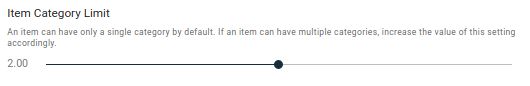
Items screen:
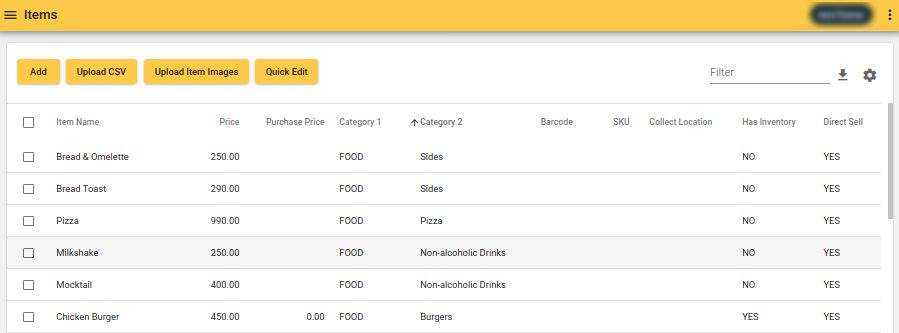
Sales screen:
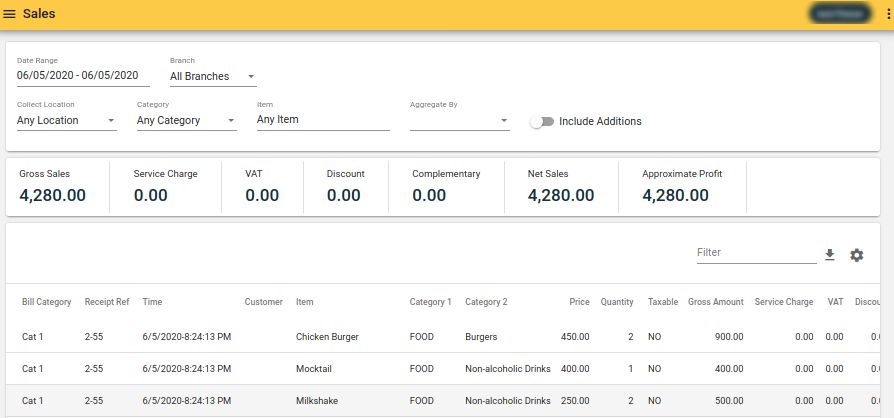
Tag Supplier In Items: Identify supplier of each item from supplier bills and update in item so that supplier wise sales can be reported.
Items screen:
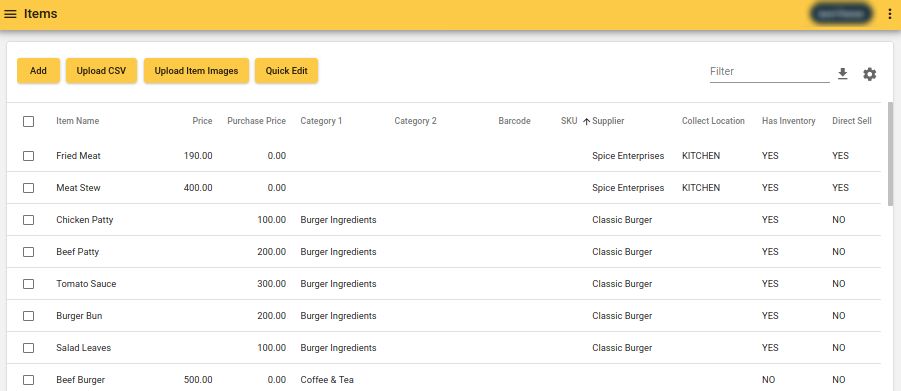
Sales screen:
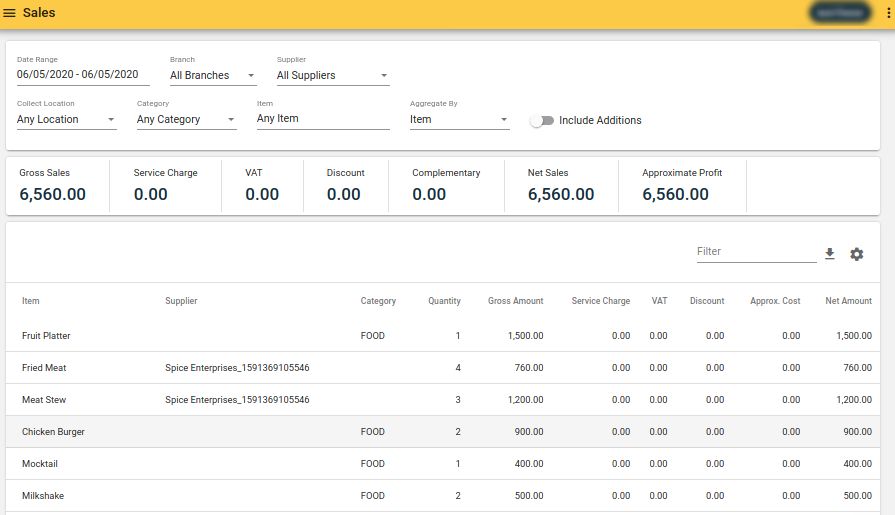
Currency code: Currency code to be printed in bills and barcode labels. Single value allowed. Ex: USD / GBP / SGD / LKR
If currency code is not mentioned just the amounts will be printed in bills and barcode labels.
| Bill with currency code specified | Barcode label with currency code specified |
|---|---|
 |  |
| Bill without currency code specified | Barcode label without currency code specified |
|---|---|
 |  |
Enable bill categories: Advanced setting which will be available for customers purchasing in-person onboarding.
Enable territories: Advanced setting which will be available for customers purchasing in-person onboarding.
Order tags: Comma seperated list of tab Names which will be available in order details popup and charge screen for users to select. These tags can be used for entering custom details to orders. Ex: Urgency : Very-Urgent, Urgent, Not-Urgent
Setting specified:
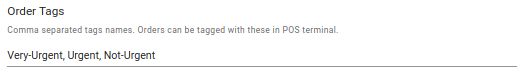
In order details popup:
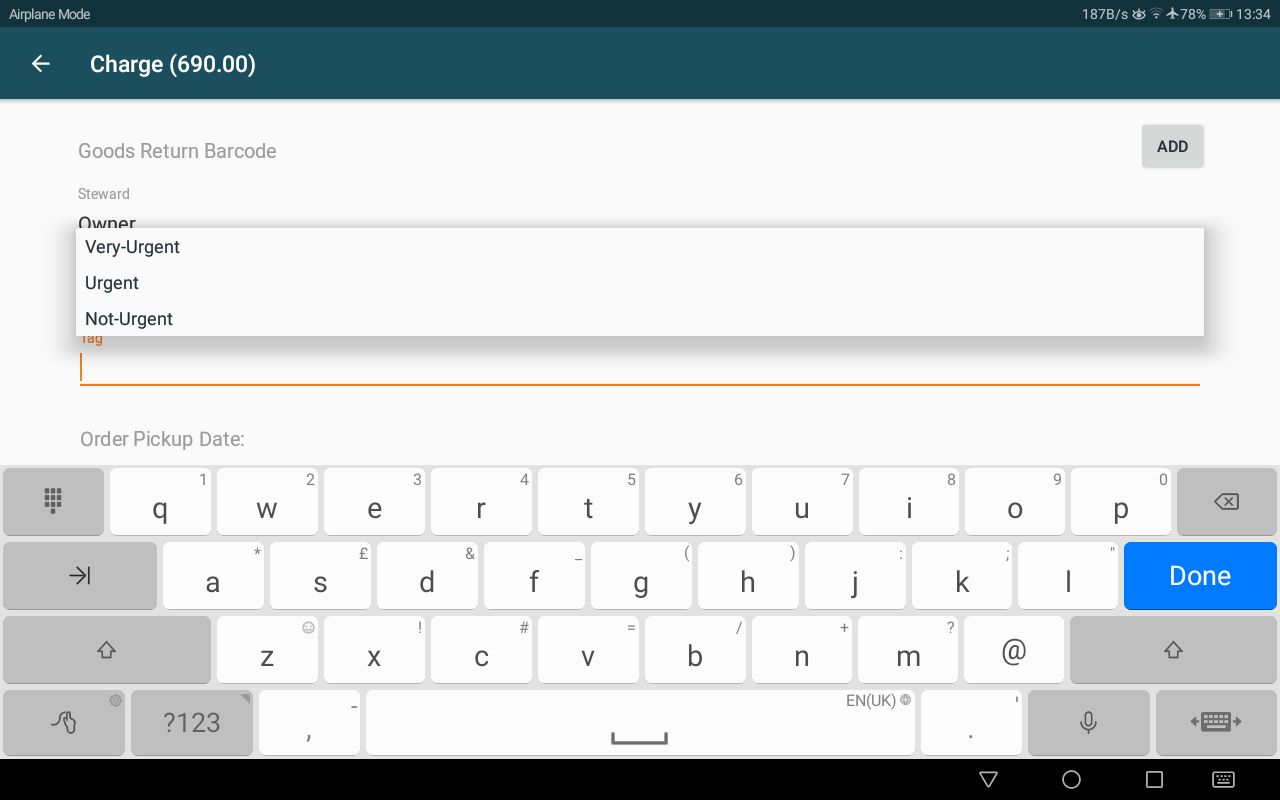
In order print:

